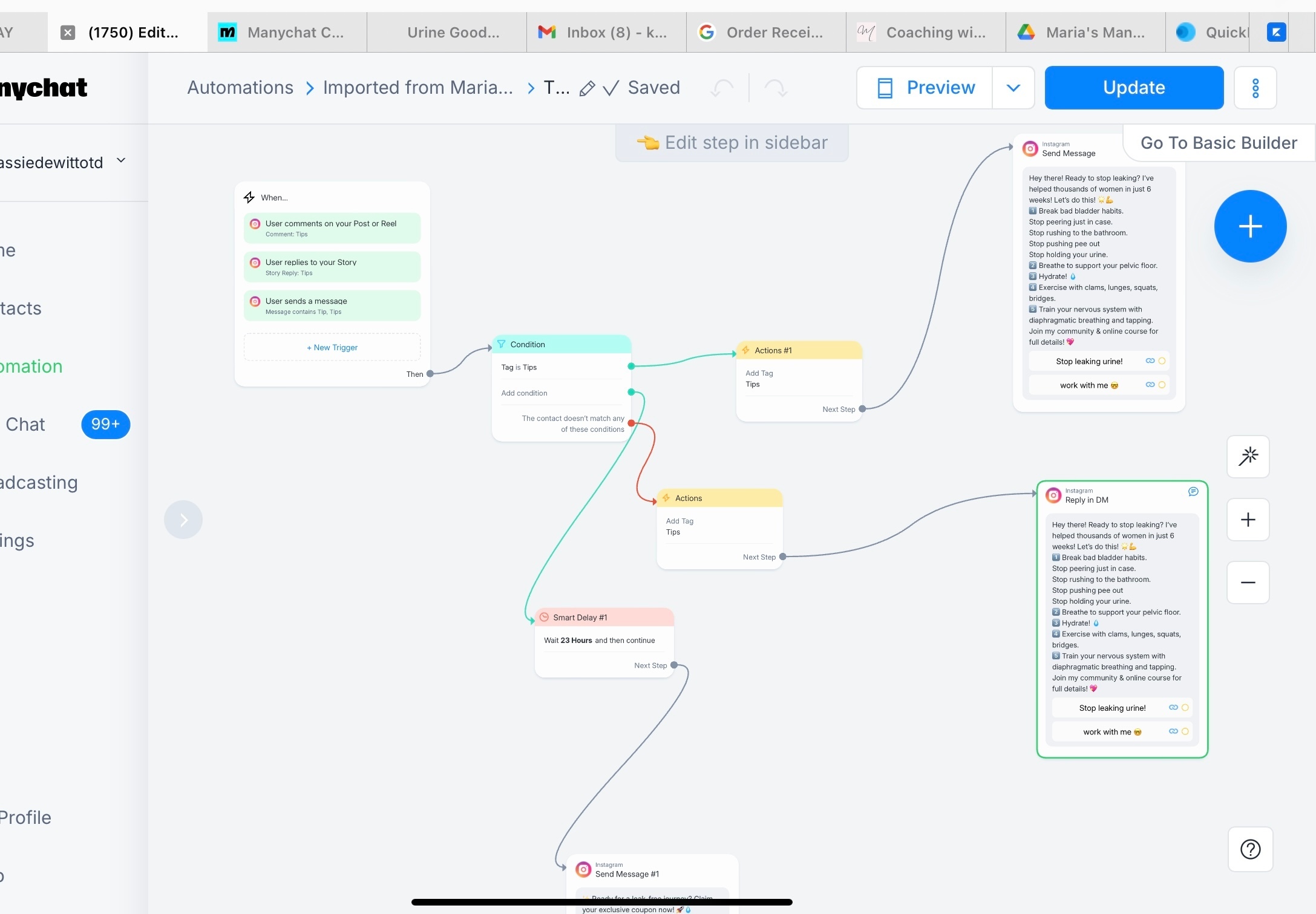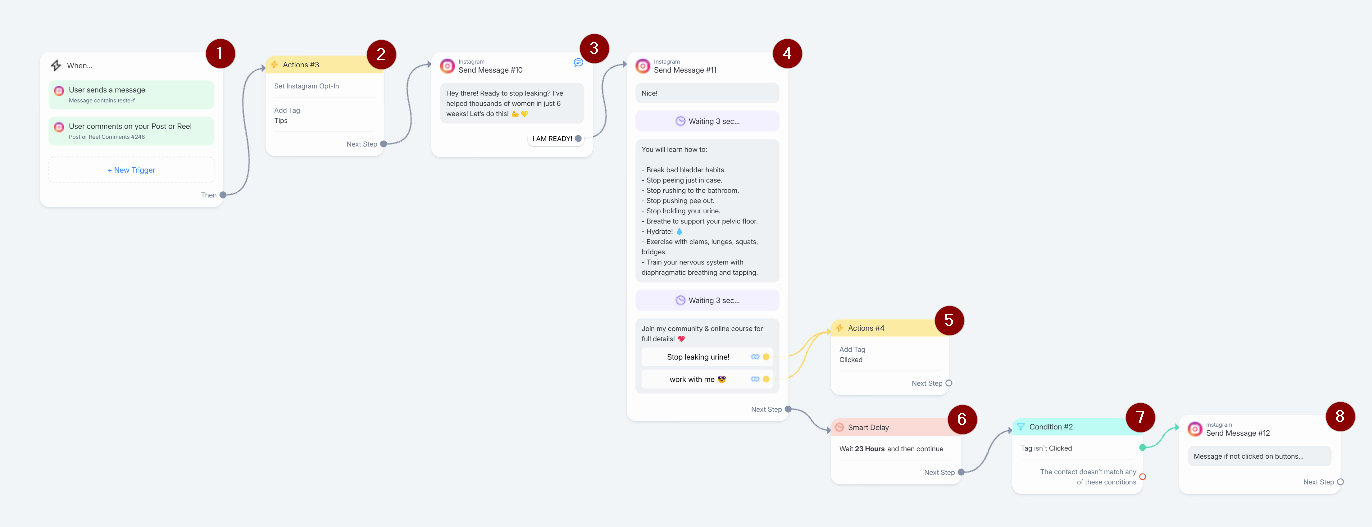Trying to add a smart delay to an automation but cannot figure it out. Need help!
Solved
Smart delay
Best answer by Fabio Gaulke
Hi,
You can easily double click on the canvas and select the Smart Delay block from the menu:
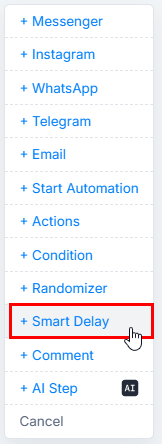
Than you can select the duration or specific date for that delay:
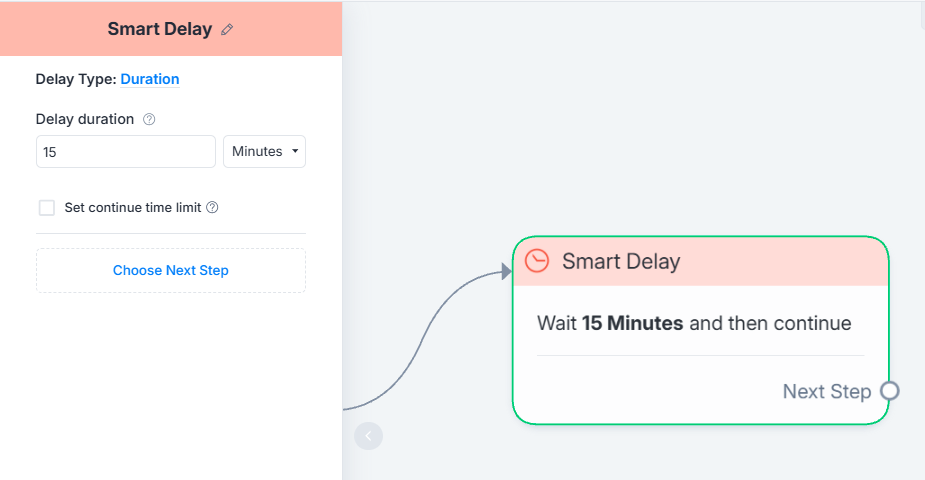
Just connect it to your steps and it should work fine.
IMPORTANT: be aware of Meta's 24h window for messaging. If you define a delay longer than 24h and the contact makes no interaction with your chat, nothing will be send.
Enter your E-mail address. We'll send you an e-mail with instructions to reset your password.