Even though I received instructions 1,2,3,4 via email and still implemented them all, only the message like the attached picture below is repeated and Instagram is not working. Please help me.
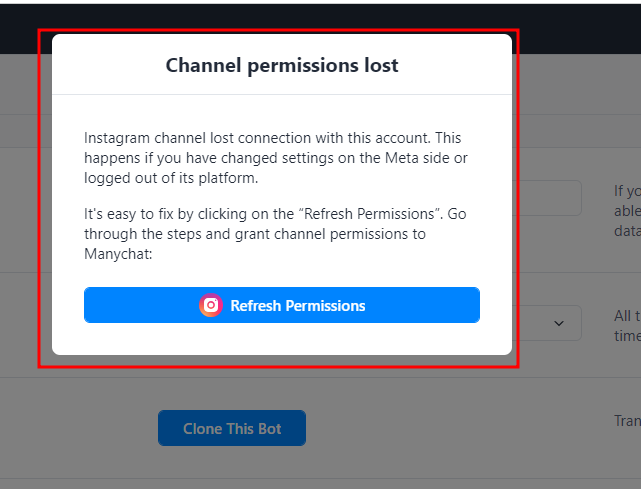
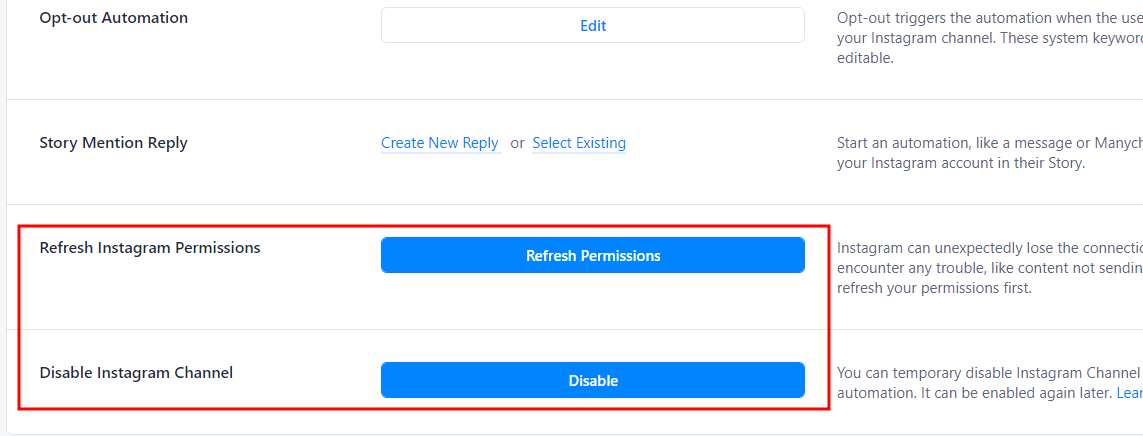
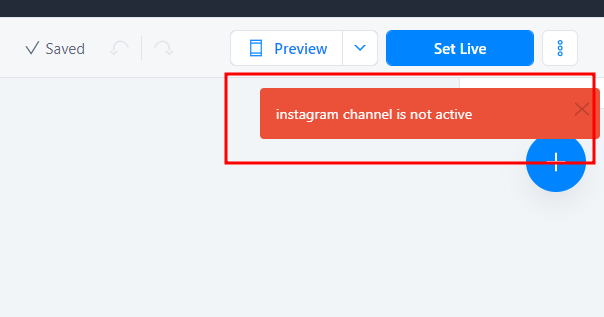
Enter your E-mail address. We'll send you an e-mail with instructions to reset your password.