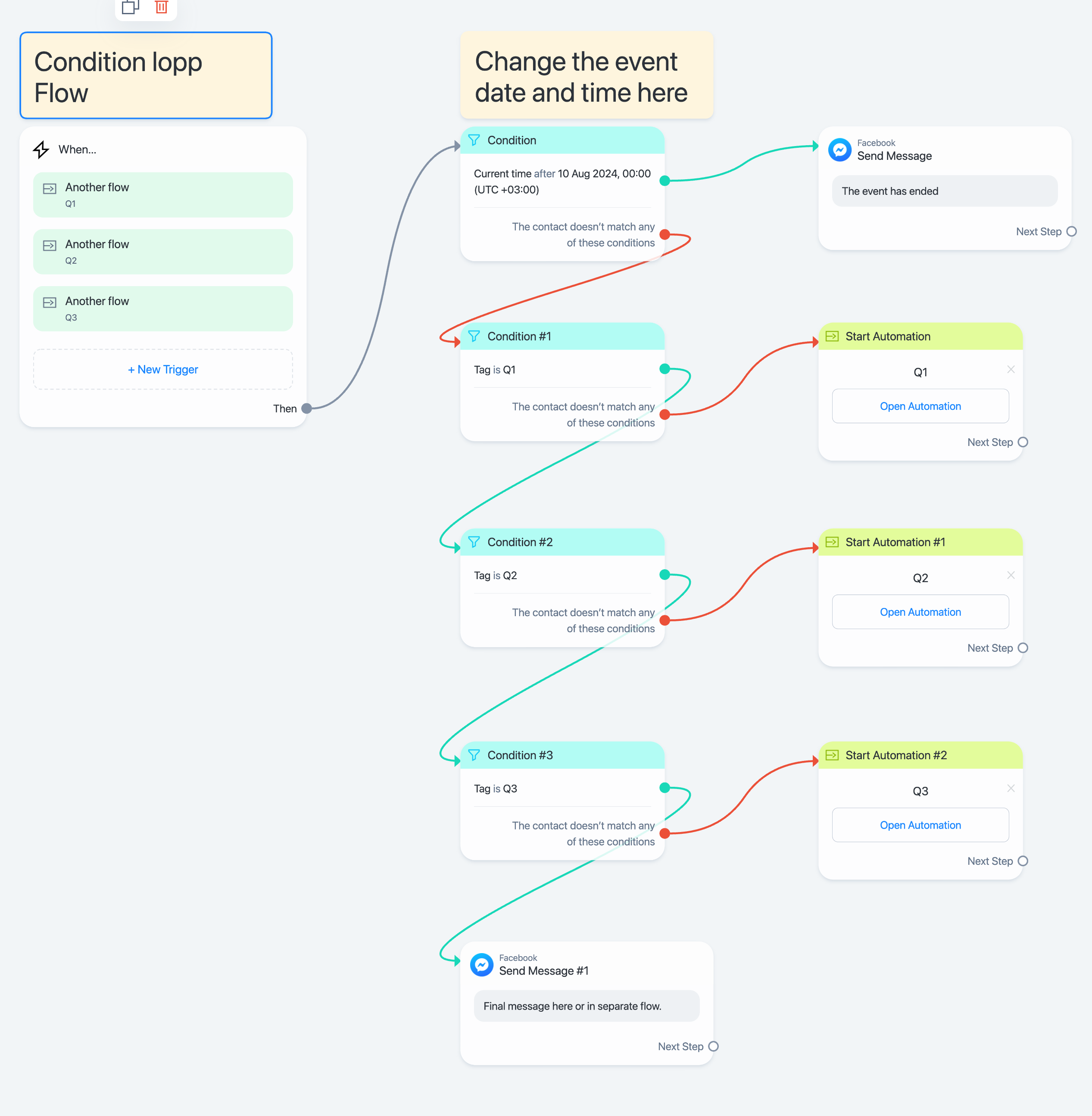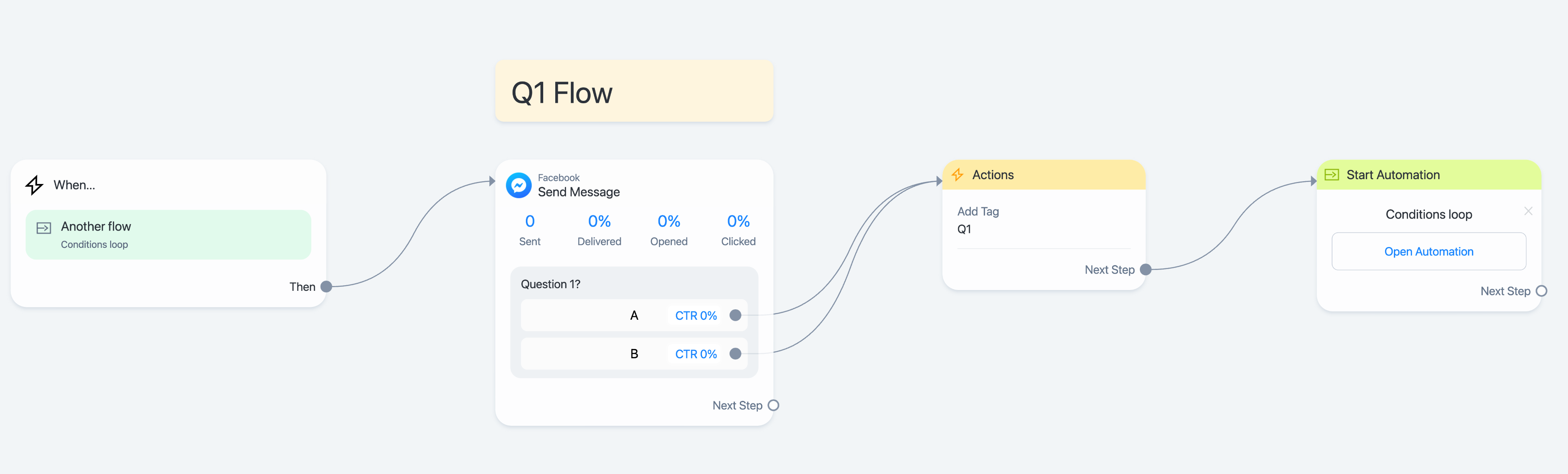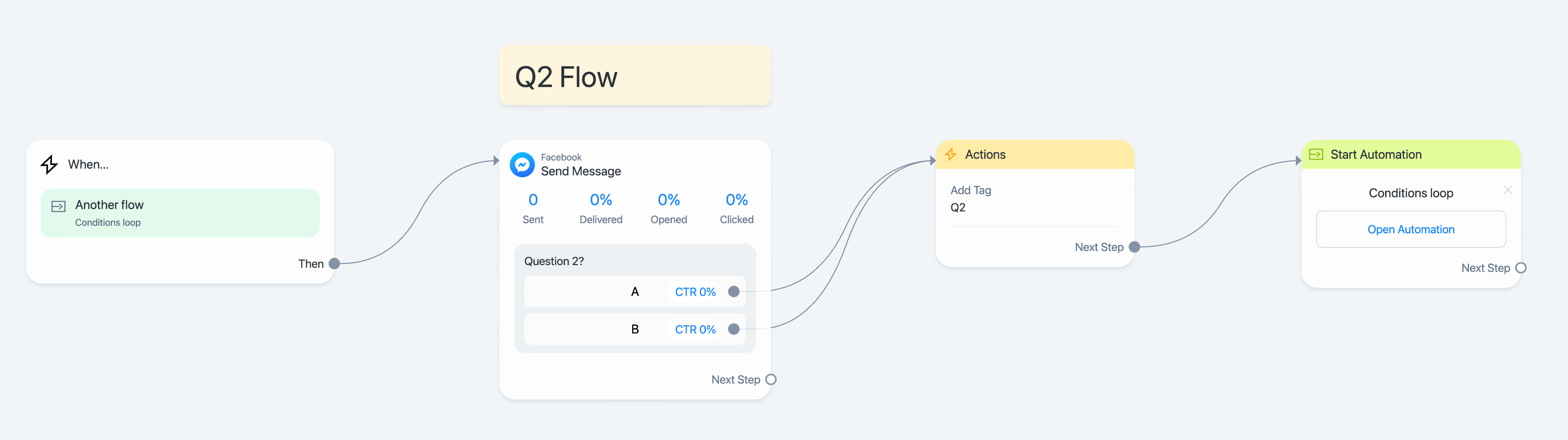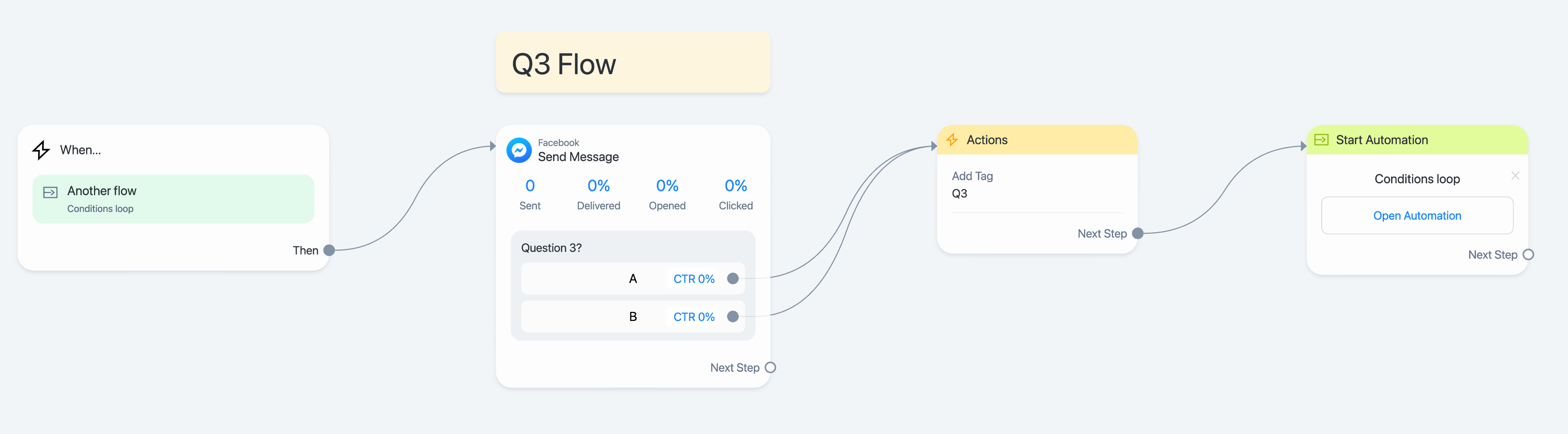Hello ManyChat Community,
I hope you're all doing well!
I have a question regarding managing automations in ManyChat. I would like to know if there is a way to stop an automation after a specific date, even if a user is already in the middle of it. Essentially, I need to ensure that when a user clicks on any buttons in the flow after the set date, the automation either:
- Displays a specific message indicating that the automation has ended, or
- Does nothing and prevents the flow from continuing.
Has anyone tackled this issue before, or can anyone offer some guidance on how to set this up? I’d really appreciate any advice or solutions you might have.
Thanks in advance for your help!
Sara