Every time I chat with a customer, my automations stop for 30 minutes. I’d like them not to pause. Is there a way to prevent this?
Solved
Stop pausing my automation.
Best answer by Fabio Gaulke
Hi,
Unfortunately, the minimum pause is 30 minutes… 🙃
You can change it at Settings/ Live Chat Behavior/Automation pause during Conversations… but at the moment, it can only be set between 30min and 24h:
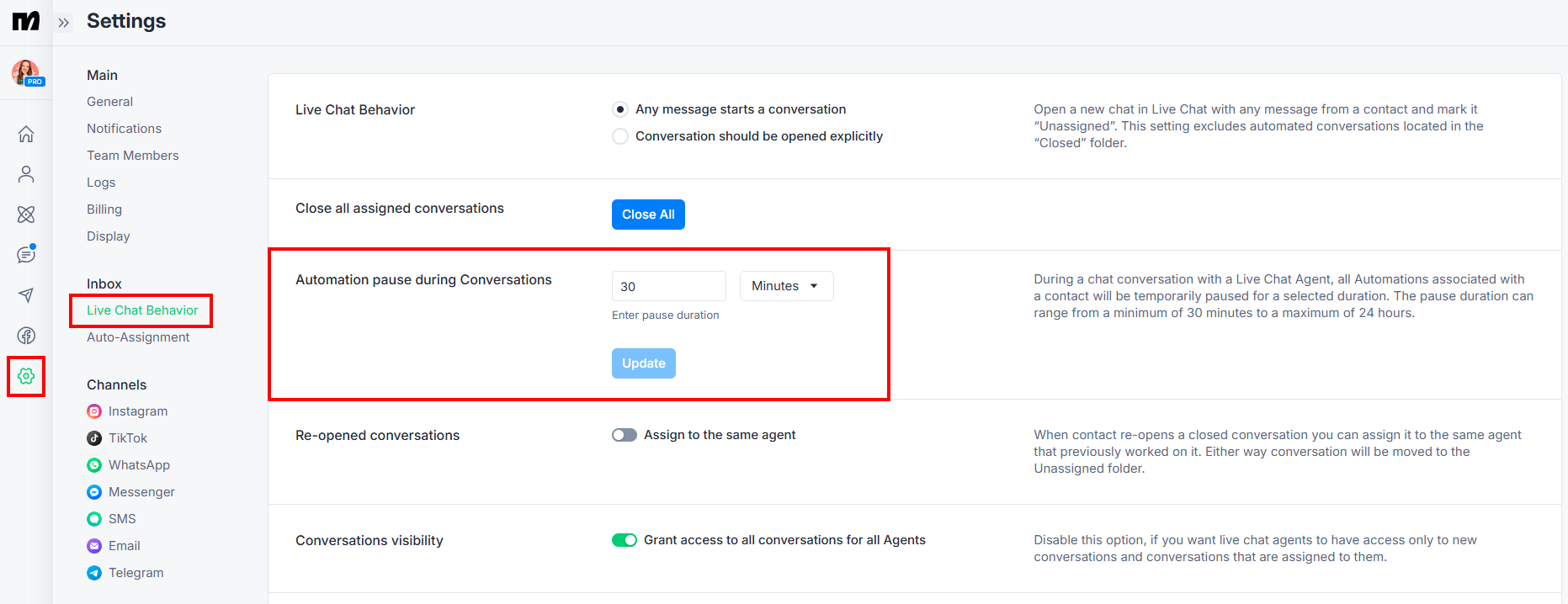
What you can do is manually resume the automation after chatting with your contact. Just click on the timer that appears on the siede panel and "Resume automations”:
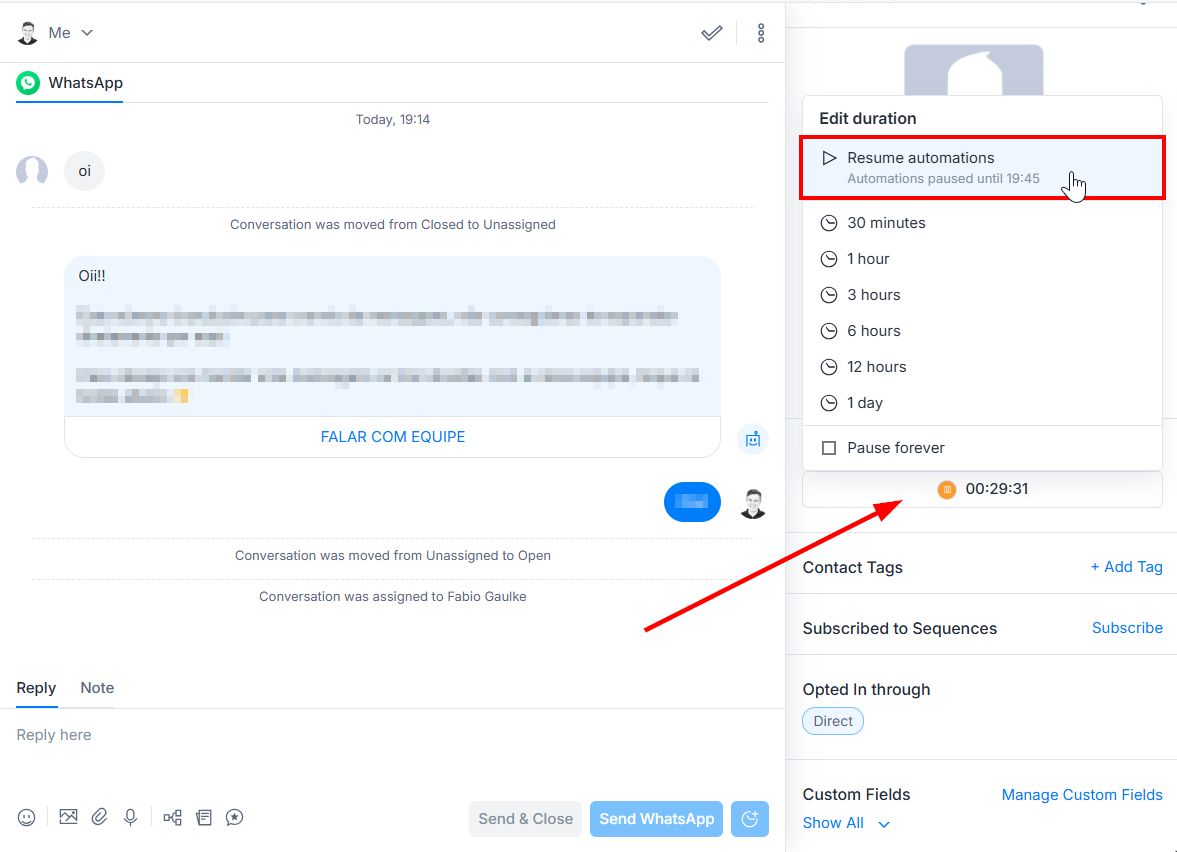
I've also opened an Idea suggestion here:
Vote for it. 😉
Enter your E-mail address. We'll send you an e-mail with instructions to reset your password.

