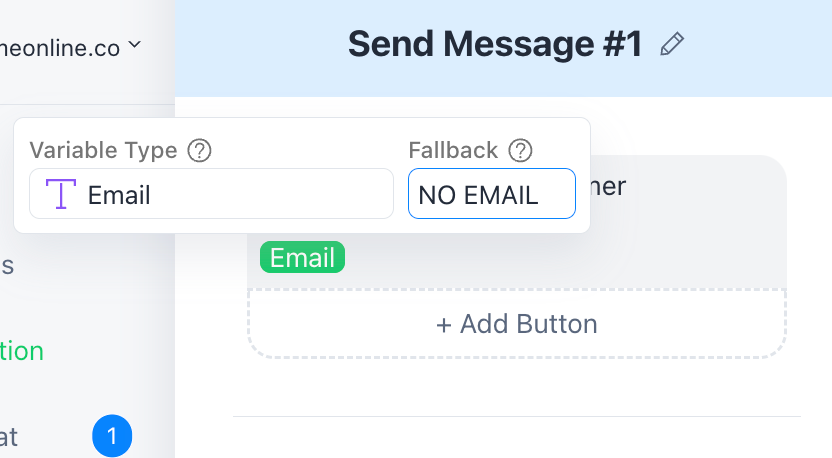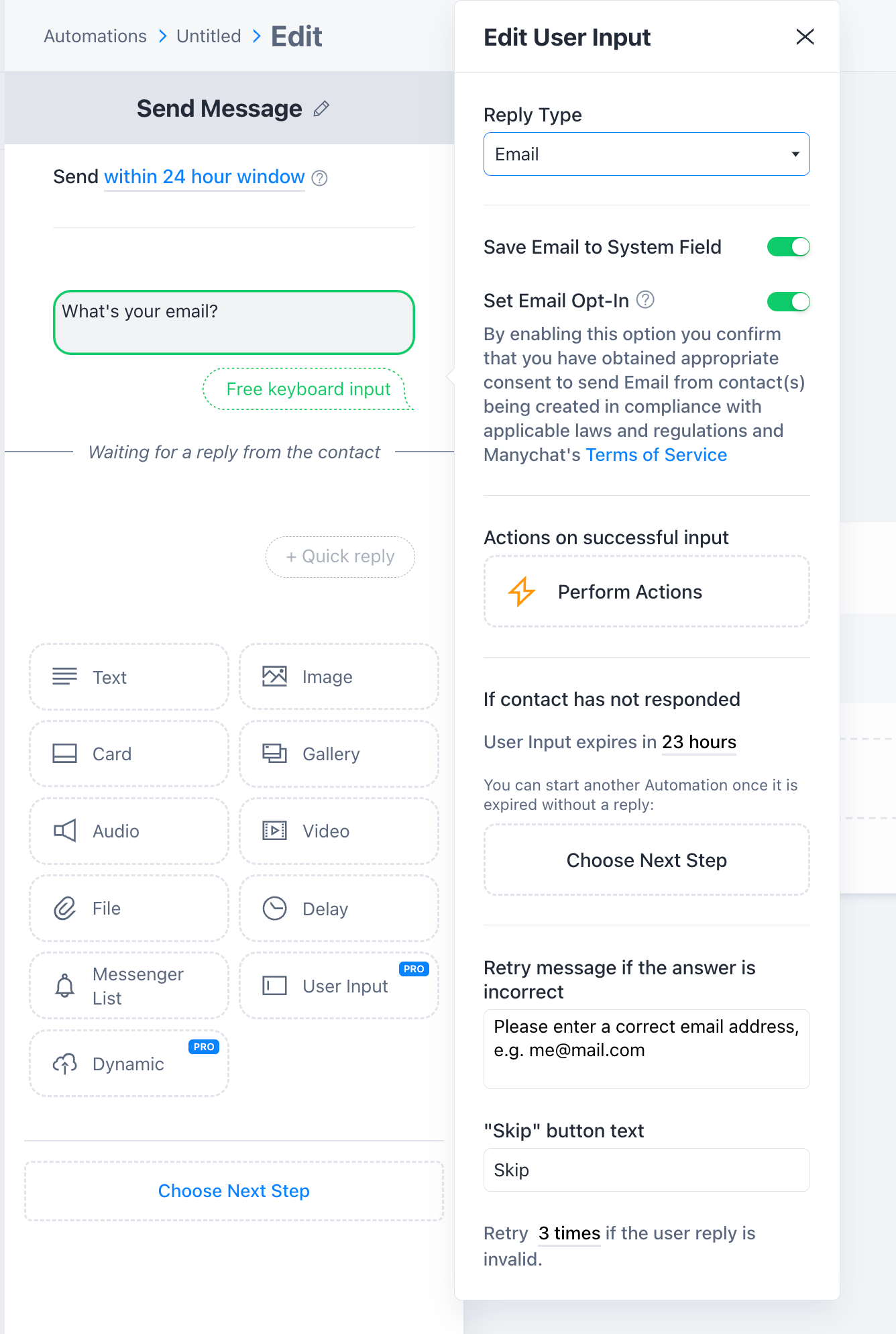Hello Community!
I have an issue like I have explained in the title. My bot won’t move to next step if I want a user to verify its phone number or email address, but on the other hand the First or Last name it’s working properly.
So what happens is that it won’t move from Send Message #5 to Send Message #6.
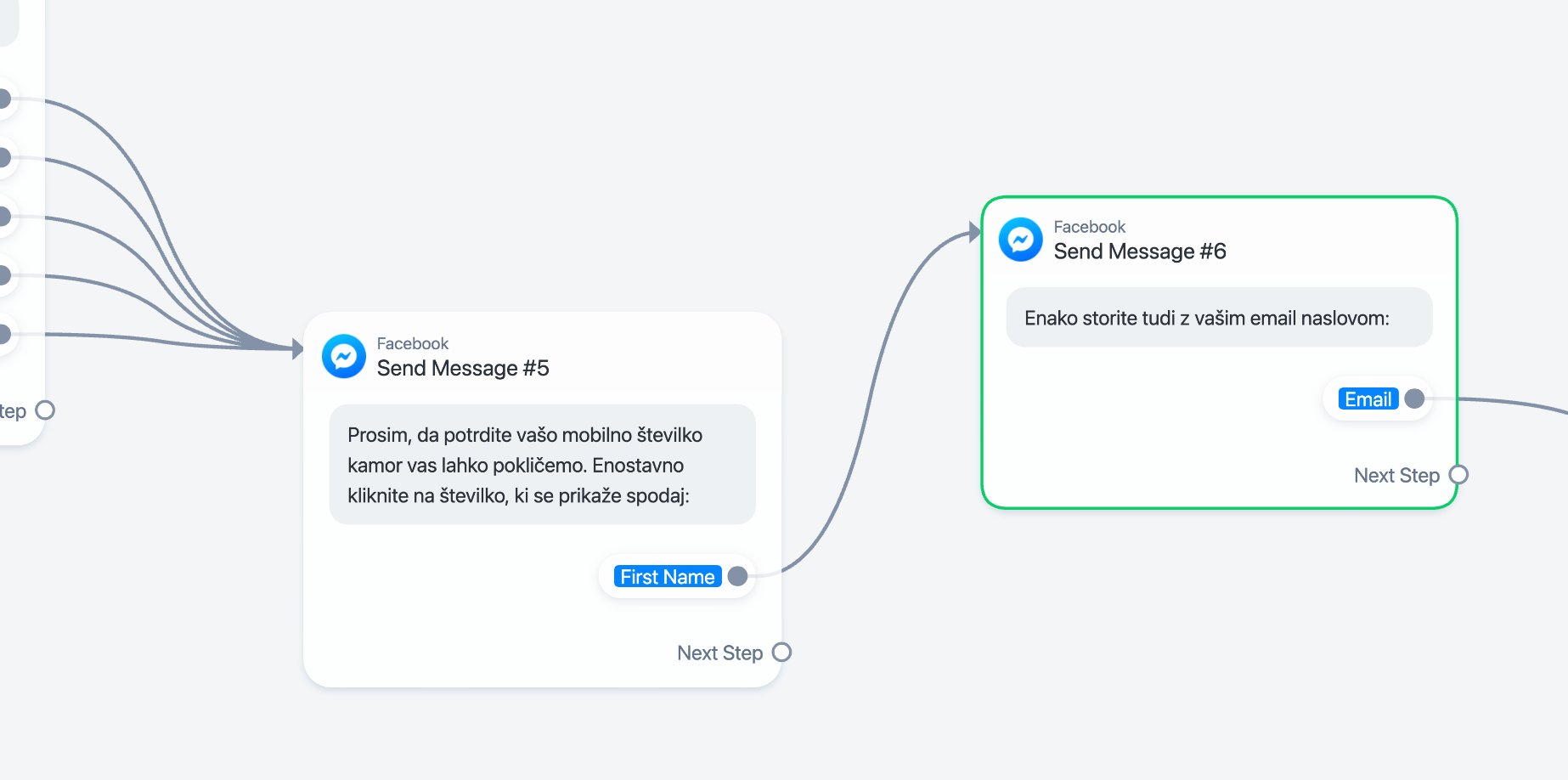
Is it possible that is the problem because of “Fallback” field and how to solve that:
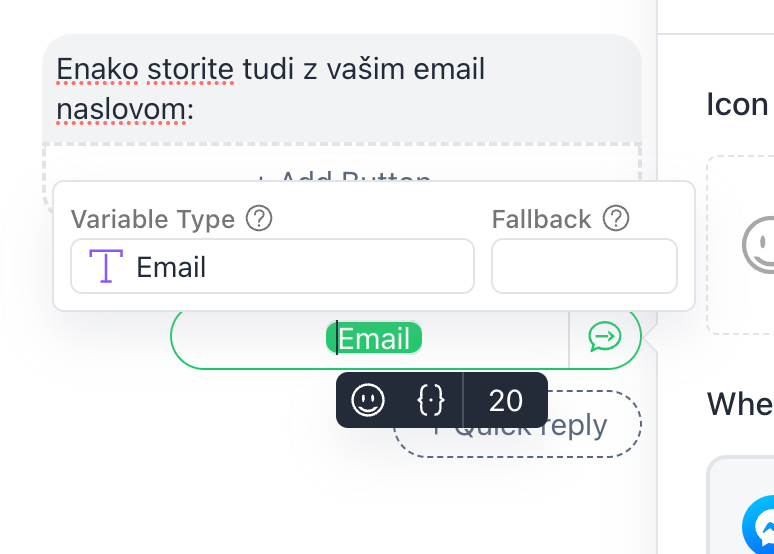
I have also tried adding {email} to text message and it won’t show it on preview, where could be that issue?
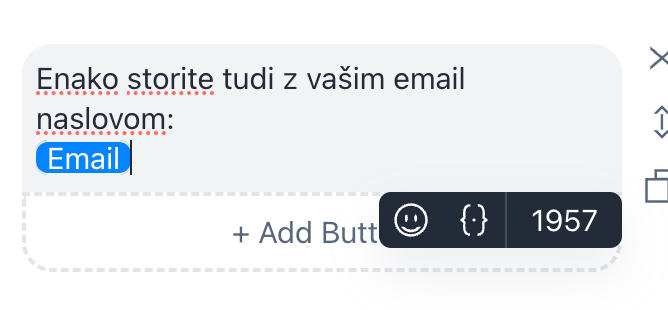
I’d love to get this sort out!
Thanks!