I turned off keyboard input, but users are still sending me messages.
Why isn’t user input off working correctly?
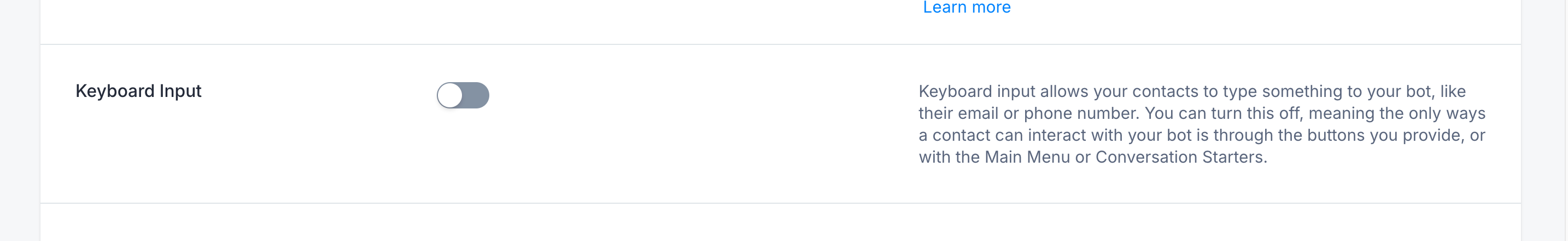
PS - I can’t seem to find an email or contact page for support, so I’m posting it here...
I turned off keyboard input, but users are still sending me messages.
Why isn’t user input off working correctly?
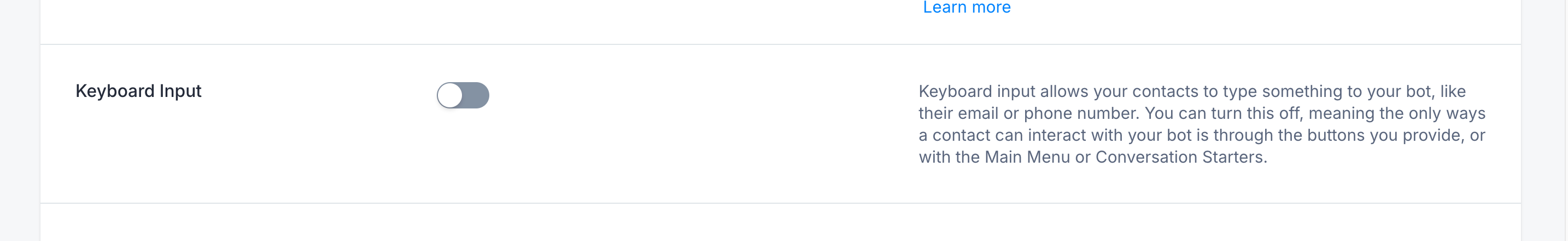
PS - I can’t seem to find an email or contact page for support, so I’m posting it here...
Best answer by Fabio Gaulke
Best way is finetuning the first message's copy… writing something like "choose an option below 👇”.
And that's the only way if you're using the Ad trigger.
If you're sending the keyword as a message via the ad, you could use Data Collection like this:
And continue your flow normally...
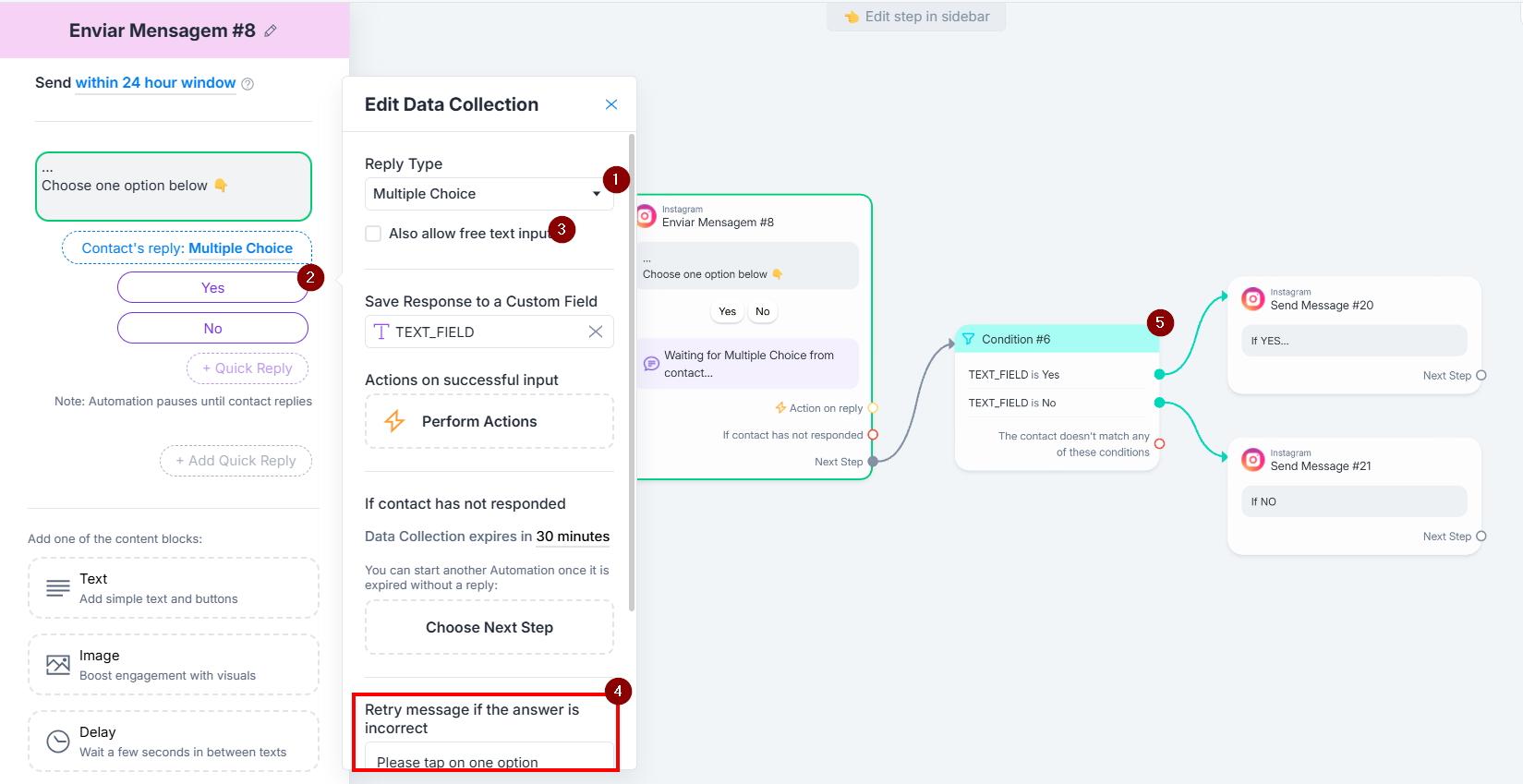
This will force the user to select a given option
Enter your E-mail address. We'll send you an e-mail with instructions to reset your password.