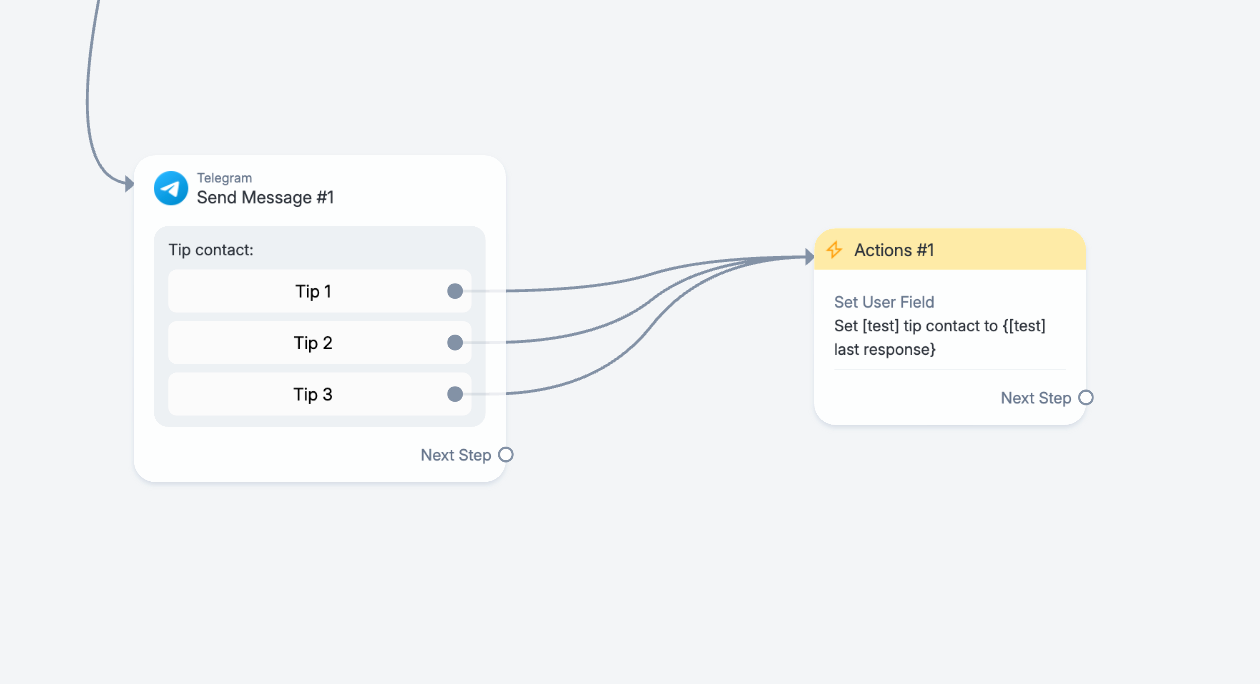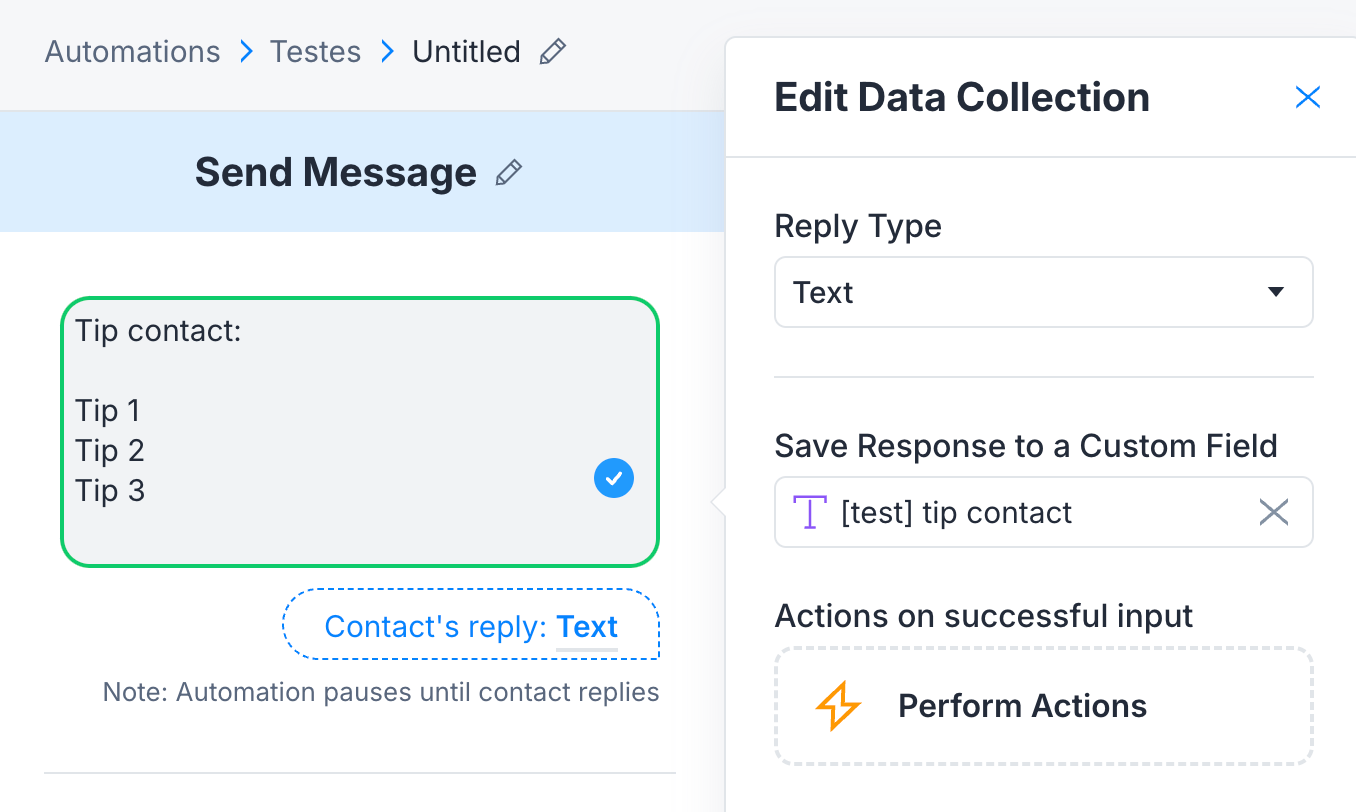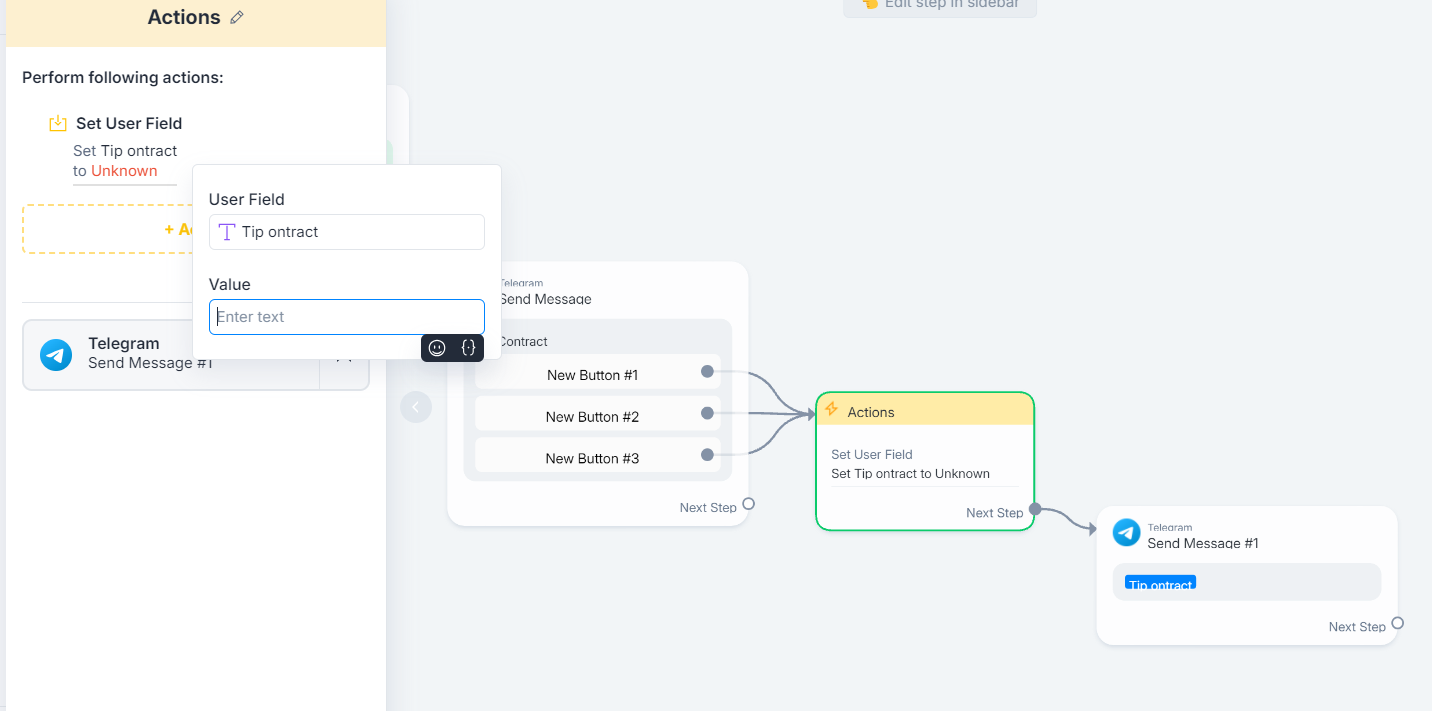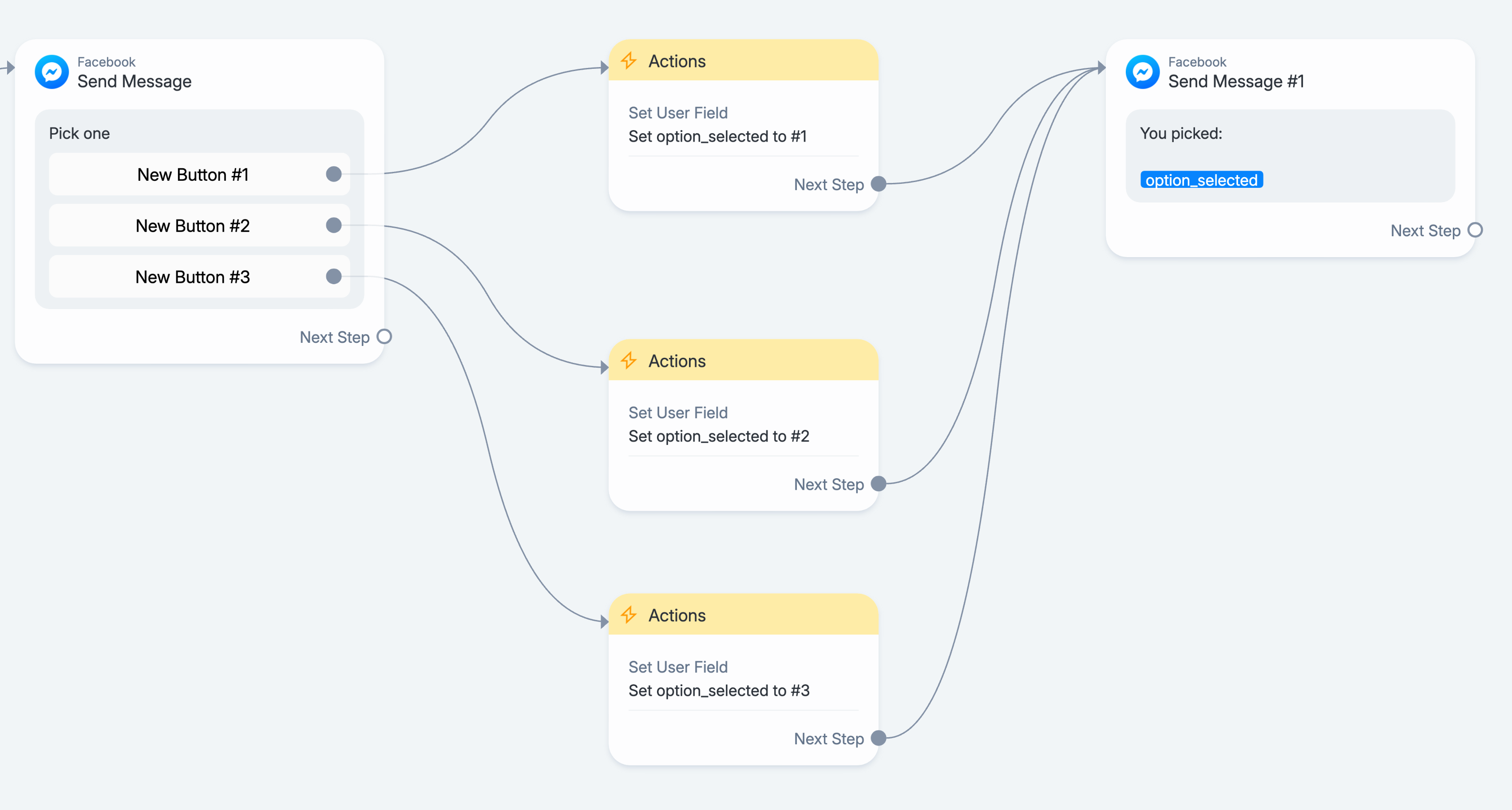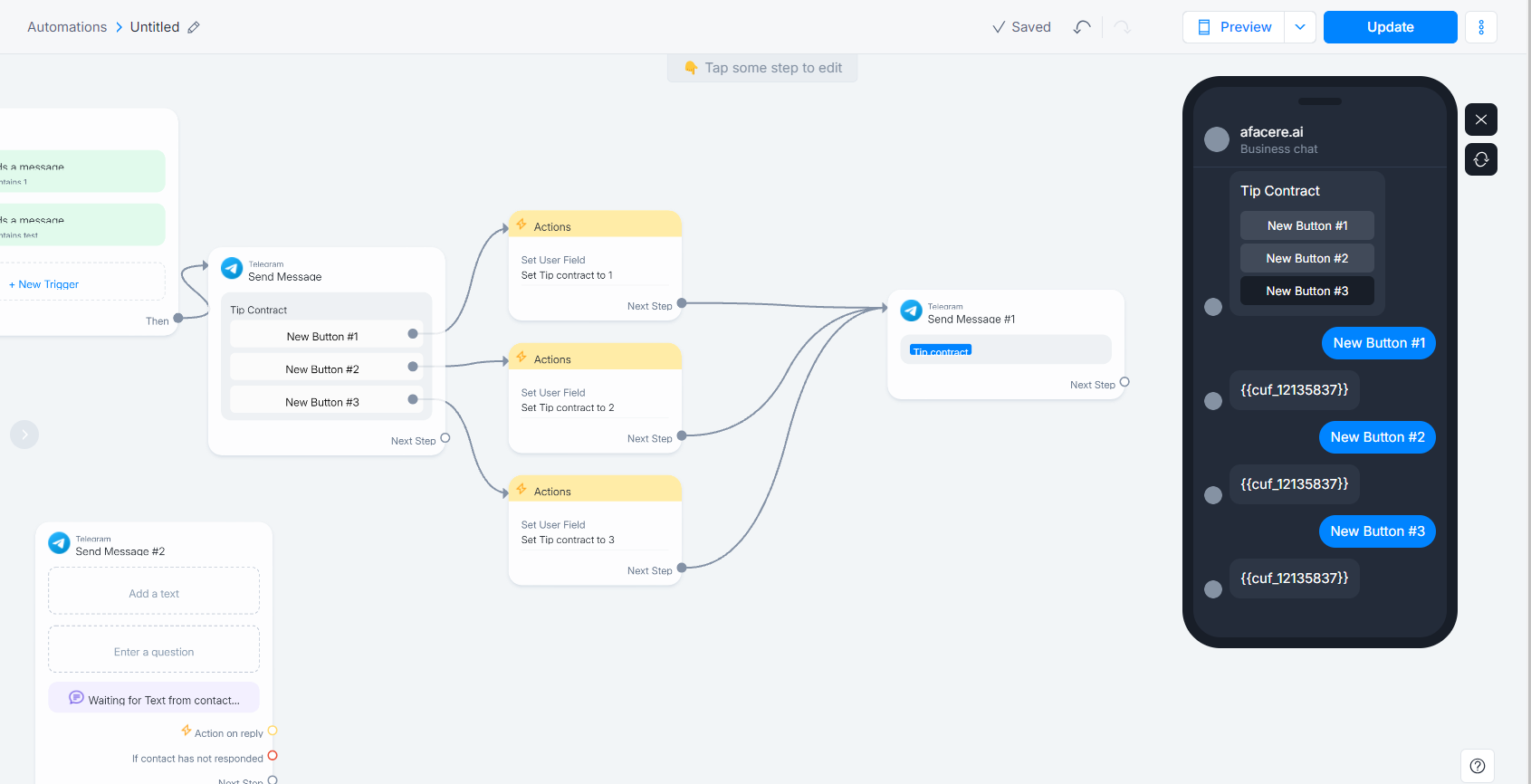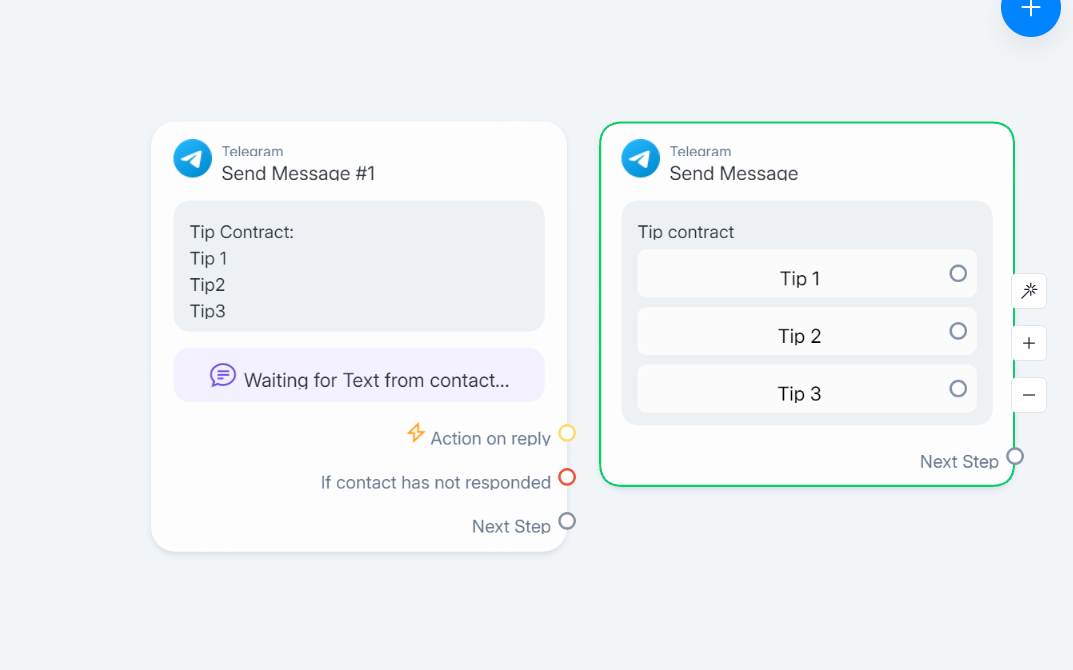
Hi, I am asking for help with such a situation, as you can see in the picture, if the user responds with variable text {{Type Contract}}} it is assigned an anonymous value.
Is it possible that these values are also assigned with the help of buttons?
After the user clicks button Tip 1, Tip 2, or Tip 3, assign the corresponding value to the variable {{Tip Contract}}:
Button 1: Tip 1
Button 2: Tip 2
Button 3: Tip 3
Assign the value as follows:
Button 1: {{Tip Contract}} = Tip 1
Button 2: {{Tip Contract}} = Tip 2
Button 3: {{Tip Contract}} = Tip 3