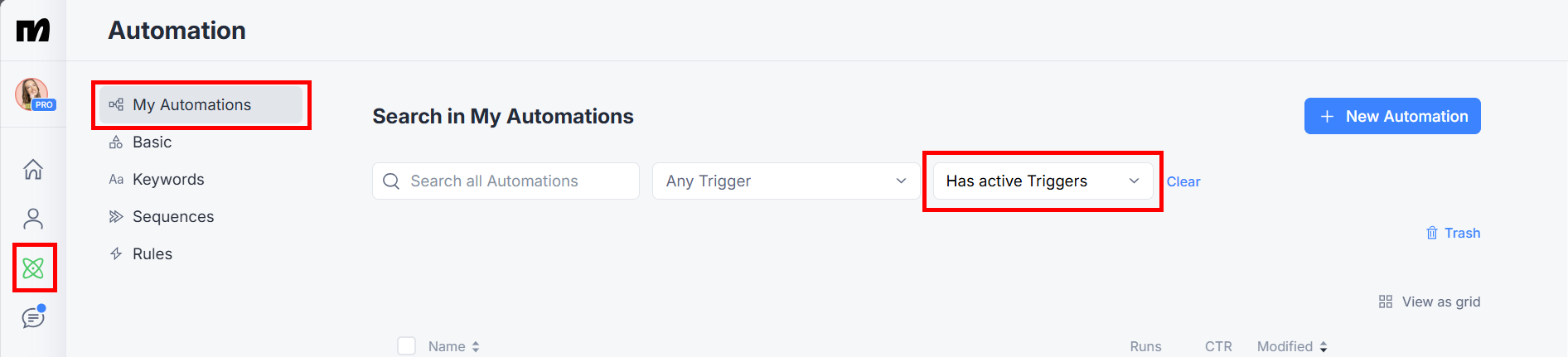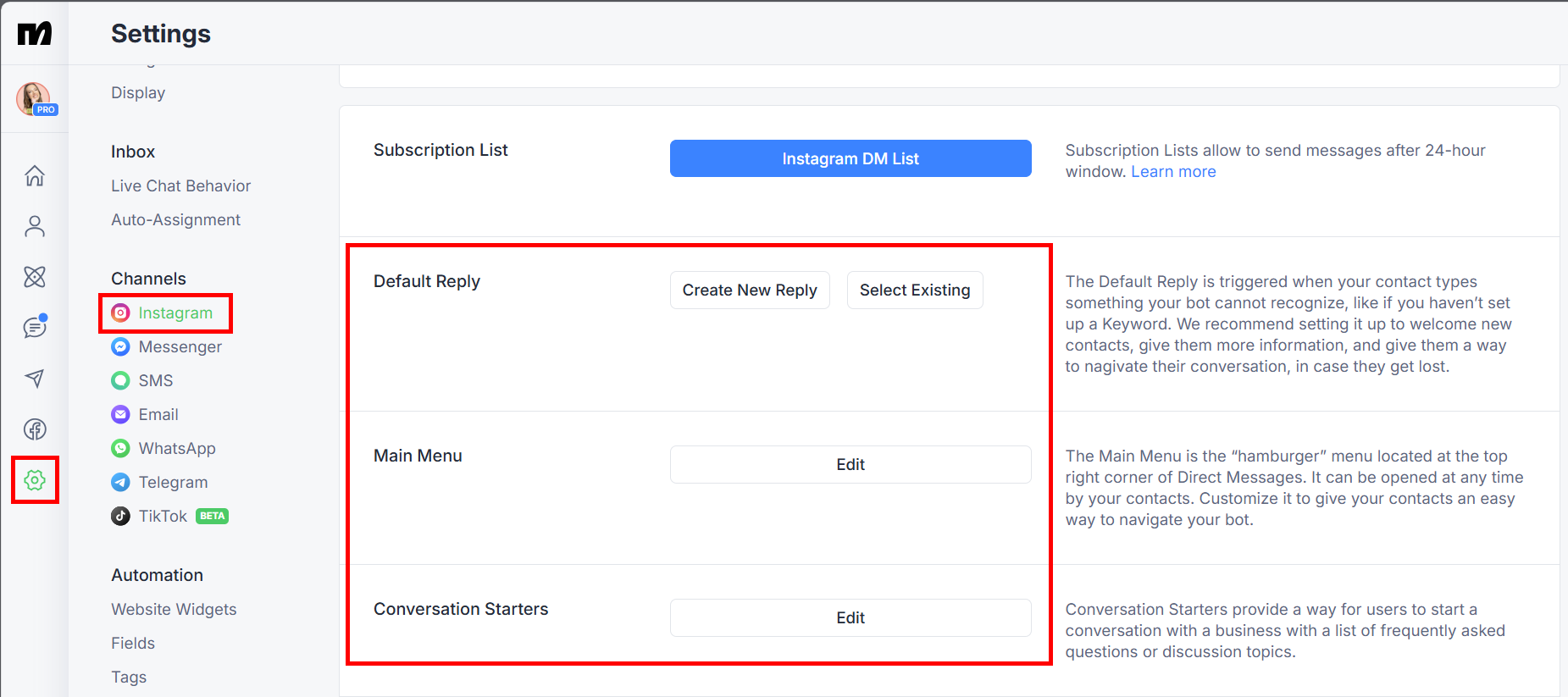Hello,
We had a consulting company create automations for our church using ManyChat about three years ago. The company, unfortunately, raised the rates to a point, we couldn’t continue with their support.
I would like to see what automations are live and then turn off everything. I will then begin to turn things on as I learn they do and how they function.
I can see where the automations were created. I see things in messenger that I don’t want. For example, some folks just say hello to us or join us for an online service, then they end up with every service going to their messenger inbox. If they didn’t ask for that, that is spam.
How do I see what automations are currently live?