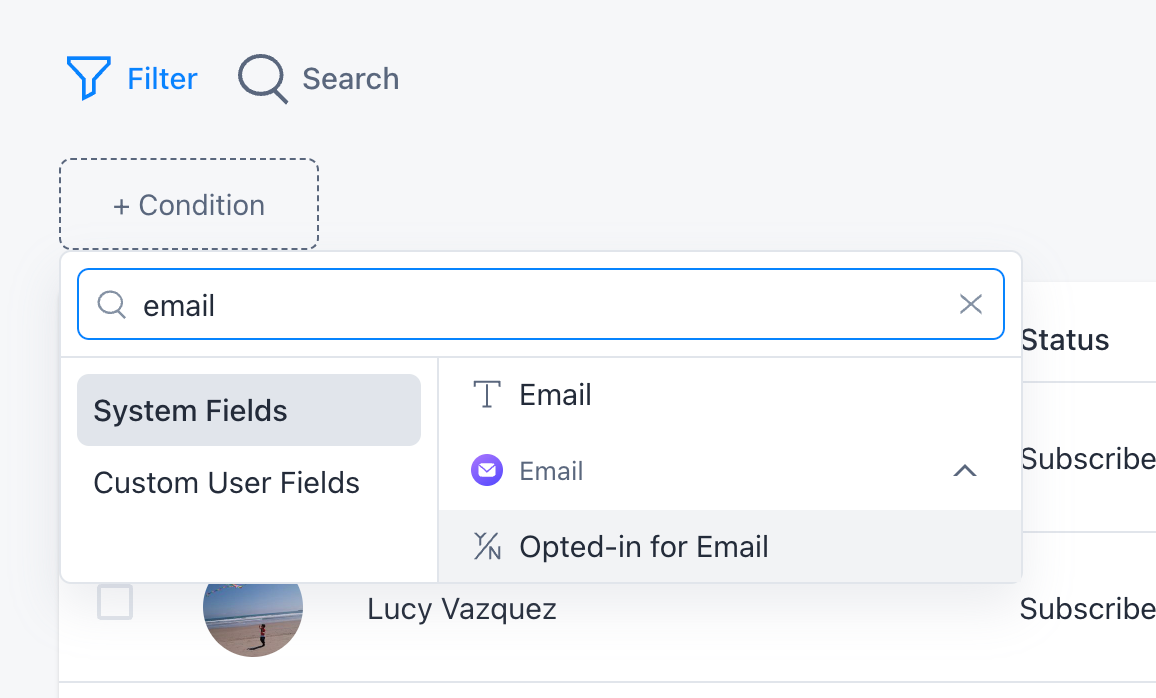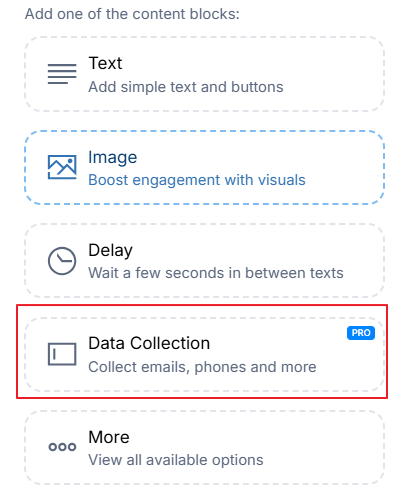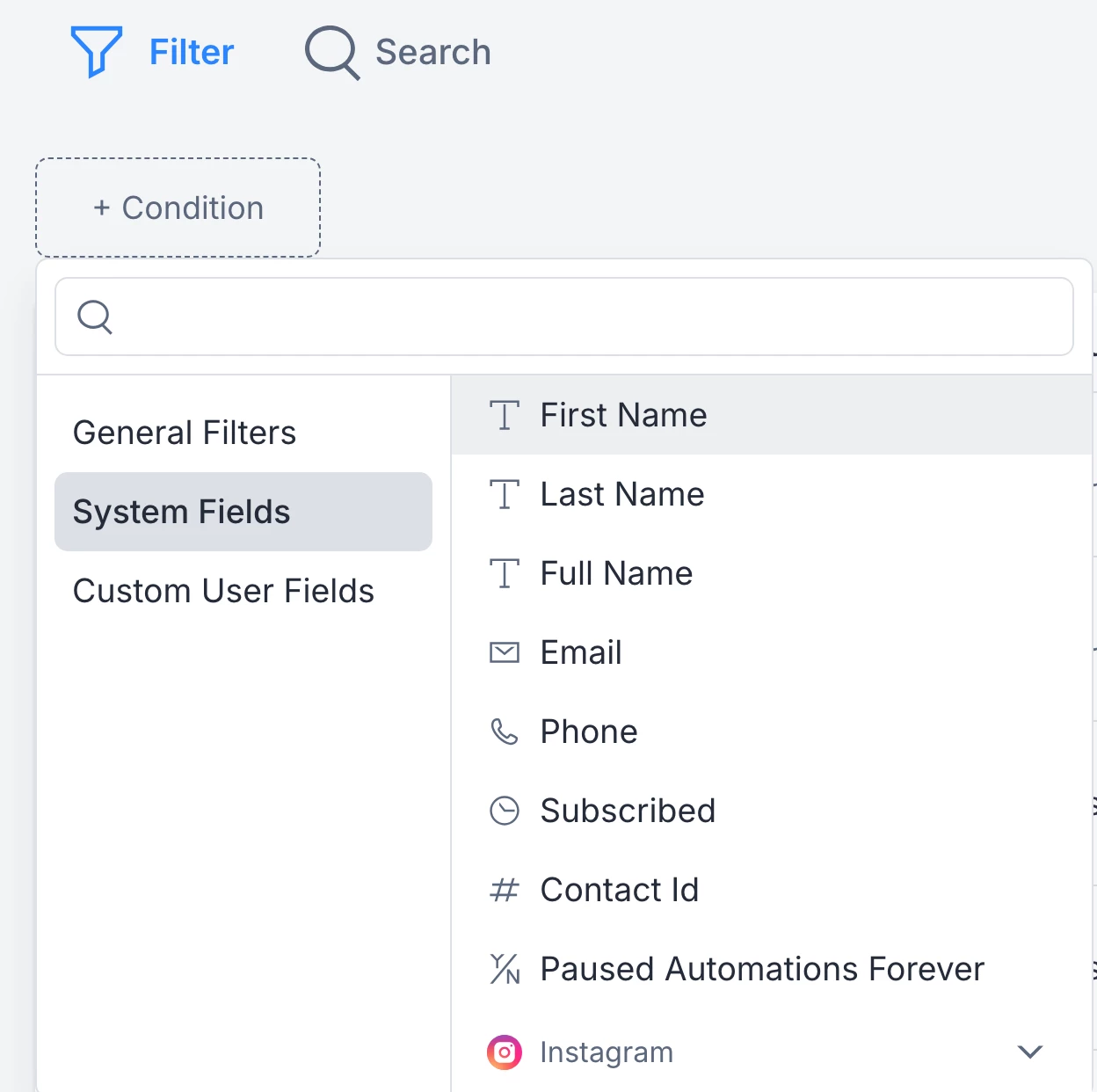Dear all. I am new with Manychats and just signed up for the pro version, I need help. I set up a flow successfully to collect emails and when I tested it by providing an email address like a lead, It worked however, I cant find the email or contact on my back end. I can only see them only in the Live chat. Is this normal? Also the contacts that are shown on my dashboard, are they contacts that opted in or what because it’s a bit confusing. I will appreciate anyone’s help
Solved
Where do I find emails collected in Manychats
Enter your E-mail address. We'll send you an e-mail with instructions to reset your password.