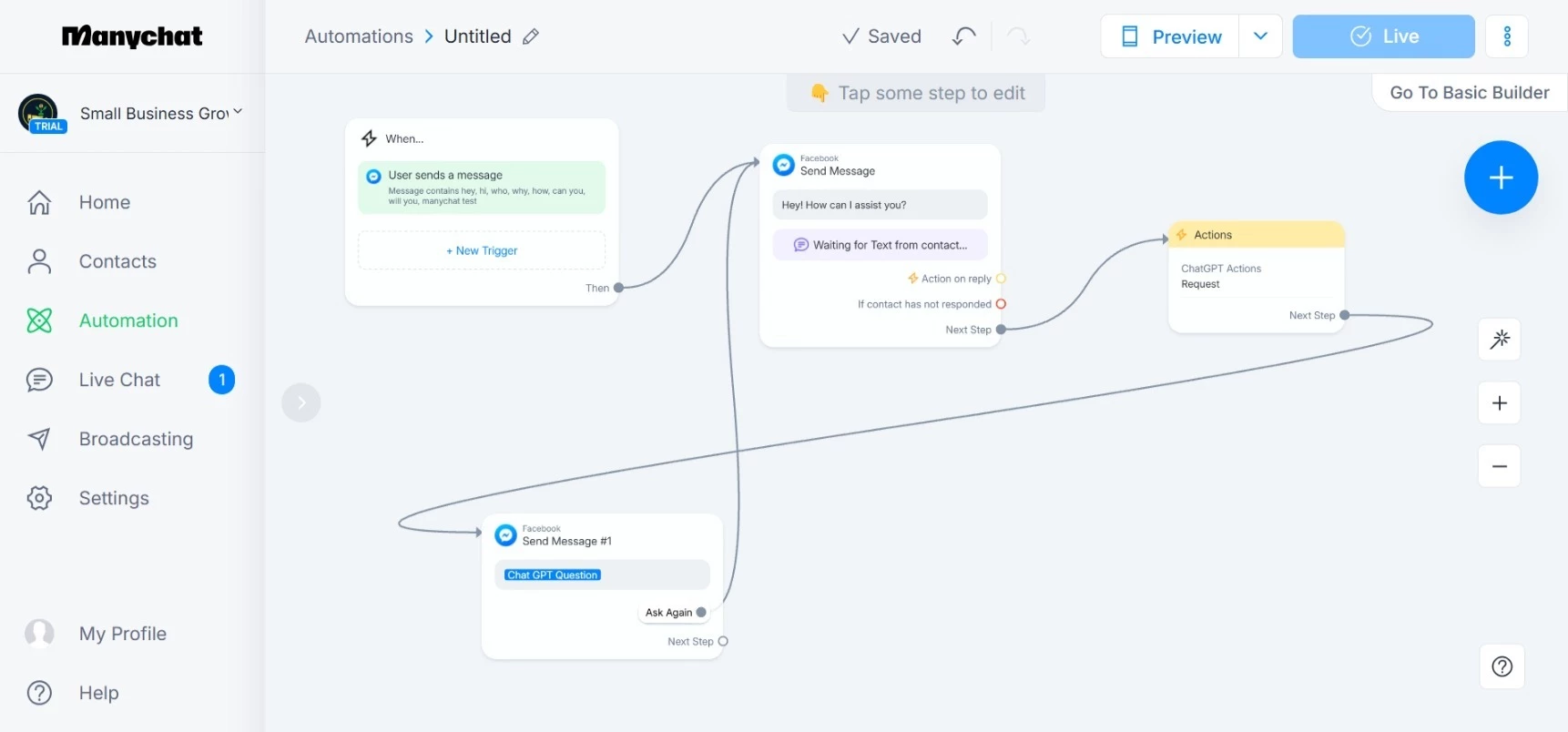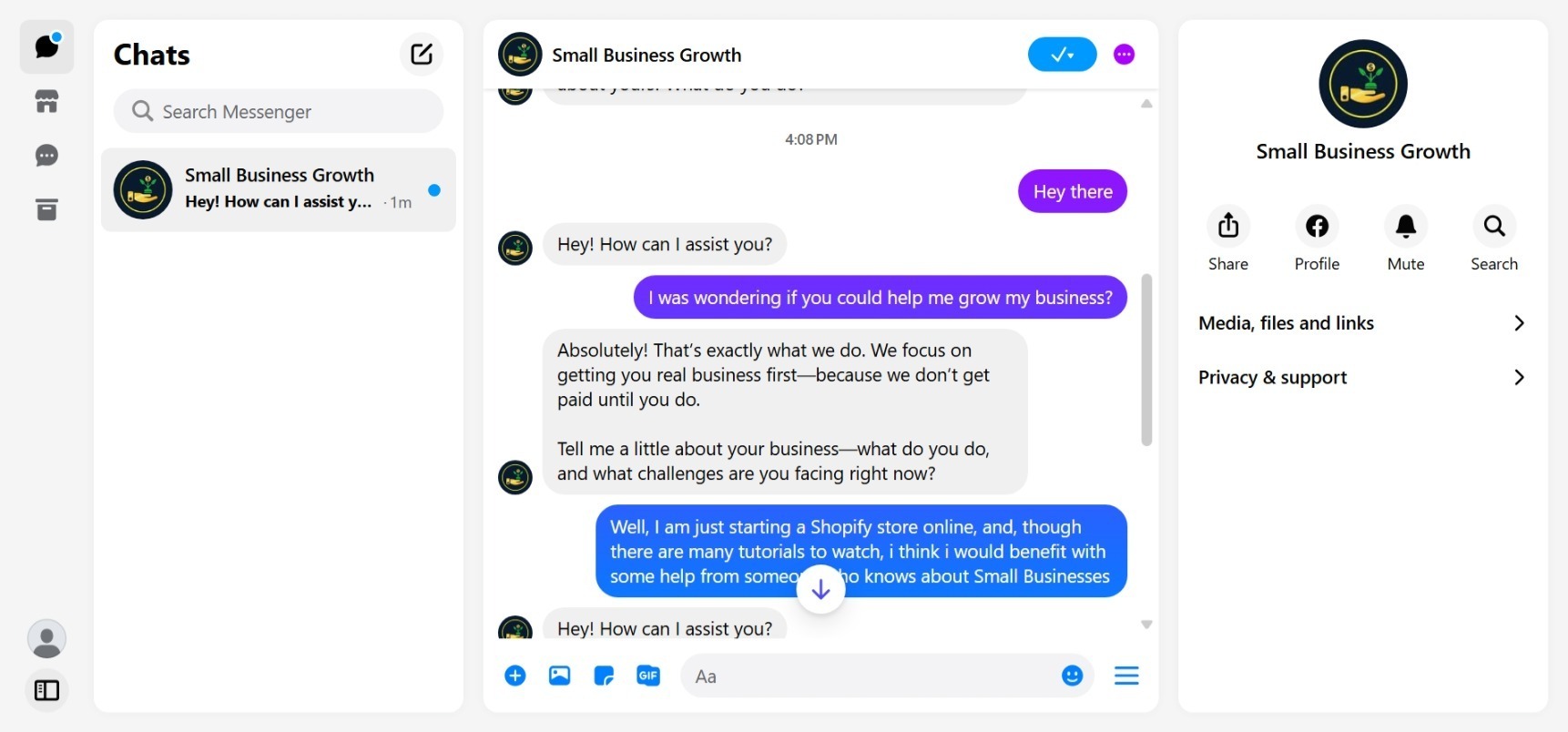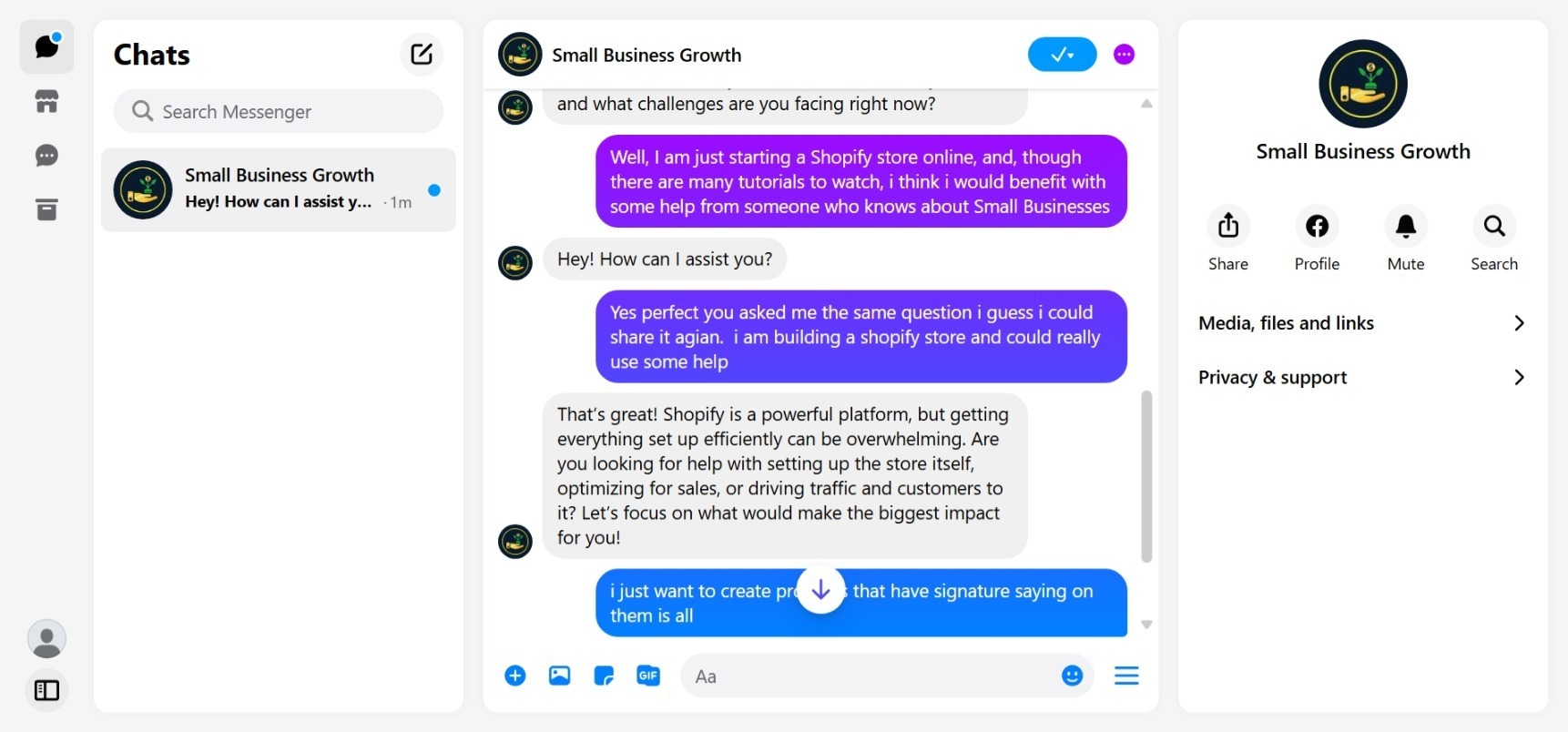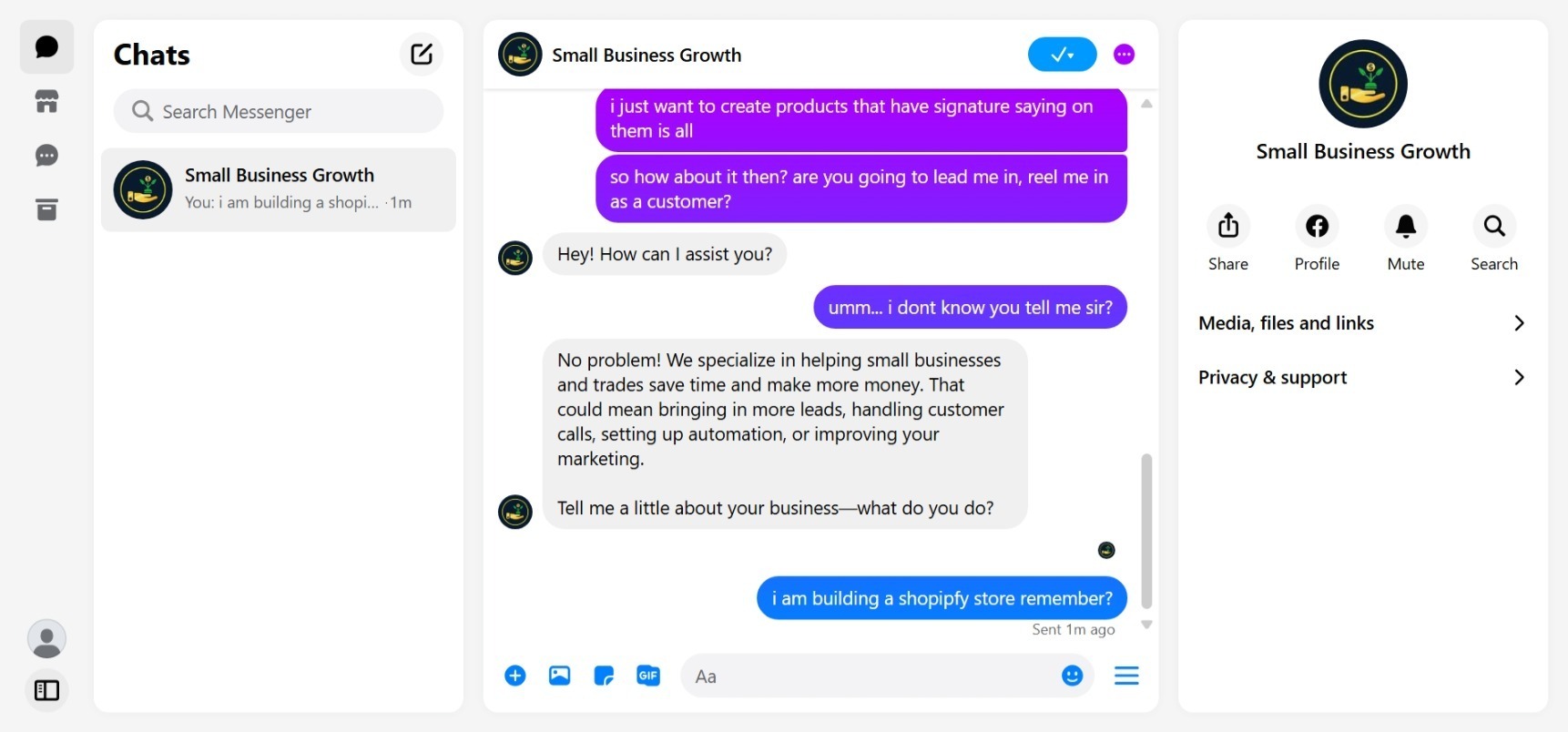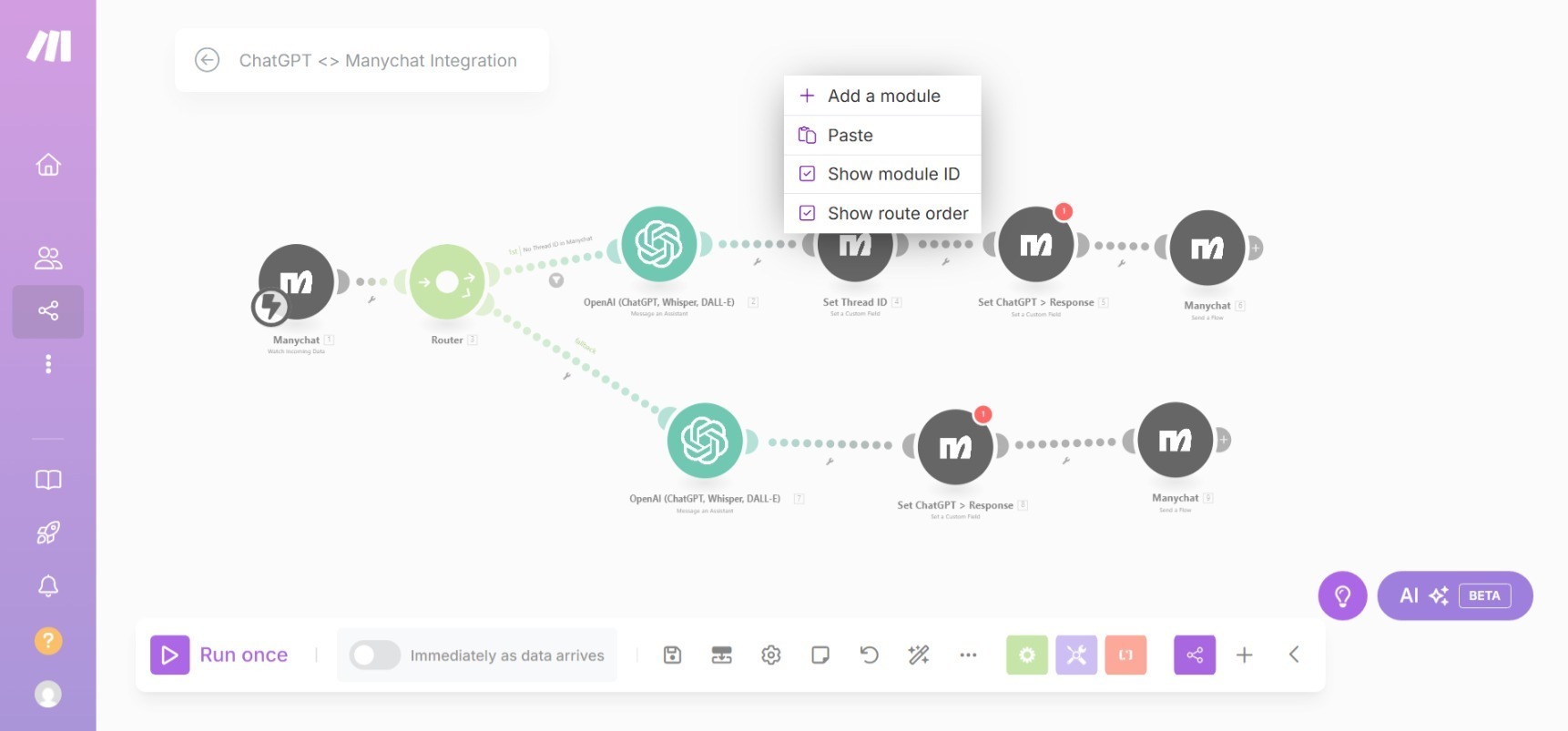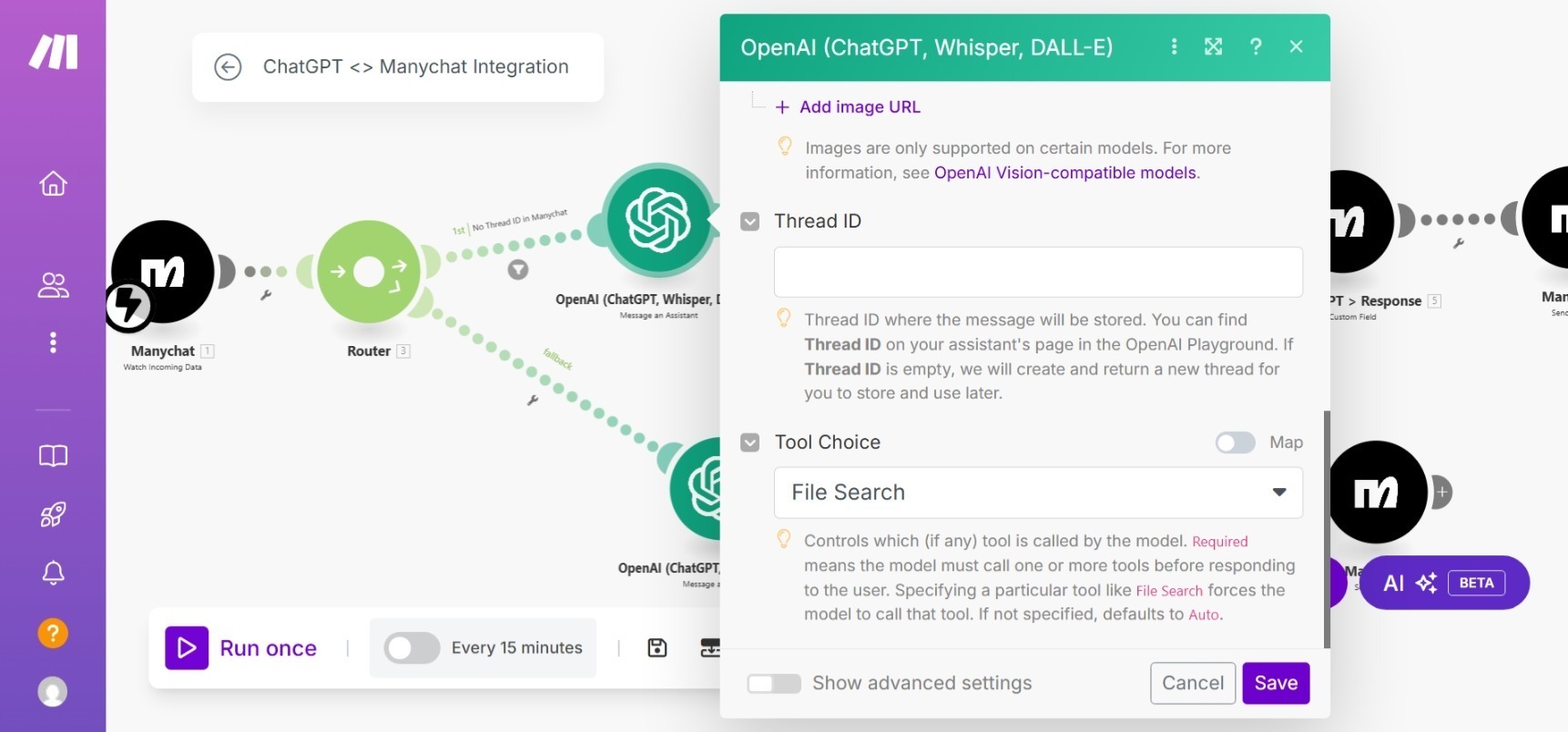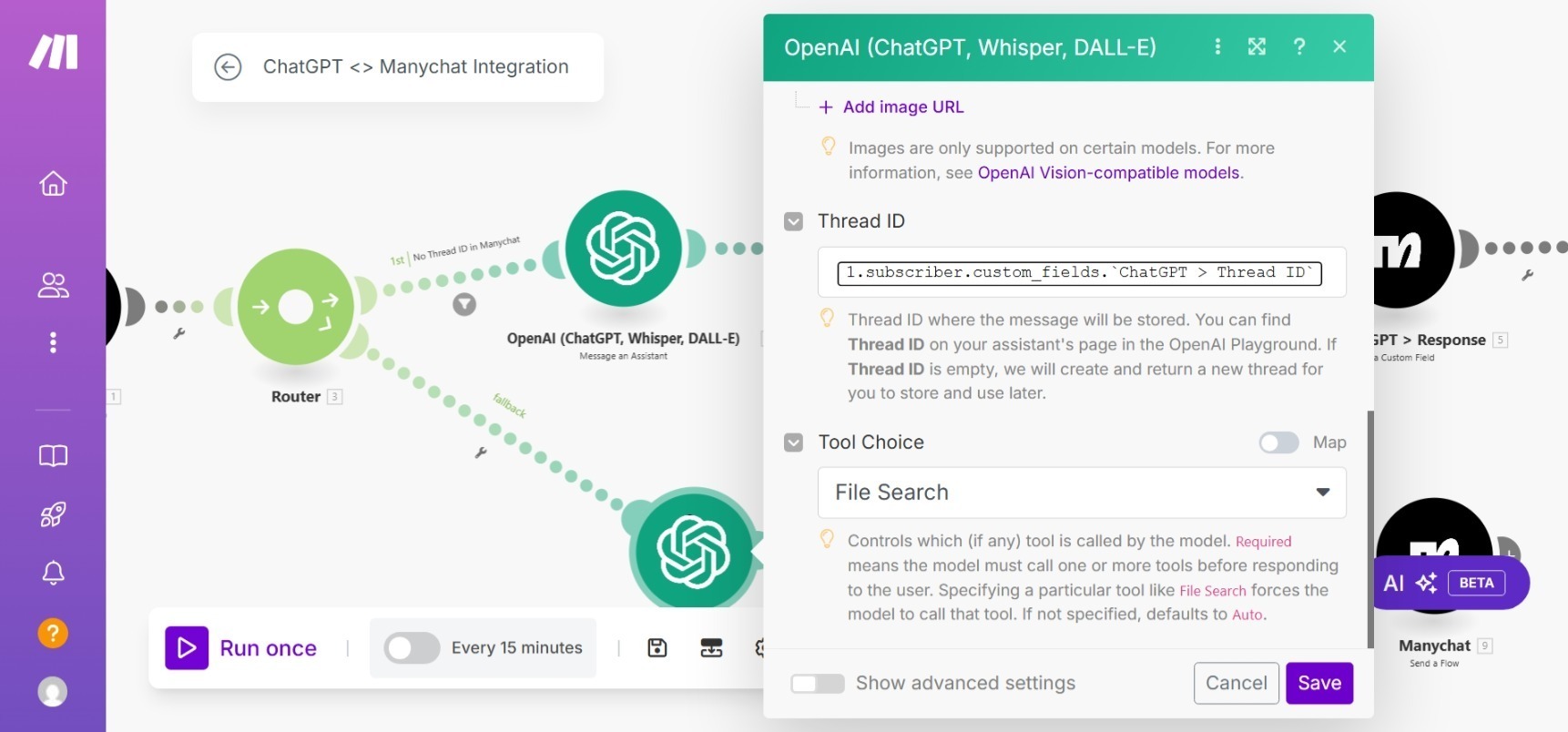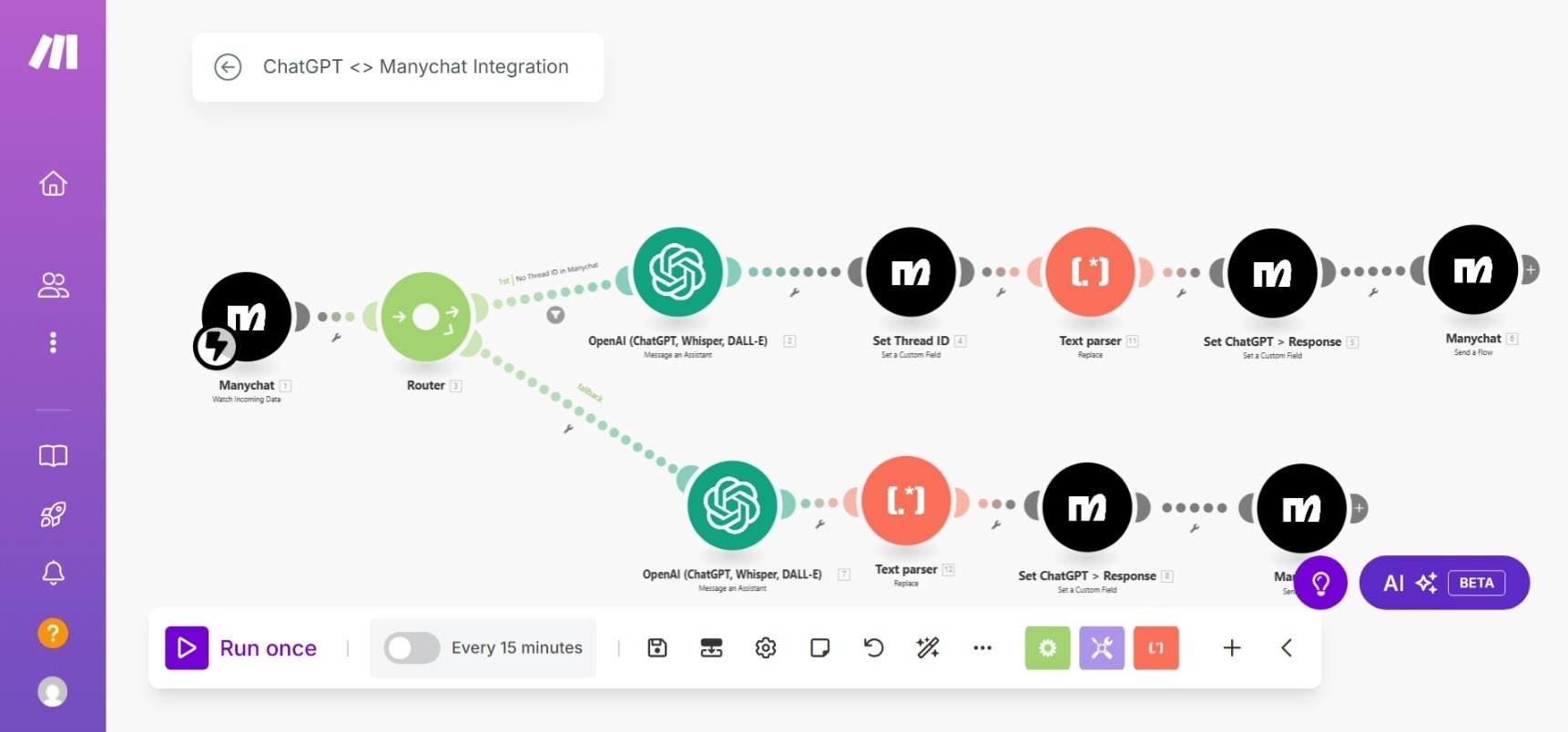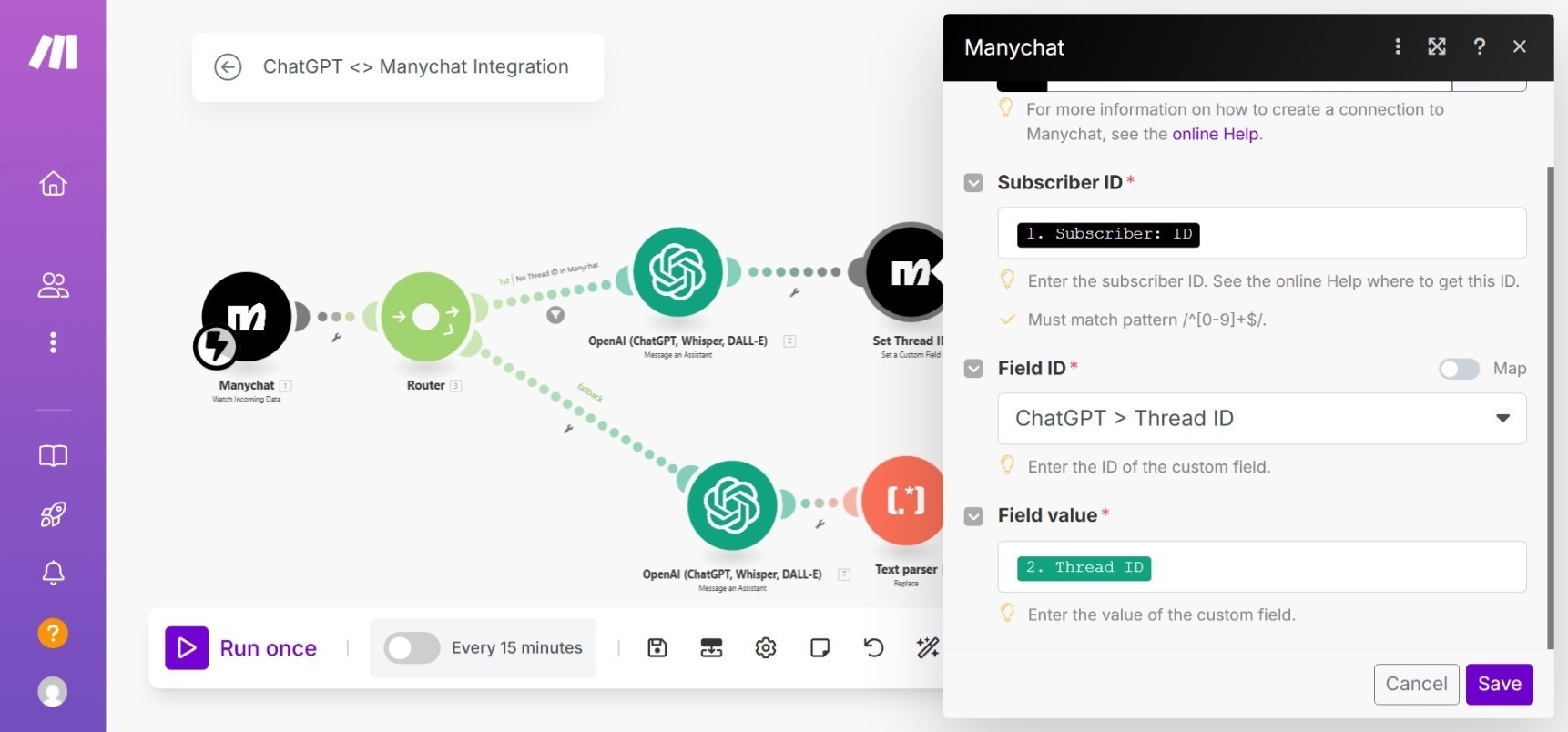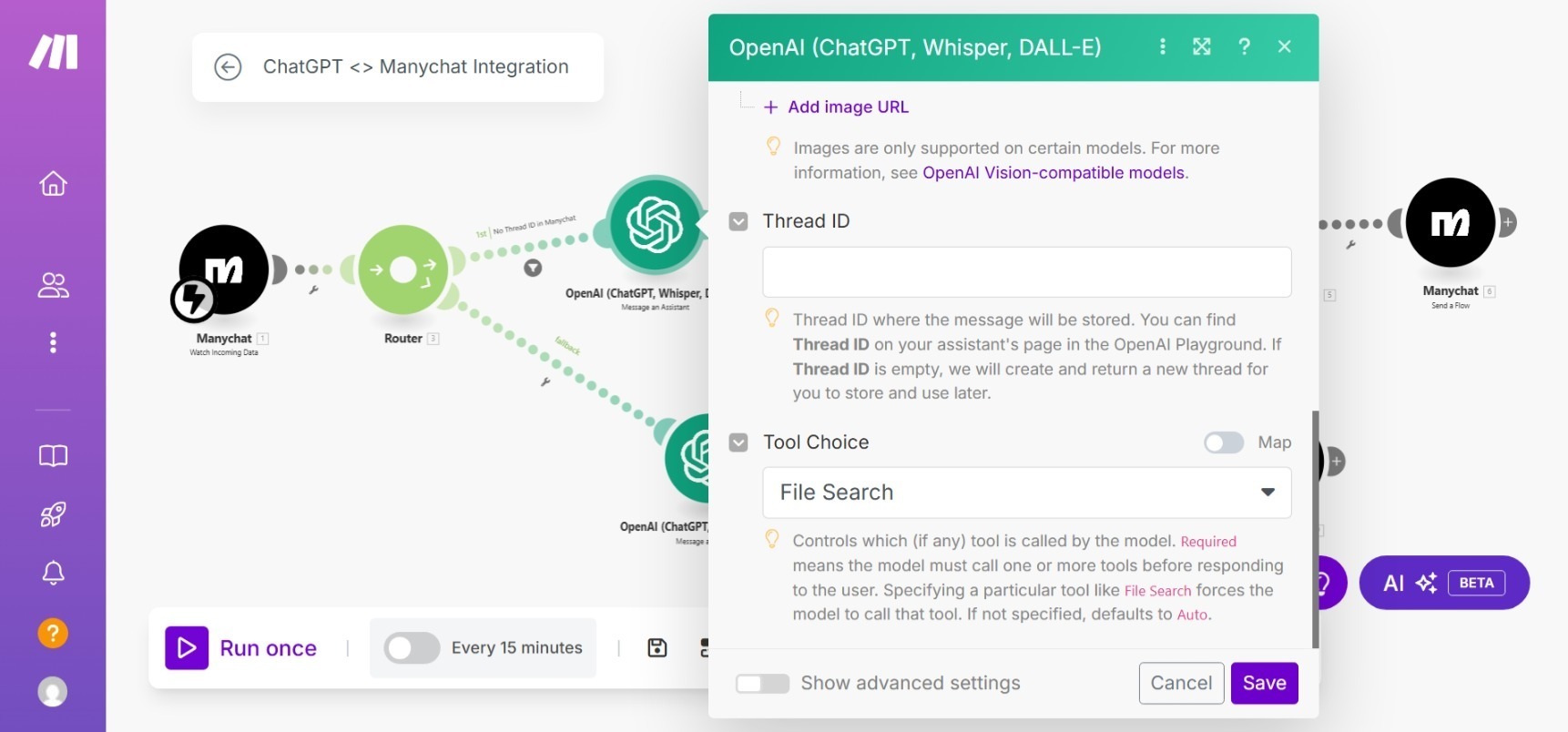Hey Manychat Community!
In my new video, I explain how to connect ManyChat to ChatGPT, without writing any code.
We’ll set it up so that when someone asks a question in ManyChat, it automatically sends that question to ChatGPT.
ChatGPT gives the answer, and we send it right back to Manychat.
At the end of this video, you have a fully functional integration that automatically replies to questions with AI.
And I will even give you the template for FREE, so you can copy and paste it.
You can watch it here:
Please let me know what you think in the comments 👇