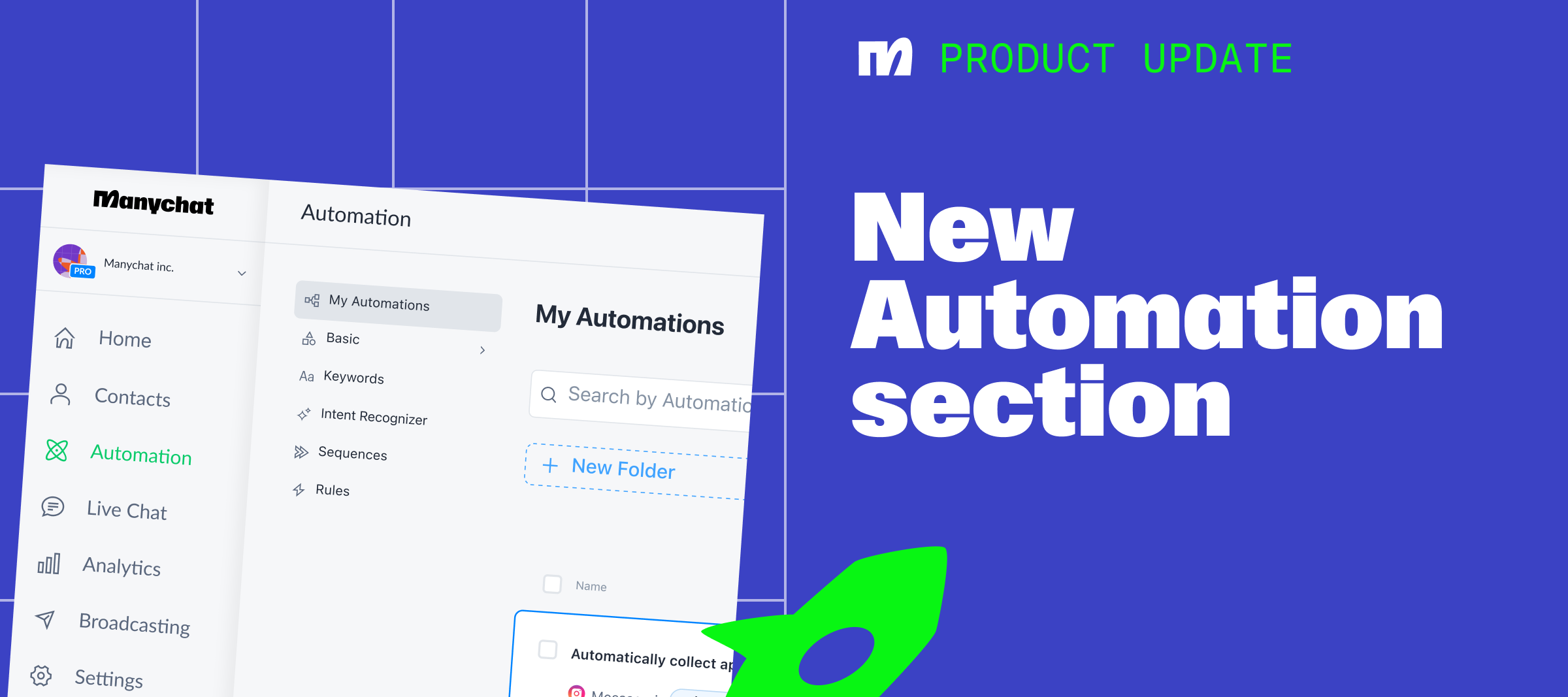🚀 Exciting News Alert!
The All-New Automation Tab is now live on Manychat!
🌟 We've completely reimagined the Automation Tab for you. Our team, along with top minds from the MC Educator and Expert Groups, have worked tirelessly to bring you this stunning update.
👉 Say goodbye to clutter! Now, everything from flows to keywords is conveniently located on the left-hand panel. Plus, a powerful search bar is right below the tab title, making navigation a breeze.
🔍 Need to find something specific? No problem! The new search bar helps you instantly locate your desired elements. Want to see all your comment automations for Instagram and Facebook? Easily filter them using trigger filters.
Growth Tools tab
You may have noticed that the Growth Tools tab that used to be on the left is now missing. We've discontinued the separate Growth Tools tab since it didn't display most of the newly available triggers, which now can all be viewed, created, and edited through the Automation tab. Just try the filter for Triggers, and you can see all your Triggers right in the connected Automations.
📹 Check out this 5-minute Loom video from our Product Expert
Discover all the enhancements and enjoy a fresh, user-friendly experience with the upgraded Automation Tab. It's more powerful and beautiful than ever. Don't miss out!