Update: After we contacted the Meta team, they informed us that the Welcome Message feature had been temporarily suspended.
As a result, this feature is currently unavailable for businesses. Our team is actively working to reflect these changes in the Manychat UI and update the relevant documentation. We understand this may cause some inconvenience, and we sincerely apologize.
Welcome Messages are now available to you by using WhatsApp for Manychat. Now you can send a message to your WhatsApp contact as soon as they open a chat with you! No more waiting on them to trigger an automation. We’re so excited to announce this highly anticipated and requested feature!
Here’s everything you need to know about this feature and how to set it up 👇
What is the Welcome Message? ℹ️
Your Welcome Message is a preset message that will be sent to every customer that opens up a chat with your business for the first time. Once you exchange messages, if the user reopens the chat, they won’t receive the message again. It’s similar to a Default Reply with one key difference: you don’t have to wait on them to send a message first!
Key Benefits 🔥
- Immediate Engagement: Contact everyone who clicks on your WhatsApp link as quickly as possible!
- Grow Your Contact List: Now you can record the contact information of every user who opens up a chat with your business! Your lead list will thank you!
- Streamlined Communication: Remove friction by providing users with important information or a warm greeting without waiting for them to message first.
How to Set Up the Welcome Message 🧑💻
Setting up your Welcome Message is straightforward and can be done in a few simple steps:
-
From the Main Page:
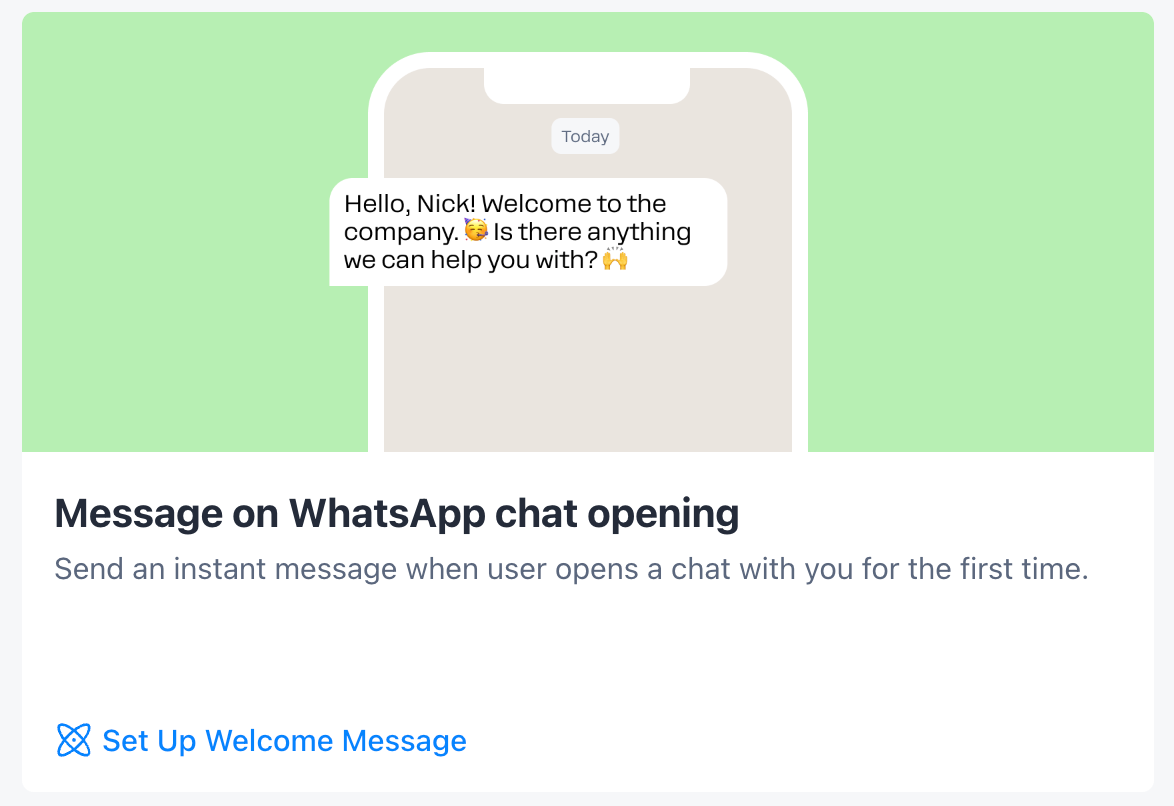
- Look for the new card on the main page that prompts you to set up a Welcome Message.
- Click on this card to begin the setup process.
-
Via Basic Automations:
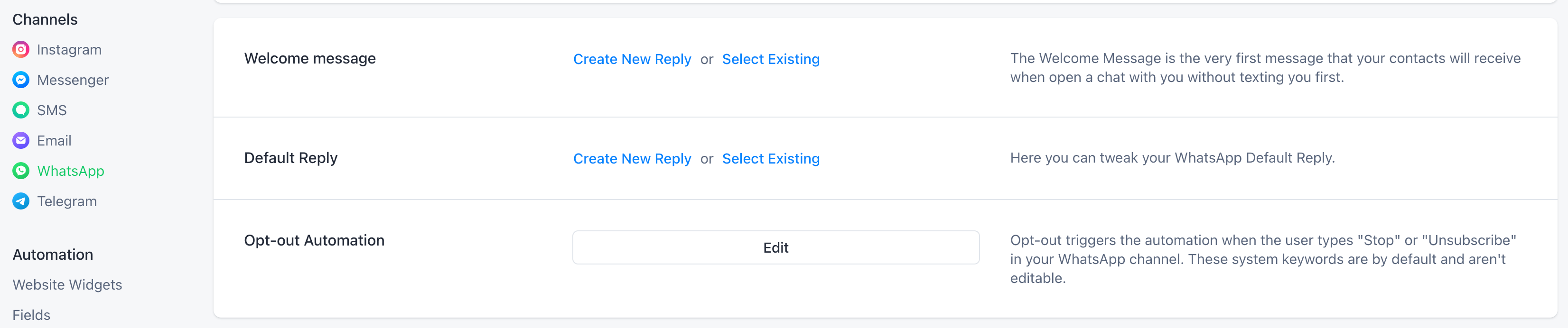
-
Navigate to the basic automations section.
-
Just as you would set up a default reply, you can configure your Welcome Message here.
-
Through WhatsApp Settings:
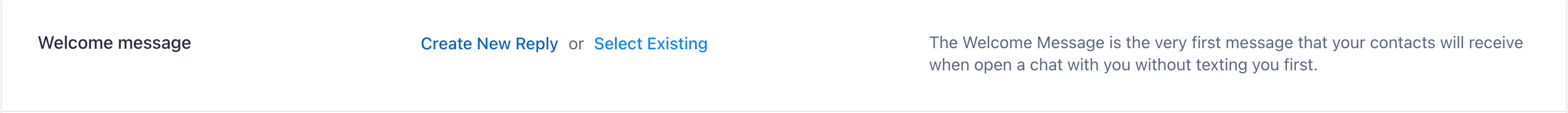
-
Go to your WhatsApp settings within Manychat.
-
You will find an option to define and manage your Welcome Message.
-
Here, you can specify the message and set it live.
In the Flow Builder
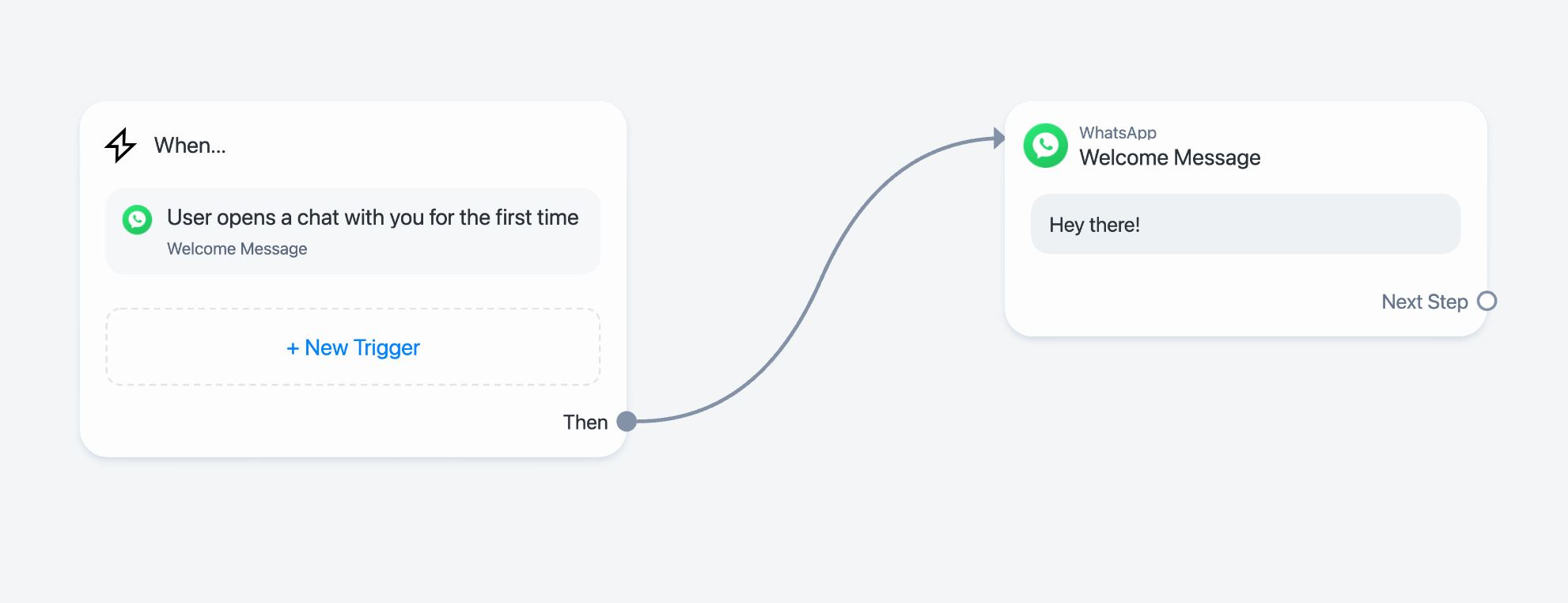
-
Once you’re in the Flow Builder, make sure your trigger is listed as “User opens a chat with you for the first time.”
-
Create your Welcome message by including links, keywords, or information that is relevant to any customers who may be visiting your chat.
Important Notes ❗
-
Single Use: The Welcome Message is designed to be sent only once, the first time a user opens a chat with your business.
-
Single Message: You cannot string together multiple messages using the Welcome Message.
Give your users a warm welcome right from the start! Let us know how this feature is working for you and if you have any creative uses of the Welcome Message!
If you have any questions or need further assistance, feel free to leave a comment below! 👇


![👋 Greet new customers with the WhatsApp welcome message! [Temporarily Suspended]](https://uploads-eu-west-1.insided.com/manychat-en/attachment/68741b73-c226-4d41-91cc-5d3ad5b2ecca_thumb.png)
