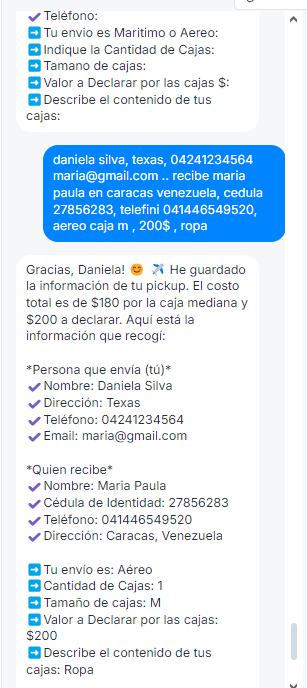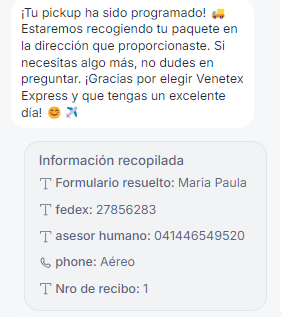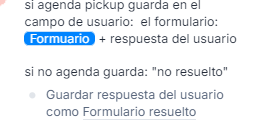The holidays are a busy time, and we know how challenging it can be to manage demand while keeping your audience engaged. That’s where the new Manychat AI shines – making automation feel personal, fast, and effective.
🔑 What’s new?
We’ve made big improvements so you don’t have to miss any leads and save valuable time :
- Improved quality of AI means smarter automations that enable better conversations
- AI-powered answers to your FAQs easily managed in one central place
- An improved onboarding experience helps you set up quickly and confidently
- Holiday-ready campaign templates designed for Instagram and WhatsApp let you start achieving results immediately:
- “Tell AI to send leads to WhatsApp and SMS”
- “Use AI to turn conversations into hot leads”
- “Use AI superpower to answer FAQs like you would”
🌟 Why you need Manychat AI for the holidays season?
- Personalized user journeys: deliver contextualized and relevant responses that feel natural, human-like
- Authenticity: remain in full control of the tone, context, and style of messages
- Lead qualification and conversion: automate lead qualification to target high-value leads
- Time and cost efficiency: automate repetitive tasks and save valuable time
- Ease of use: get started in no-time with guided learning paths and simple tools for setup and optimization
🔥 Key features
- AI Flow Builder Assistant
- AI Intention Recognition
- AI Step
- AI Text Improver
🚀 How to add Manychat AI to your Manychat account:
For Free plan users:
- Log in to your account: Access the Billing section at manychat.com.
- Upgrade to Pro + AI Bundle: Select Pro for $15/month and add Manychat AI for $29/month (get 20% off for 1 month with AI discount coupon AIHOLIDAY_RGTGIJRTBV).
- Complete Purchase: Finalize your payment and start automating with holiday-ready templates!
For Pro trial users:
- Log in to your account: Access the Billing section at manychat.com.
- Select the AI Add-On: Add Manychat AI for $29/month (get 20% off for 1 month with AI discount coupon AIHOLIDAY_RGTGIJRTBV). Your trial will end, and you’ll be upgraded to a Pro subscription for $15/ month.
- Complete Purchase: Finalize your payment and start automating with holiday-ready templates!
For Pro plan users:
- Log in to your account: Access the Billing section at manychat.com.
- Add Manychat AI: Choose the AI Add-on for $29/month (the 20% discount for 1 month will be applied automatically).
- Complete purchase: Finalize your payment and start automating with holiday-ready templates!
🎉 Don’t wait - this offer is only available for a limited time! Get 20% off