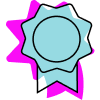Your Results Screen just got smarter! Monitor your automations effortlessly, with metrics like clicks, runs, CTR, and collected leads at your fingertips wherever you are. Designed for creators and small entrepreneurs, it helps you spot what’s working intuitively - no marketing jargon required. Learn from results, fine-tune your approach, and easily replicate winning strategies to grow.
🔑 Key Benefits
- Stay ahead of the curve: Instantly see what’s working and what’s not with real-time updates.
- Make data-driven decisions: Access clear, actionable insights that guide your next move.
- Save time and effort: Understand key metrics in one glance, no spreadsheets required.
- Boost your success rate: Easily identify and replicate winning strategies without guesswork
🔥 Key features
- Real-time tracking: View key metrics like clicks, runs, CTR, and collected leads instantly
- Push notifications: Get timely updates about your automation performance directly on your mobile
- Contact insights: Tap into detailed profiles to follow up or take personalized actions
- Optimization tools: Analyze what works and refine your automations to maximize results
🚀 How to use it
1. Publish an automation using Basic or Quick Automations.
2. Go to the Automations tab, select an automation and open the results screen on your Manychat mobile app.
3. Monitor metrics like clicks, runs, CTR, and collected leads.
4. Dive deeper into any metric for detailed contact insights or follow-ups.
5. Enable push notifications for result updates on the go
Go the Automations tab in your mobile app and see what clicks!