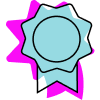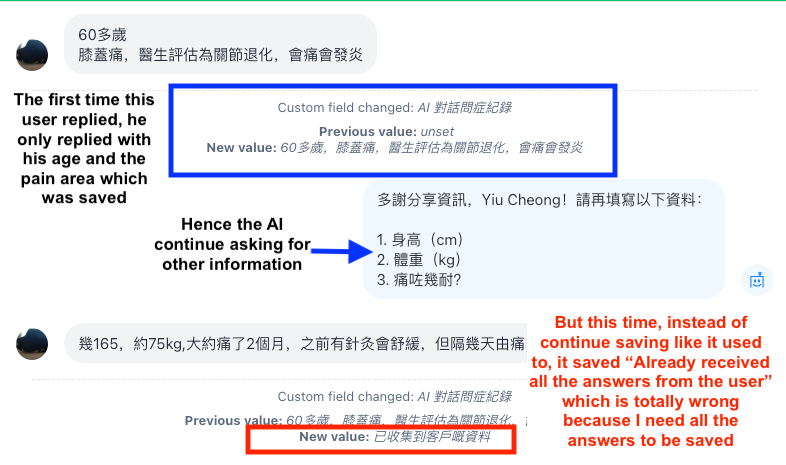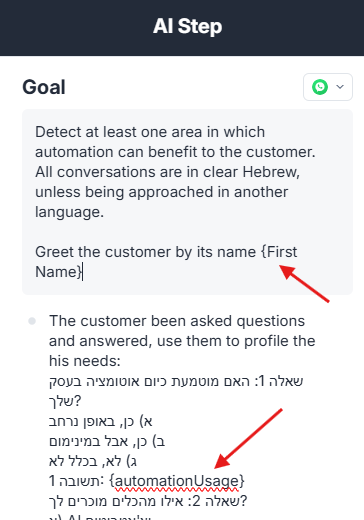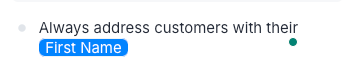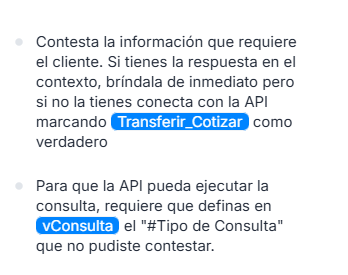AI Step is evolving! We’re excited to announce new functionality that allows you to incorporate user fields, system fields, and bot fields directly into your scripts. This update provides more personalization and adaptability, enhancing how you interact with users through automation.
🔥 Key Features:
- Field Integration:
- User Fields: Personalize interactions by incorporating data specific to each user, such as names, preferences, and previous interactions.
- System Fields: Leverage system data subscription date, whatsapp ID and more to make your conversations more contextually aware.
- Bot Fields: Utilize bot-specific information to maintain consistency and accuracy across different conversations and scenarios, such as a #DiscountField
- Enhanced Personalization:
- With these integrations, your AI Step can now deliver highly personalized and relevant messages, tailoring each interaction to the individual user’s context.
🌟 Why You Need It:
- Deepen Engagement: Personalized messages resonate more, fostering deeper connections and engagement.
- Boost Effectiveness: Context-aware conversations can significantly enhance user satisfaction and conversion rates.
🚀 How to use it:
- Simply update your AI Step scripts to include these new fields by clicking the brackets below each Script text box.
Ready to supercharge your Manychat Pro account? Activate the Manychat AI Add-on today and experience the ultimate marketing transformation! 👉 Watch our 3 minute tour here