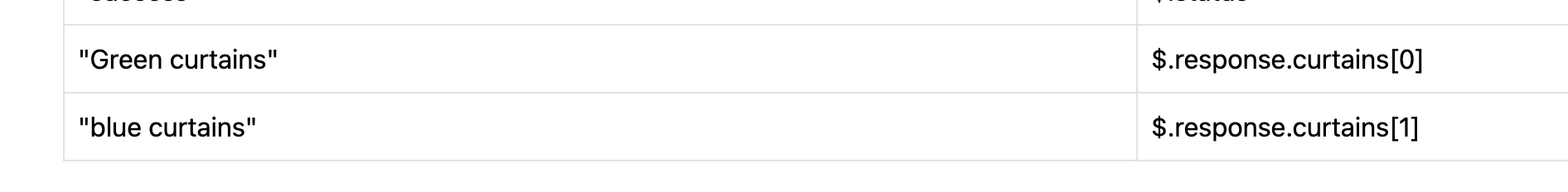Hey,
Does anyone know how to display an array (text type) as buttons in Telegram?
For example, this is the response I receive:
I managed to save all the curtains in the contact's database, and so far, everything is working great.
Now, I want to give the user a button in Telegram for "Green Curtain" and another button for "blue curtain" (this should dynamically change based on the received response).
Does anyone know a way to do this?
{ "status": "success", "response": { "curtains": [ "Green curtains", "blue curtains" ] } }