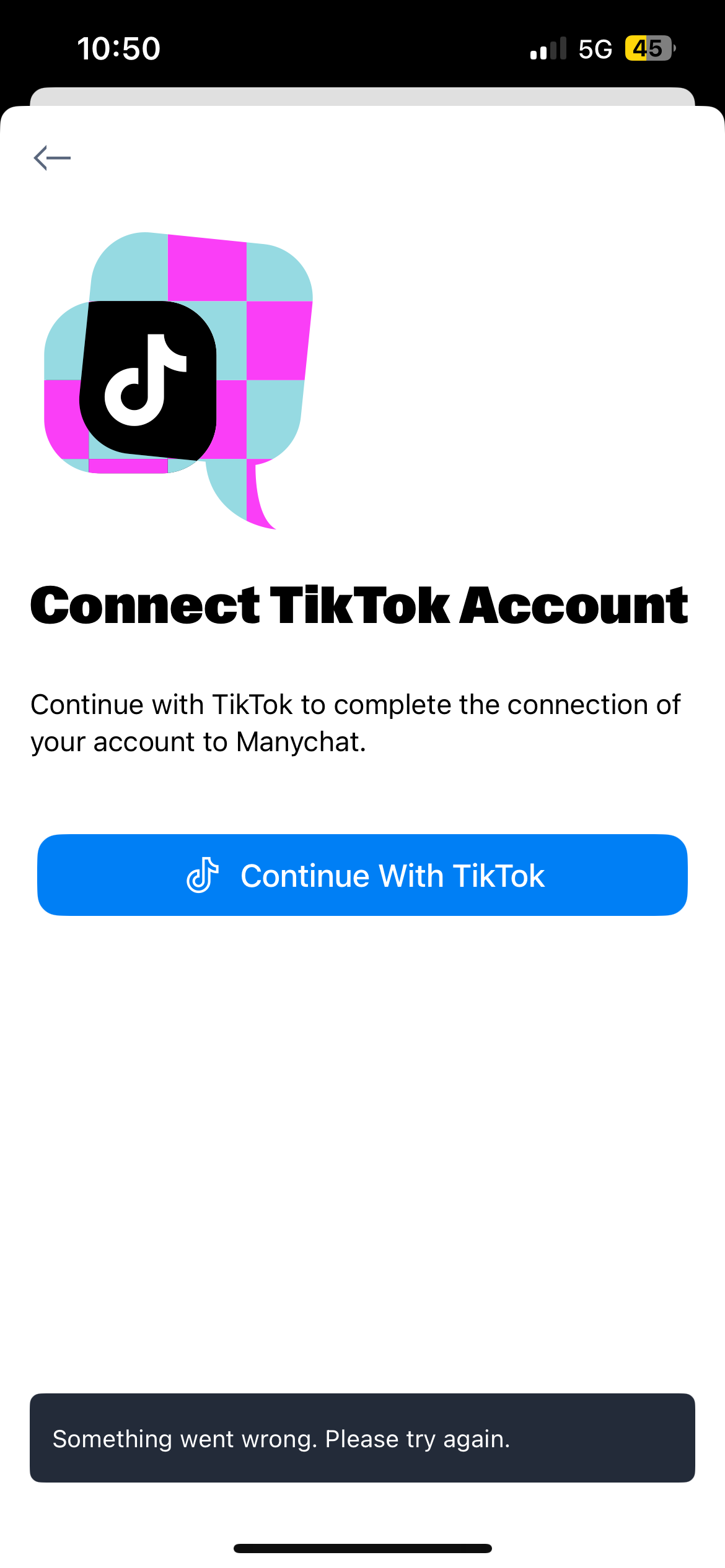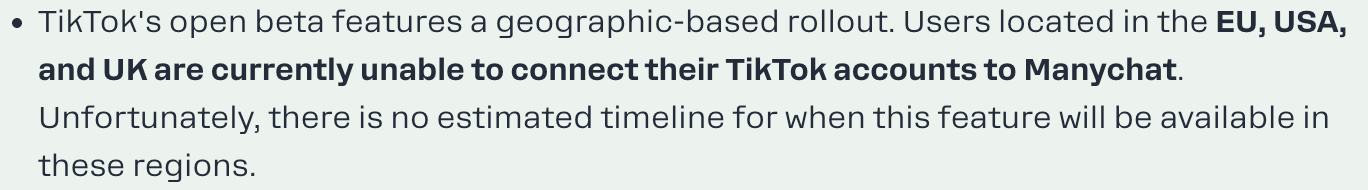Hello ManyChat Community,
I have been attempting to integrate my TikTok Business account (username: ragnar_spirit) with ManyChat for several months now, but every time I click Connect and grant permissions, I receive a generic error message stating, “Something went wrong.” Despite multiple retries, the process fails at the permission‐granting step. My TikTok account is verified as a Business account and is registered in the USA. The problem has accured months ago, but I’m writing now, cause I need it support, I would be grateful.
Details of the Issue:
-
Account Type: TikTok Business (not Creator or Personal).
-
Geography: USA‐based account (all settings reflect United States region).
-
Error Message: After logging into TikTok and approving all requested permissions, the integration page immediately displays “Something went wrong. Please try again later.” There is no additional diagnostic information or error code.
-
Attempts to Troubleshoot (so far):
-
Verified that I’m using the correct TikTok credentials and that Two‐Factor Authentication (2FA) is temporarily disabled during connection attempts.
-
Confirmed that I have administrator access to the TikTok Business Center and the associated TikTok Ads account.
-
Tried connecting from multiple browsers (Chrome, Firefox, Edge) and in incognito/private mode to eliminate any cache or cookies issues.
-
Cleared browser cache and disabled all browser extensions, including ad blockers and security plugins.
-
Ensured that my ManyChat plan supports TikTok integration (I am on a paid plan with the TikTok channel enabled).
-
Logged out and back in to both TikTok and ManyChat, then attempted connection again.
-
Tested integration using a secondary TikTok Business account (to rule out issues specific to
ragnar_spirit). The secondary account faces the same “Something went wrong” prompt.
-