Have a question about navigating this community space? No worries, we’ve got you covered!
How do I post?
Remember to use the search first to see if your questions are already being discussed or if there is already a solution.
- If there’s no relevant thread yet, feel free to create a new post. For this, just click the New post button next to your avatar.
- Choose the type of your post. Decide if your post is a question, conversation or idea.
- Write a short but descriptive title. It should summarize what your post is about. This way other users can see directly if they are able to help you.
- Describe what your topic is about. Be as detailed as possible. Other users can help you better when they know what you are trying to do (and where you do not get any further).
- Choose the relevant category to add your post.
How do I edit / delete my own post?
 You can’t delete community posts AND edit the post’s title. If you need to delete your post or change the title, please reach out to
You can’t delete community posts AND edit the post’s title. If you need to delete your post or change the title, please reach out to
If you need to edit your post, do the following:
- Open your post
- Hover your mouse over the three dots in the bottom right corner
- Click Edit:
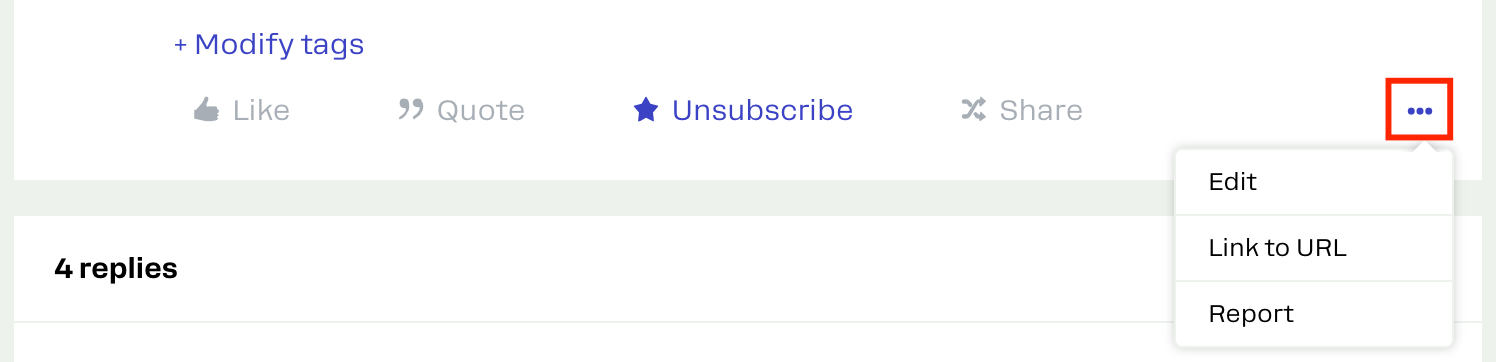
How do I get notified about new topics in the category and new replies in the thread?
Each time when you start a new topic you will automatically be notified via email when that topic receives a reply.
You can also subscribe to categories to make sure you don’t miss out on any new topics added. Open the category and then you’ll see a button that says Subscribe. To unsubscribe, you will need to just click the same button that will say Unsubscribe.
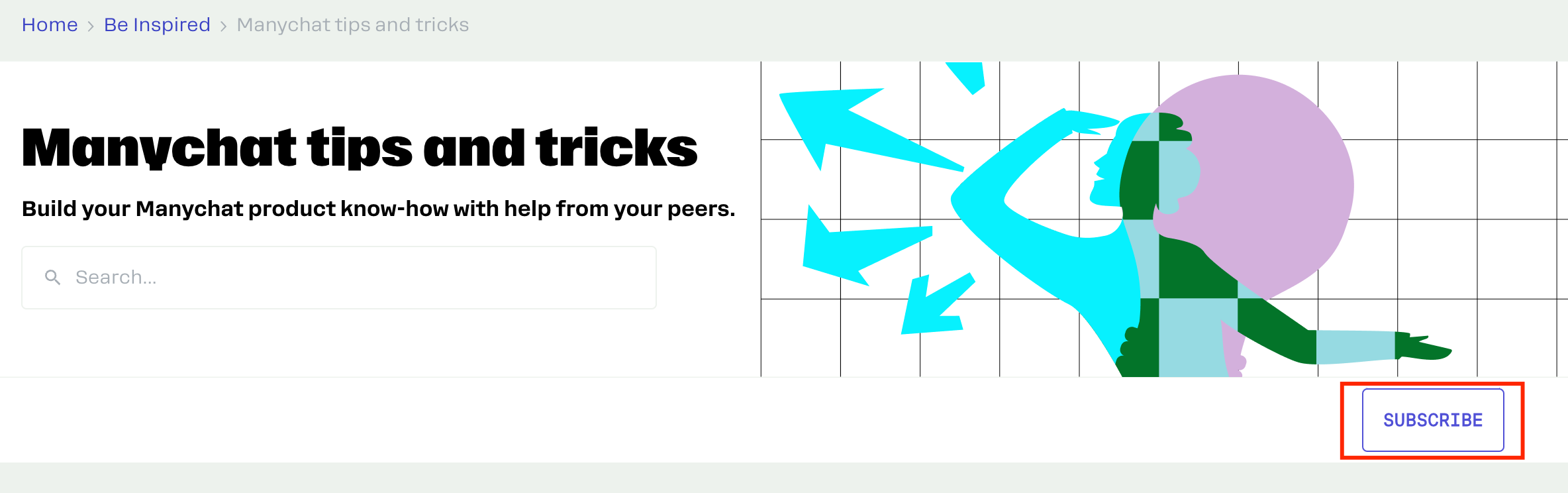
To subscribe to a particular topic within the category, you will need to click the star icon at the bottom of the post that says Subscribe:
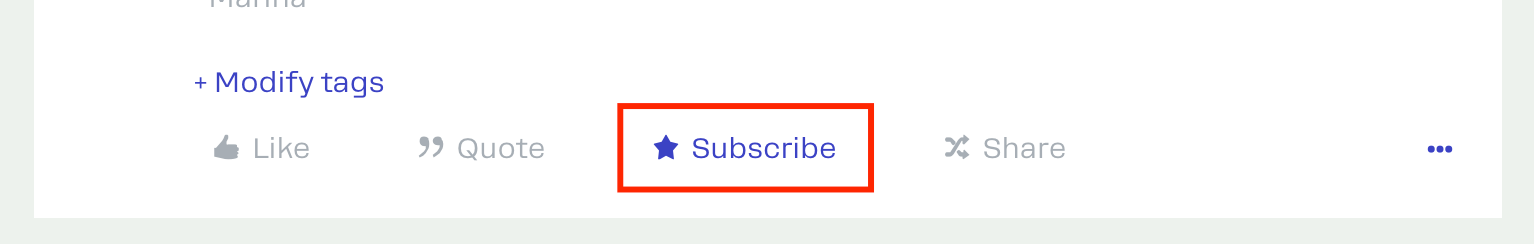
How do I edit my community email notifications?
Click your avatar in the top right corner > Settings > Notifications tab > here you can update your notification preferences > remember to ‘save changes’ at the end.
How do I write a private message to other community members?
You can either hover over the community member’s avatar and click an envelope icon:
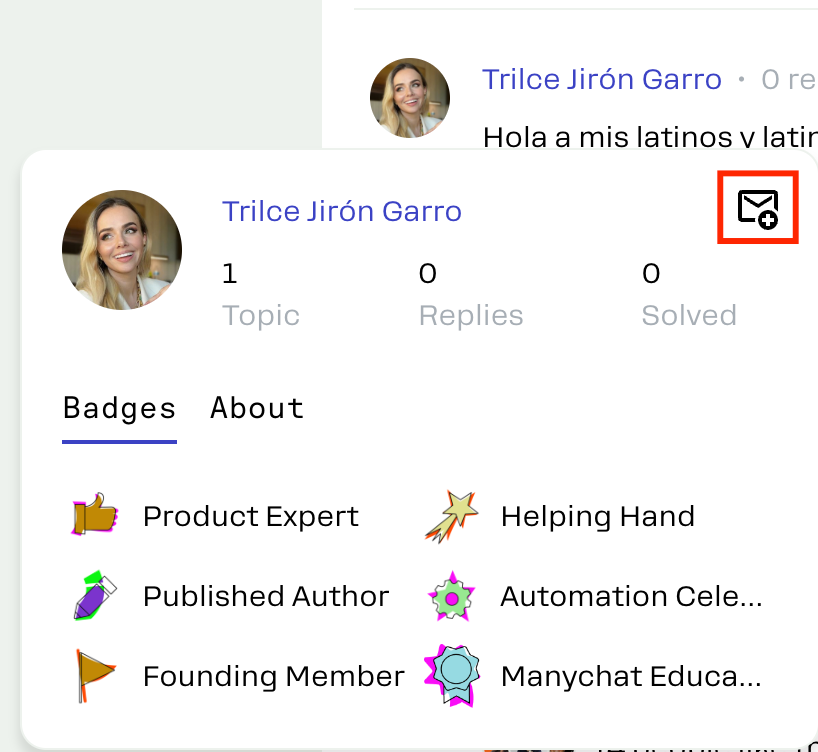
Or open the member’s profile and click Send message next to their avatar:
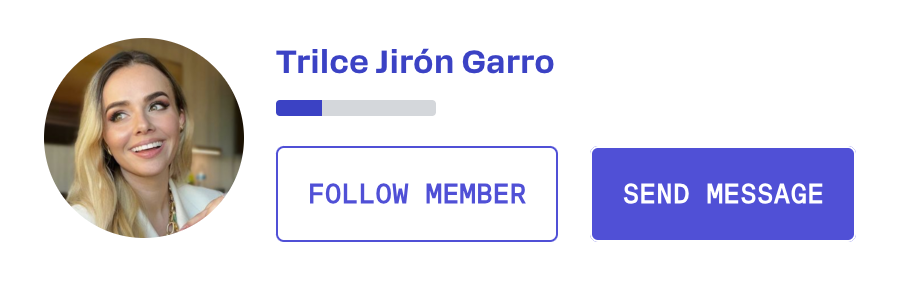
How do I select a best answer to my question?
When you ask a question, you’ll be able to then select a best answer in response to your question. This answer will then be pinned to the top of the post thread to make it easier for other members with the same question to get straight to the best answer.
To select a best answer to your question you hit the button below on the answer you think is best:
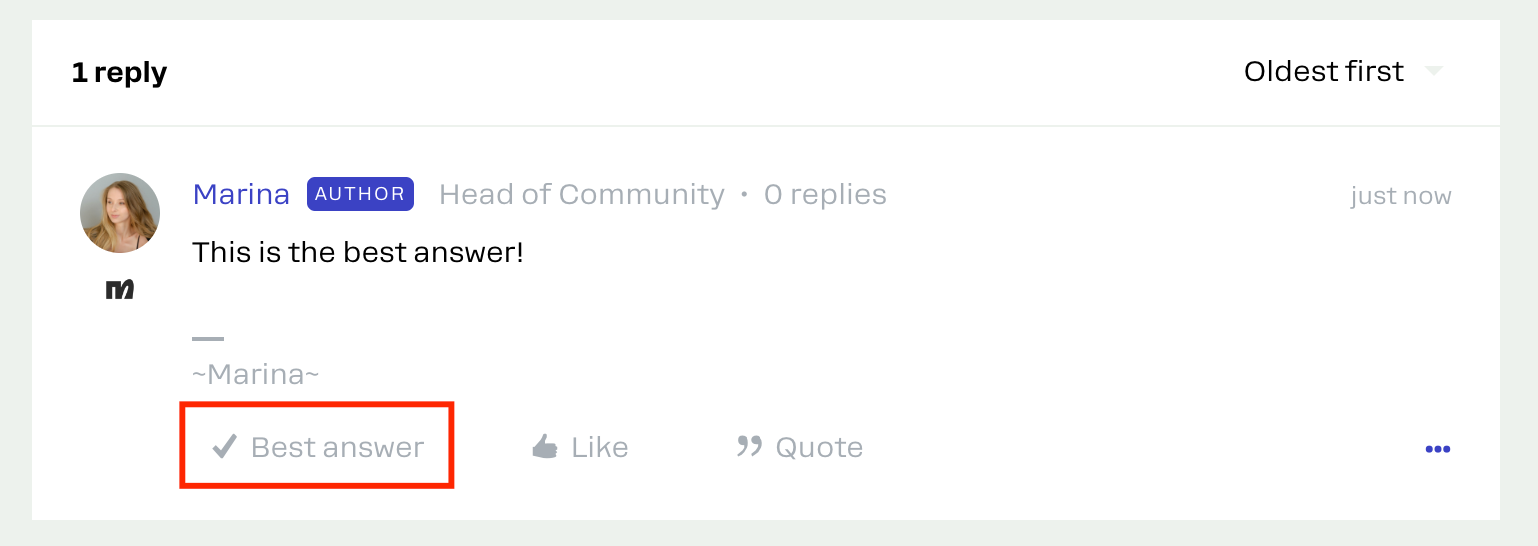
Do you have a question which is not covered here? Send a message to

