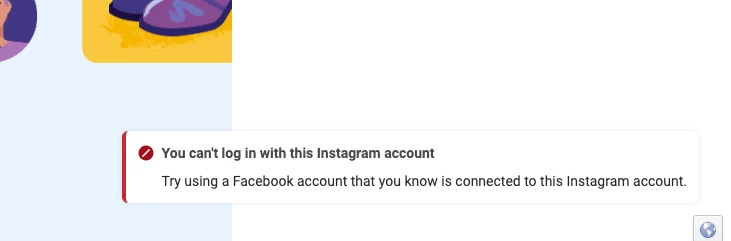When I try to do this feature it asks me to “Update Instagram permissions” when I sign in to my Instagram account I keep getting the same error message (see screenshot).
Has anyone found a work around or a way to fix this? I have my Instagram connected to my FB account to and tried logging in through FB as well but still getting this message.