How can I use many chat to leverage follow ups on DM?
Automated follow up
Best answer by rodrigo_silvano
Hey,
First, I recommend read this FAQ:
When the user triggers an automation, started via DM, comments or story replies you can set up your follow-up messages according to your preference and strategy, but always within Meta rules. The most important is: do not spam.
Regarding the follow-up itself, you have two ways to do it:
- Manually
- Automatically
In this image, you can see “if contact has not responded”. There, you assign the conversation to you (or your team) to follow-up manually or send a pre-written message to automate your follow-up.
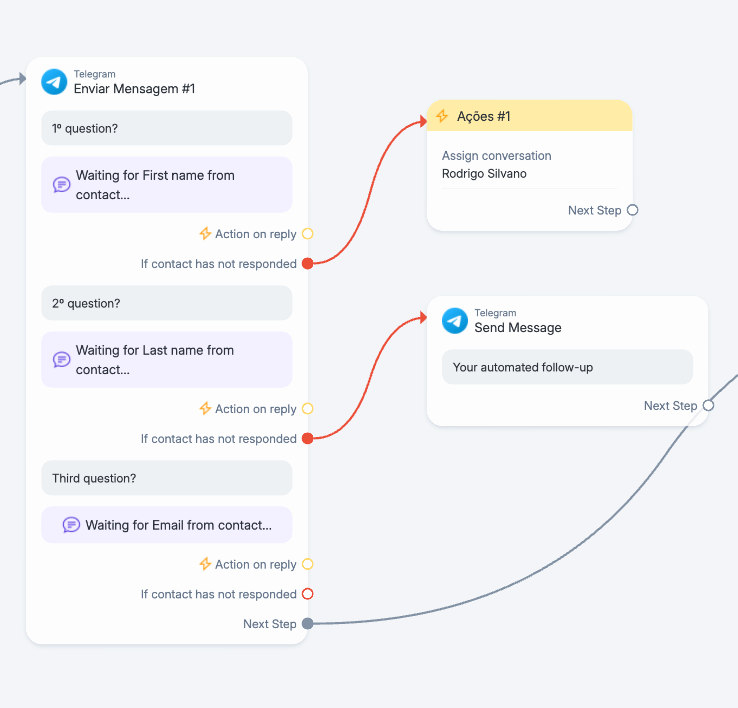
You can do this using AI instead to be more dynamic during the conversation. You can use the Manychat AI add-on (check these articles: https://help.manychat.com/hc/en-us/articles/14281187288860-Manychat-AI-Step & https://help.manychat.com/hc/en-us/articles/14281227789468-Power-up-your-chat-marketing-with-Manychat-AI), using the ChatGPT native integration (go to settings → integrations → put you OpenAI API) or connecting with OpenAI directly using external requests (action block → automation → make external request).
Keep in mind that the best strategy for you/your business is the one that your clients are willing to follow and understand.
Let me know if you have further questions and/or if this helped. 🙂
Enter your E-mail address. We'll send you an e-mail with instructions to reset your password.

