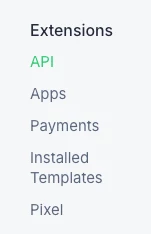
Why is the Integration field not in our Extension tab? We do have the ProVersion. I want to integrate Google Docs. Thanks!
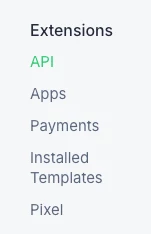
Why is the Integration field not in our Extension tab? We do have the ProVersion. I want to integrate Google Docs. Thanks!
Best answer by MK_CapeTown
Try clearing your cookies and logging in from another browser.
If it still doesn’t show, you’ll need to get in touch with support.
Hey
The issue got solved! And just want to fill you in on the answer that I received from the support center:
“I’ve checked your account, and I see that you’re currently added as an Editor. The thing is, integrations indeed are available in the Settings -> Integrations page; however, you do not have access to this page, since you're added in this account as an Editor.
However, since Editors don’t have permission to set up integrations in Manychat, you’ll need to have your role updated.
I recommend contacting the account owner and asking them to change your Team Member role in Settings → Team Members. Your role must be updated to Admin to proceed with the Google Sheets integration setup.”
Enter your E-mail address. We'll send you an e-mail with instructions to reset your password.