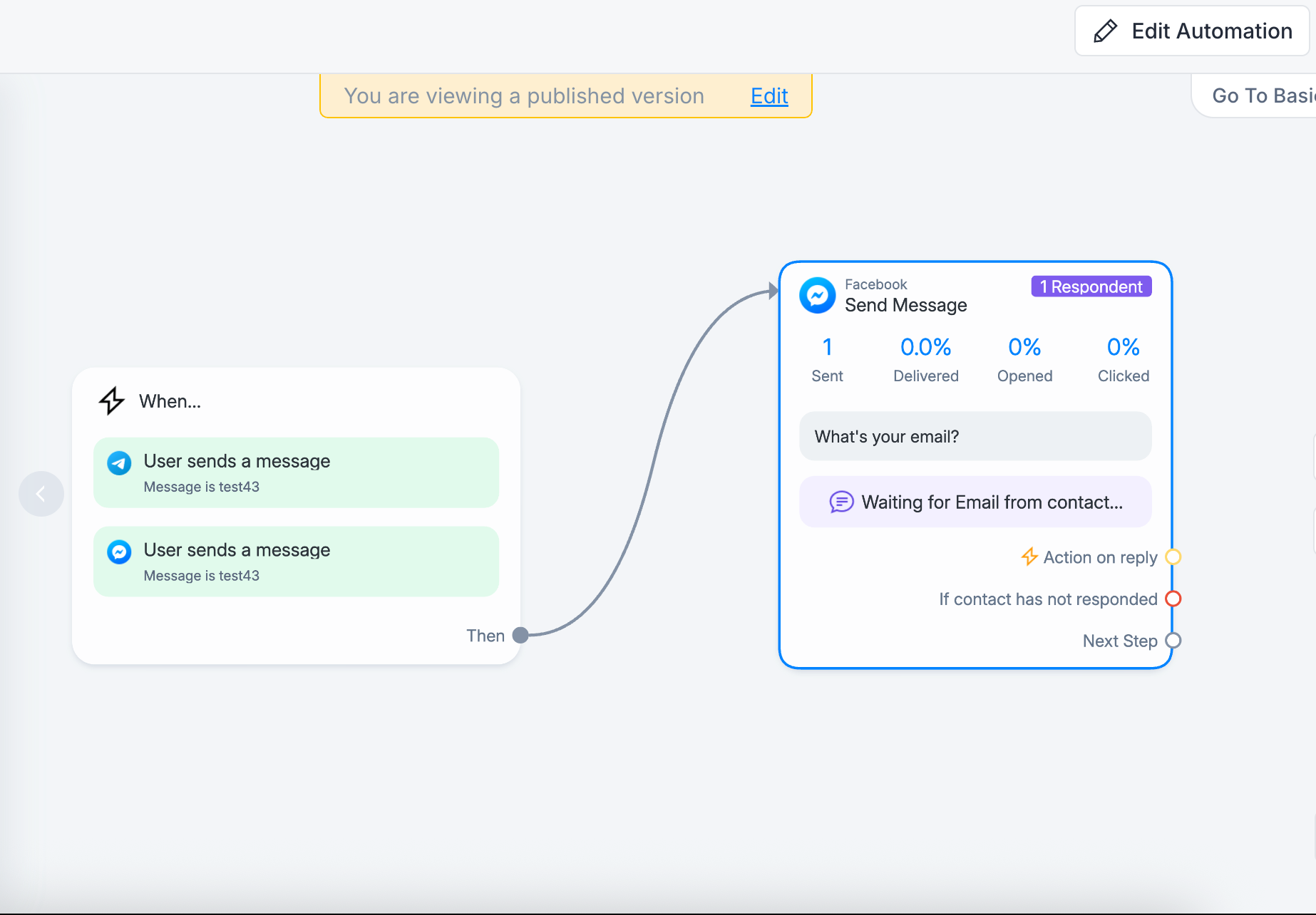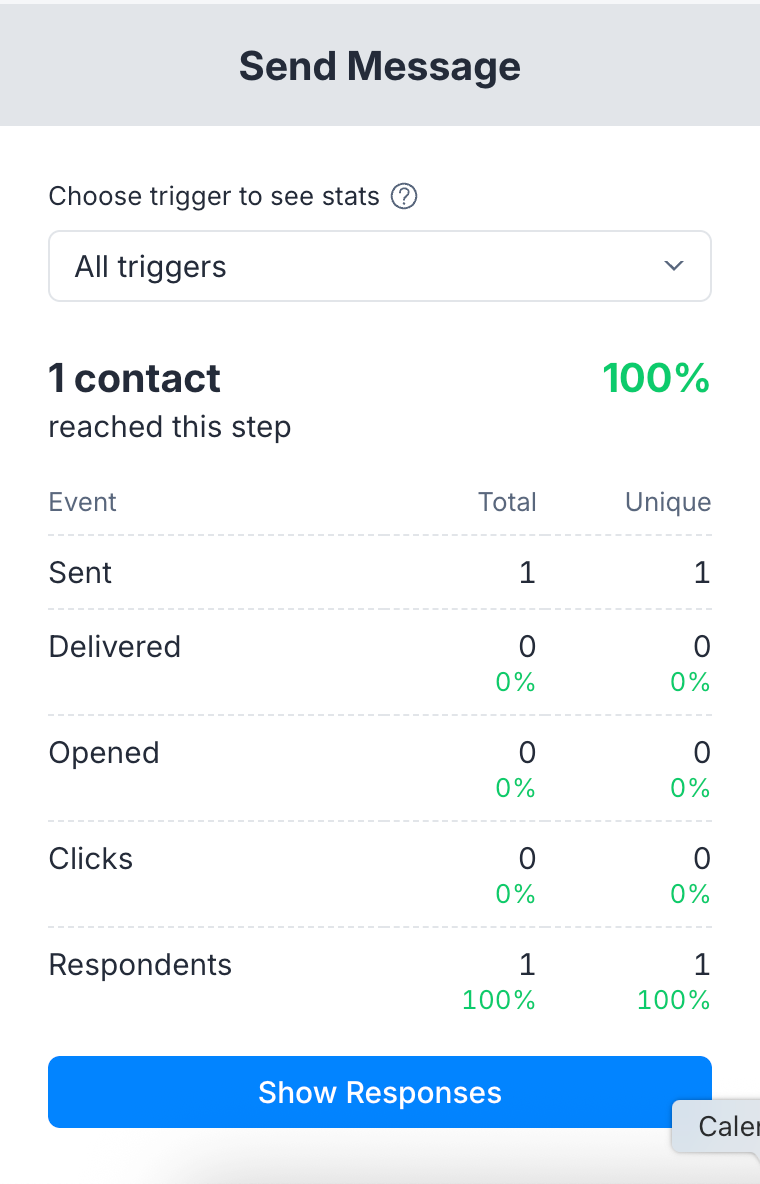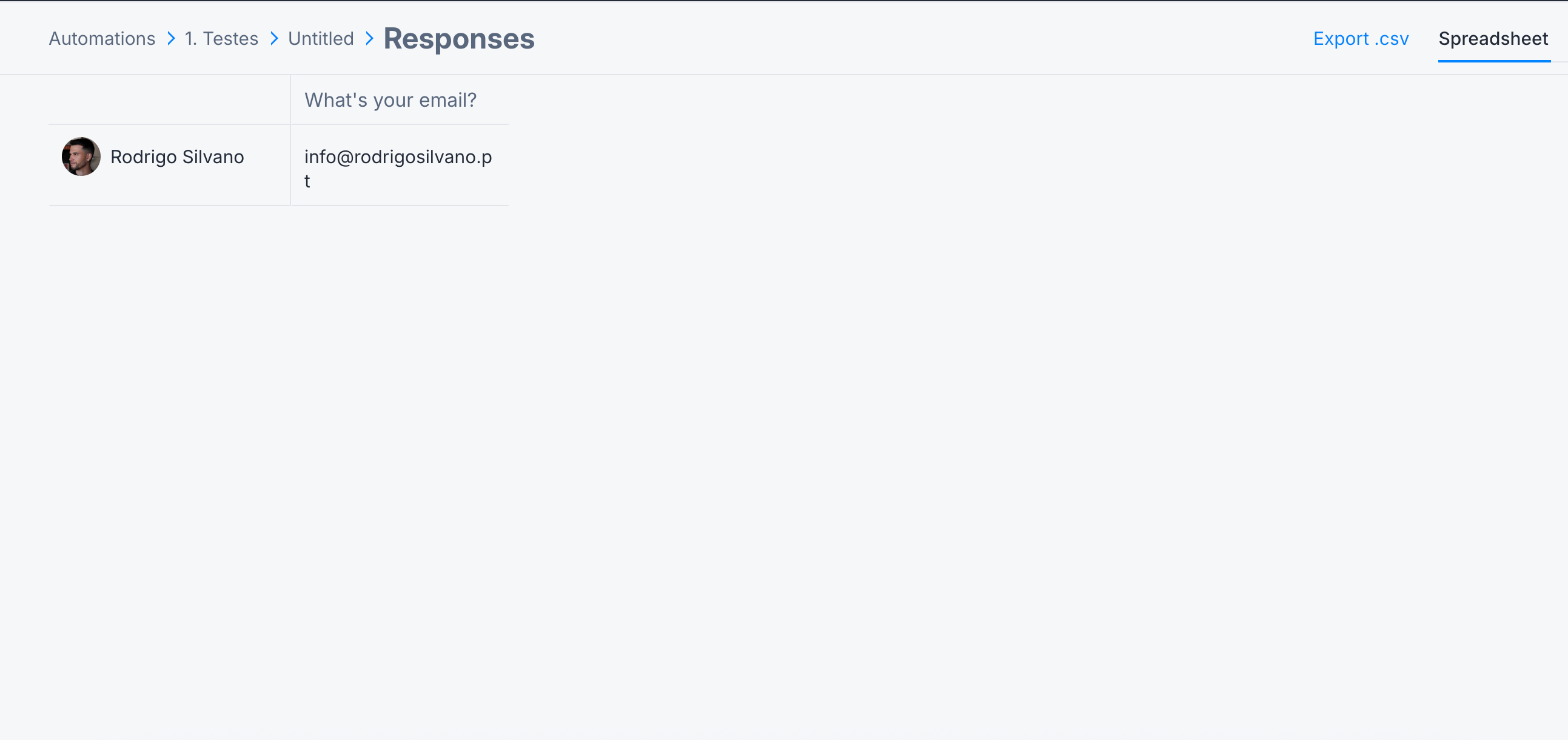Hi Manychat community.
I have set up an automation to collect emails from Facebook and Instagram from a post.
I was able to collect a CSV file with all the emails from Instagram, but I couldn’t do it from Facebook.
When I ask for a CSV extract, it gives me a Google sheet file with only numbers.
Is there anyone who know how to fix this ?
I hope someone can help.