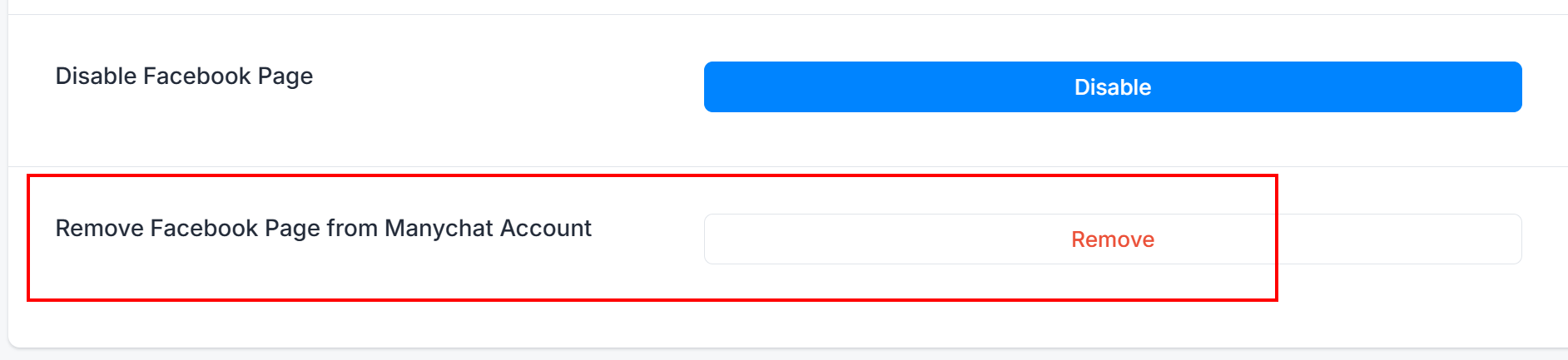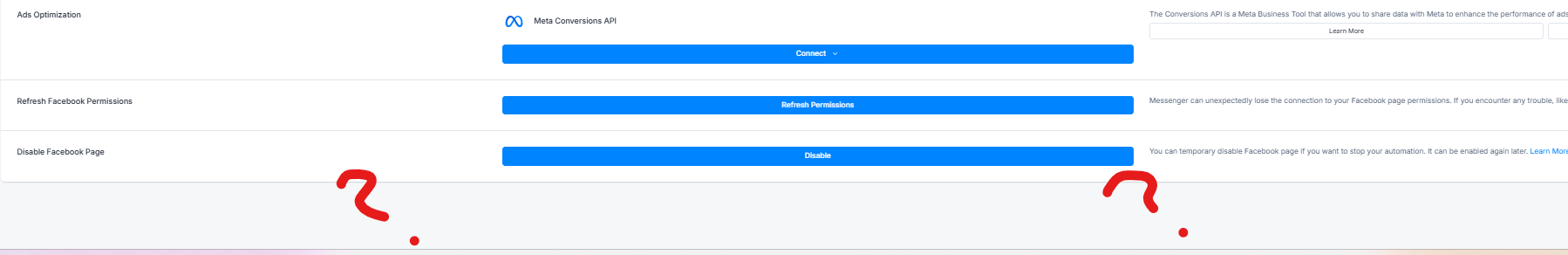I signed up for Manychat Pro with my Instagram account. Do I have to pay for a 2nd Pro account for my Facebook account?
When I went to connect the Facebook account, it sent me to the purchase screen again
Solved
Do I need 2 Manychat accounts
Best answer by Digitalmateus
No. with one account (pro or free) you are allowed one channel for Instagram, one for Facebook, one for Whatsapp.. etc
Enter your E-mail address. We'll send you an e-mail with instructions to reset your password.