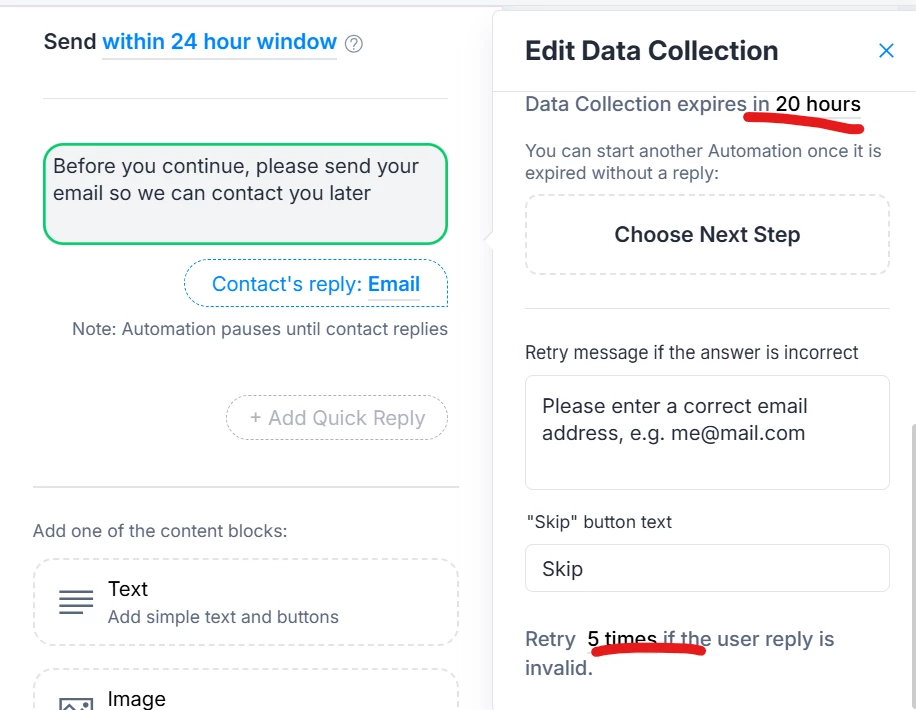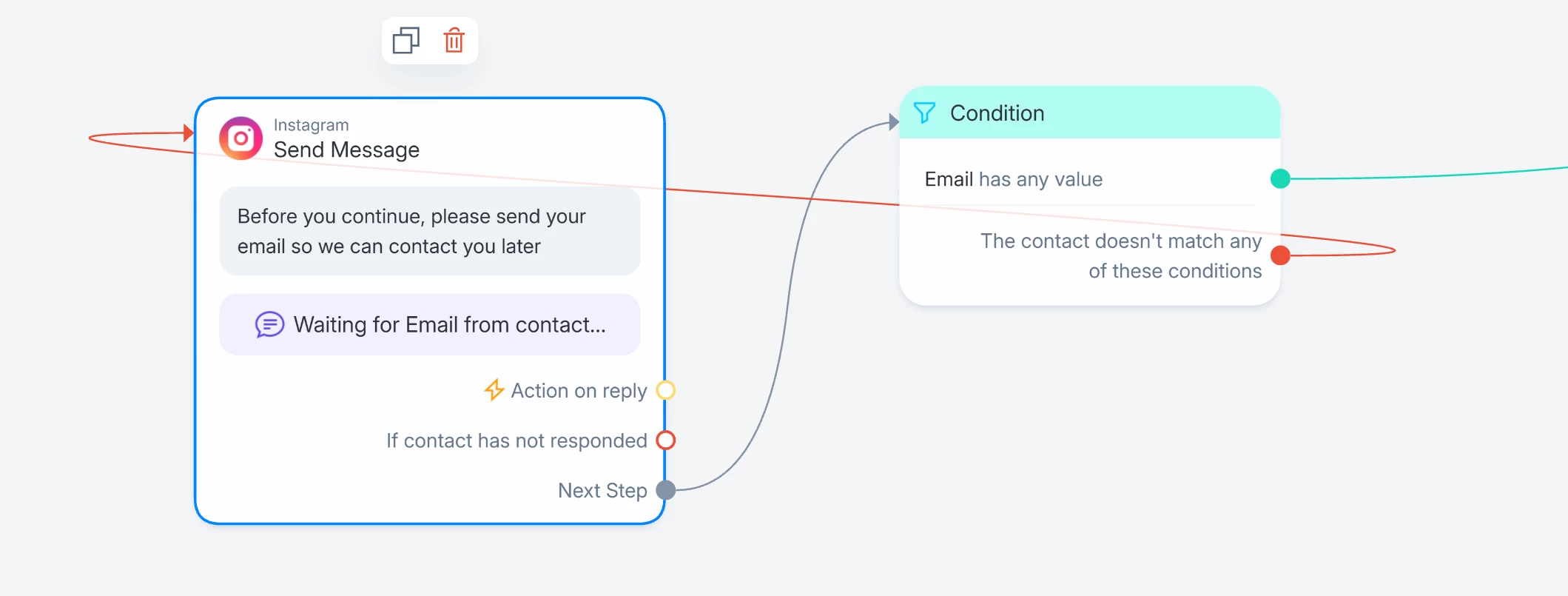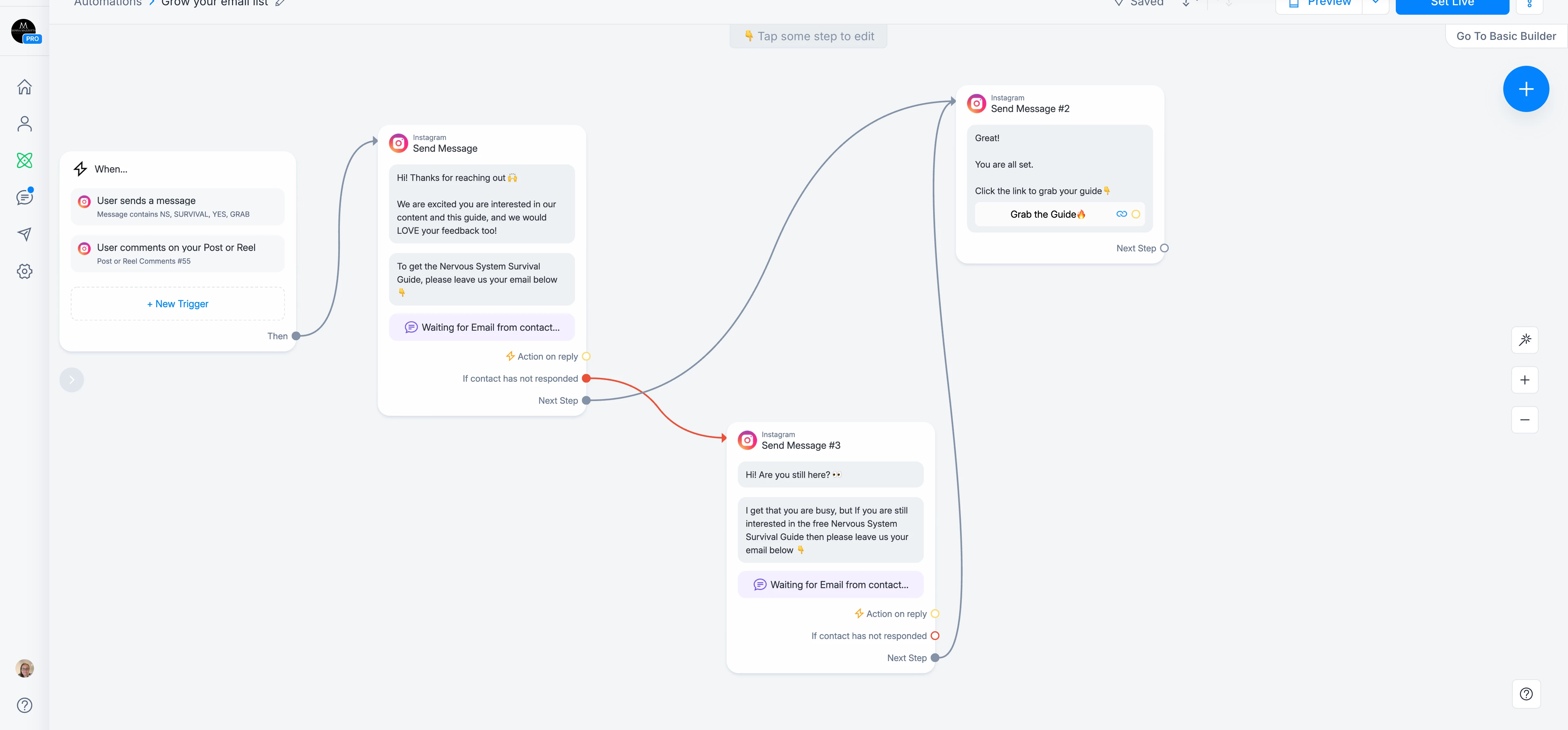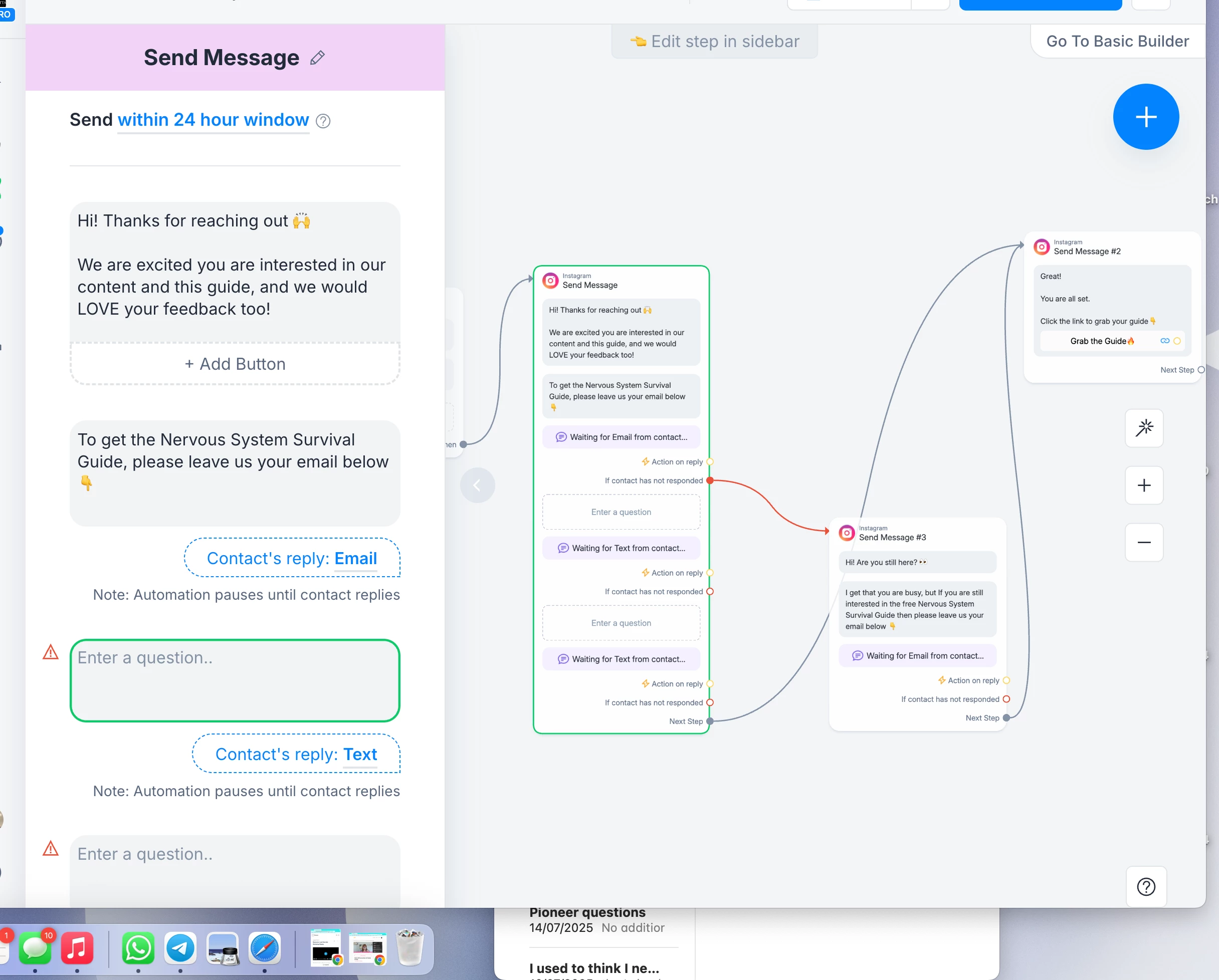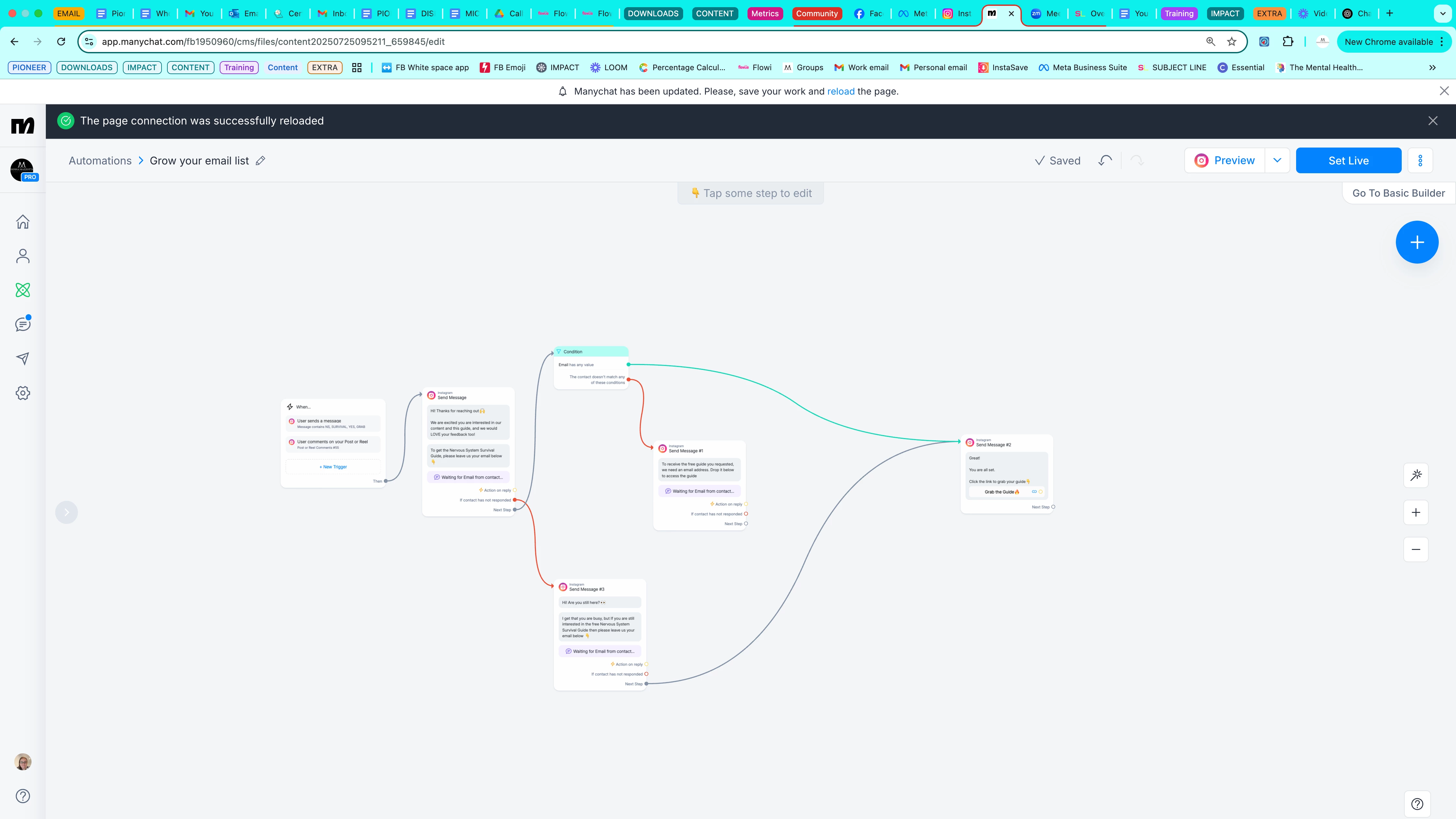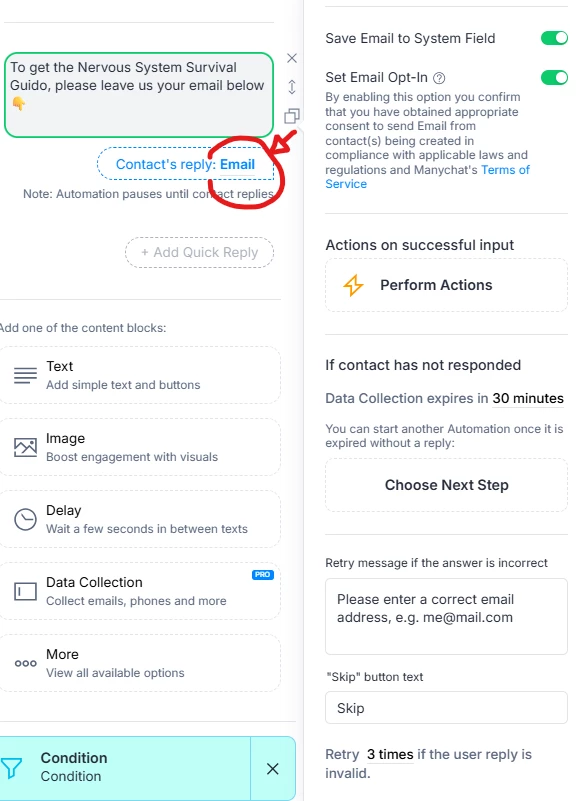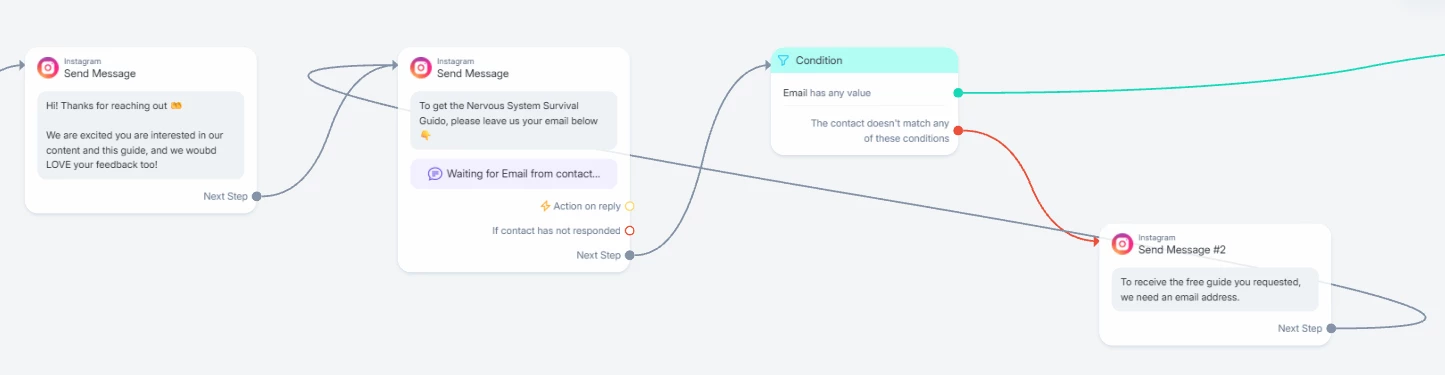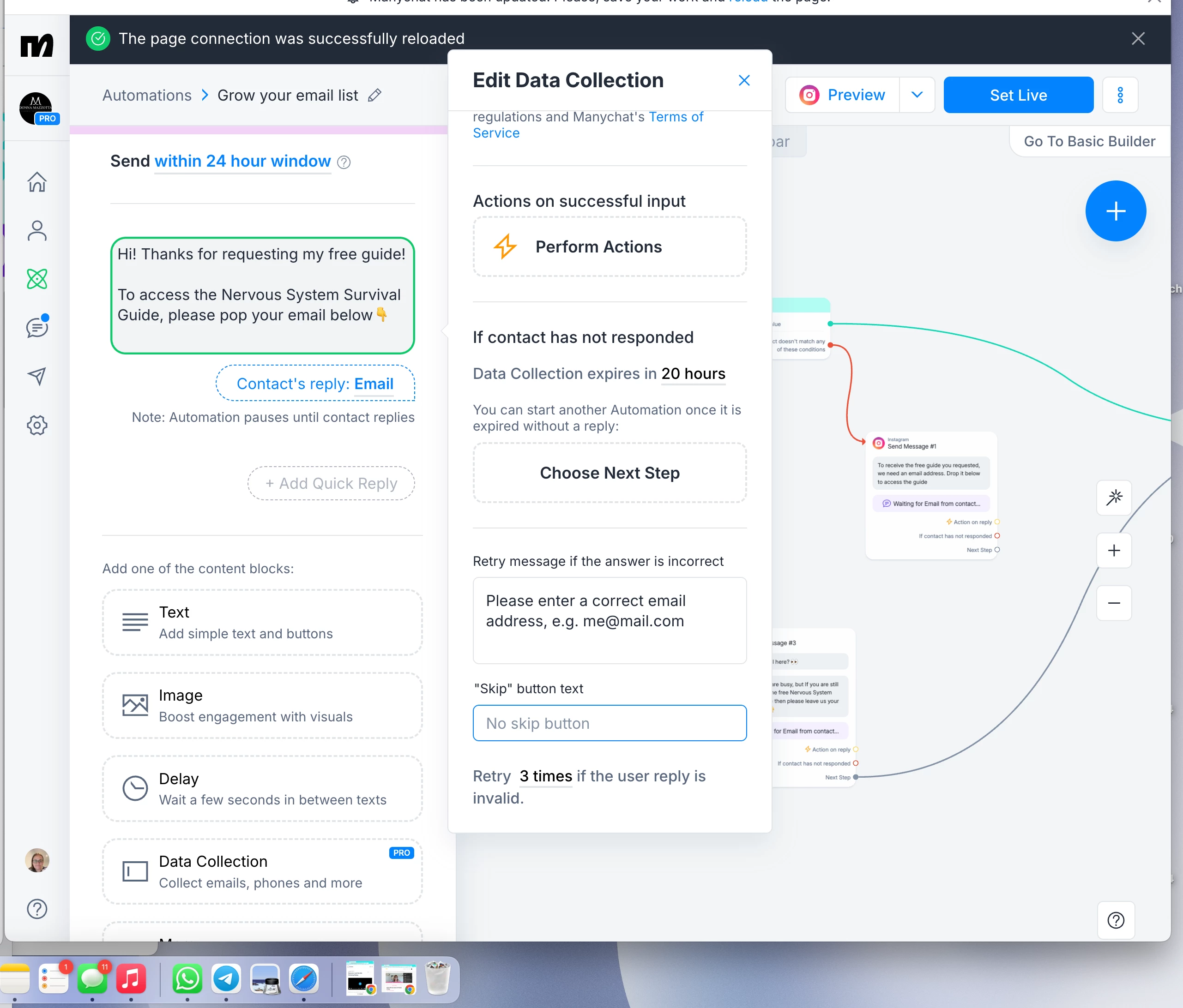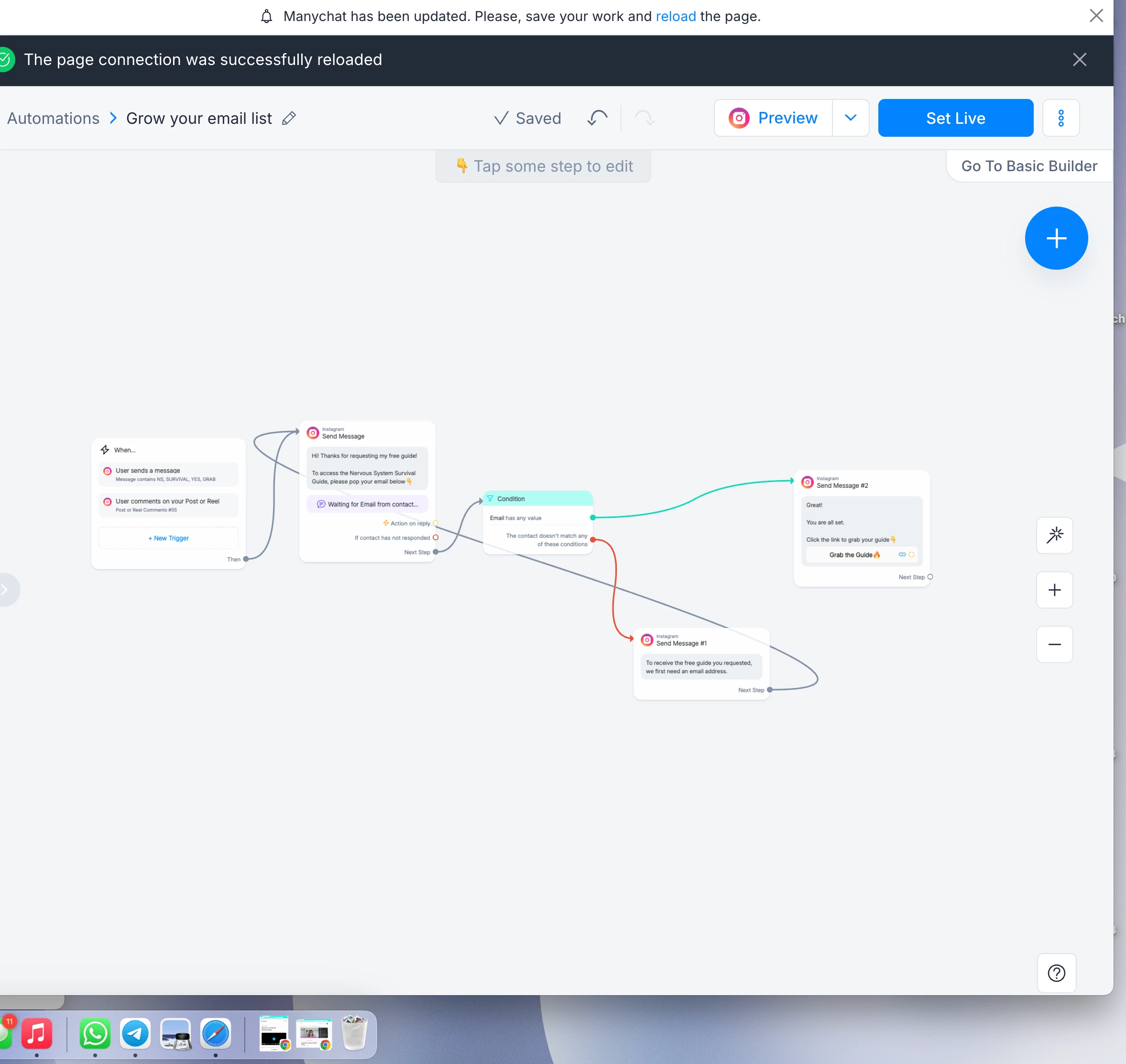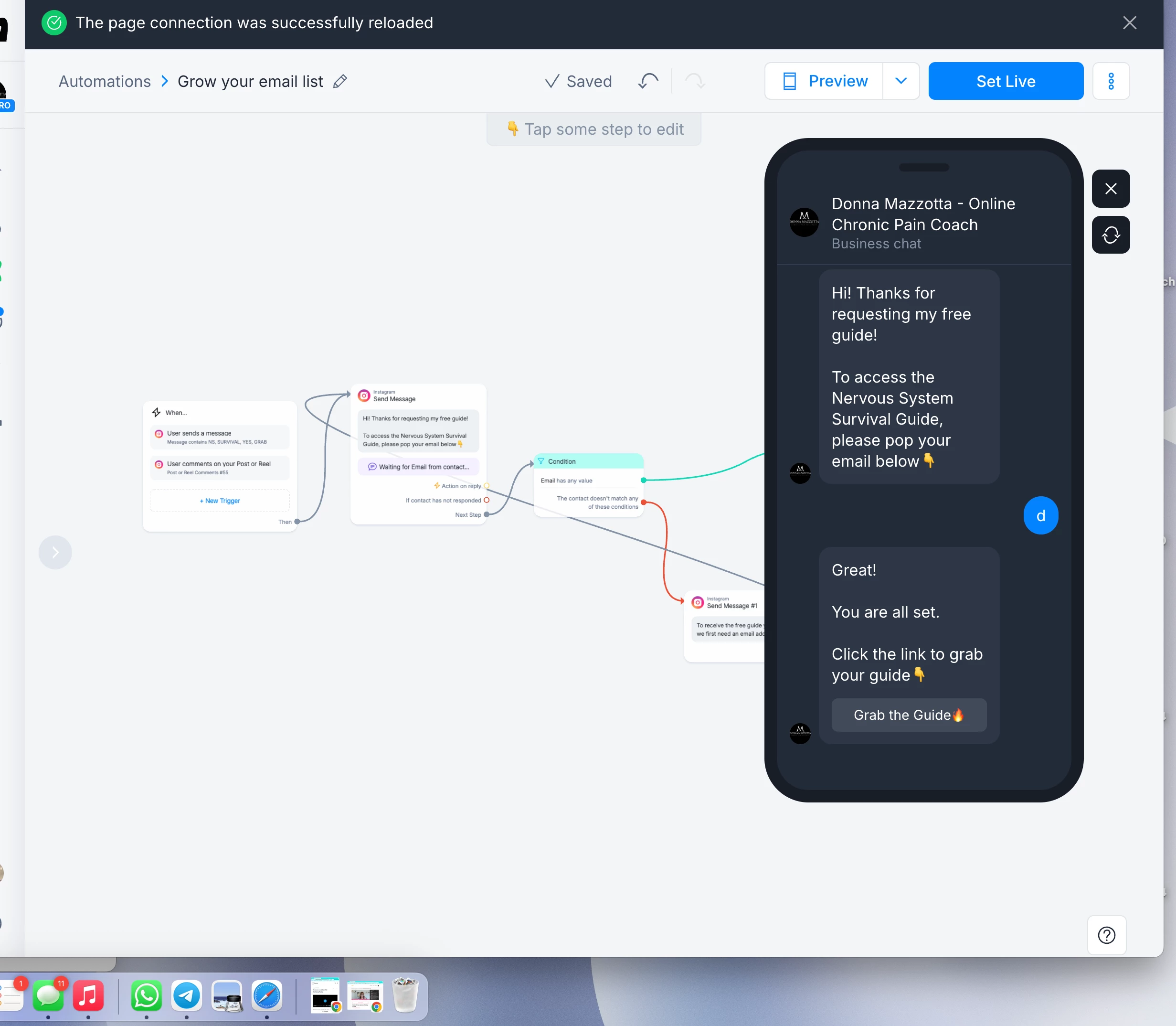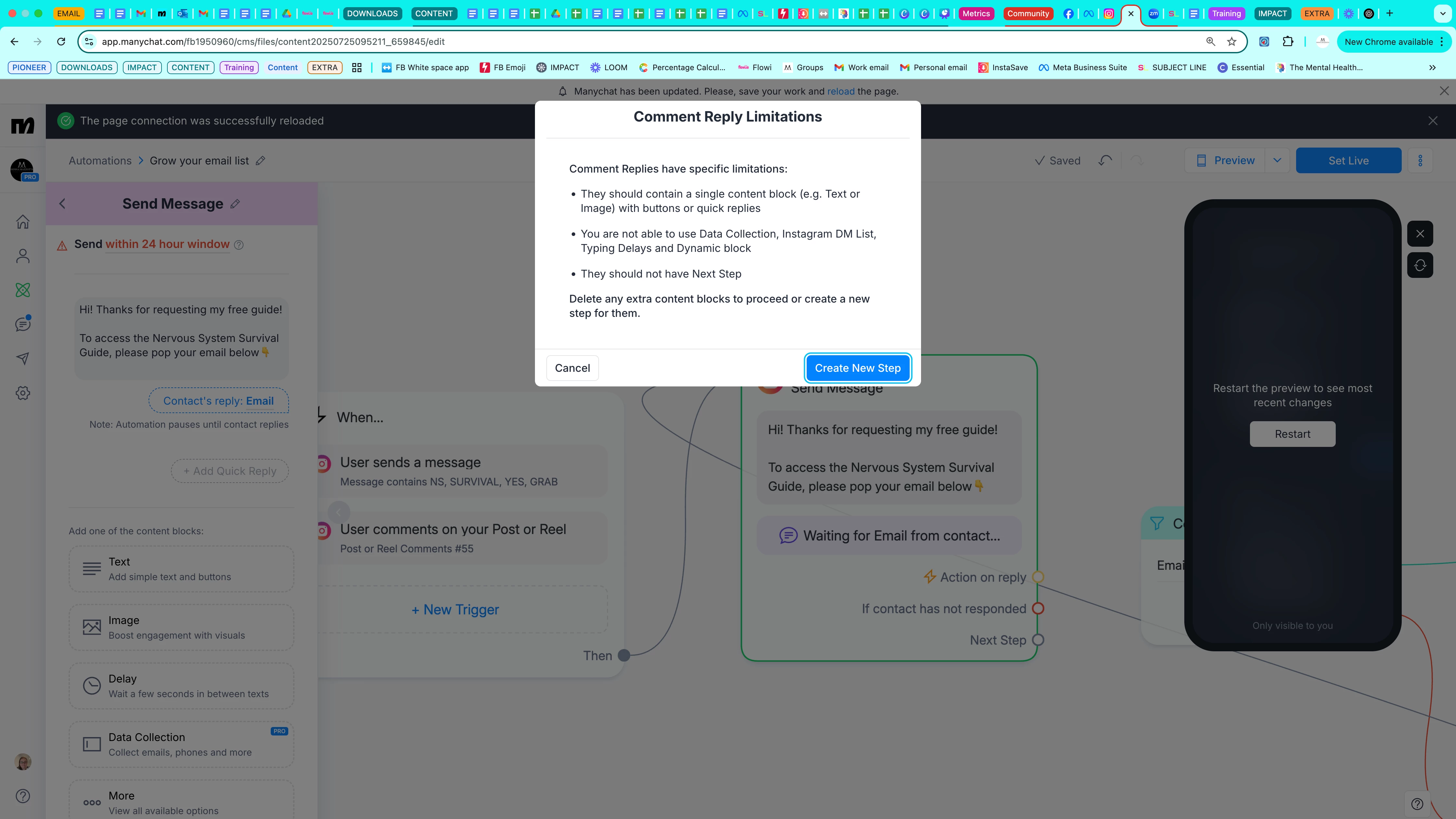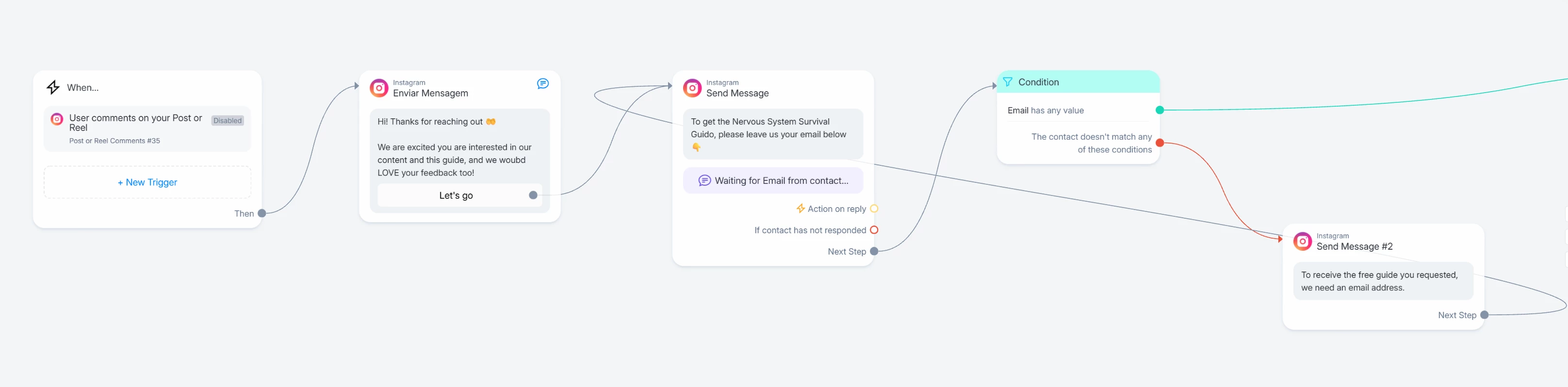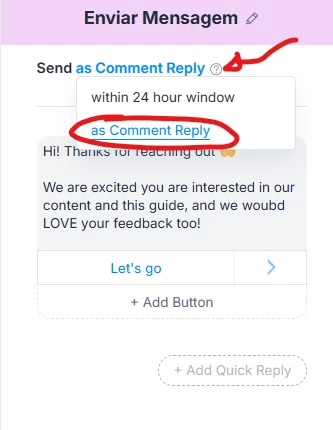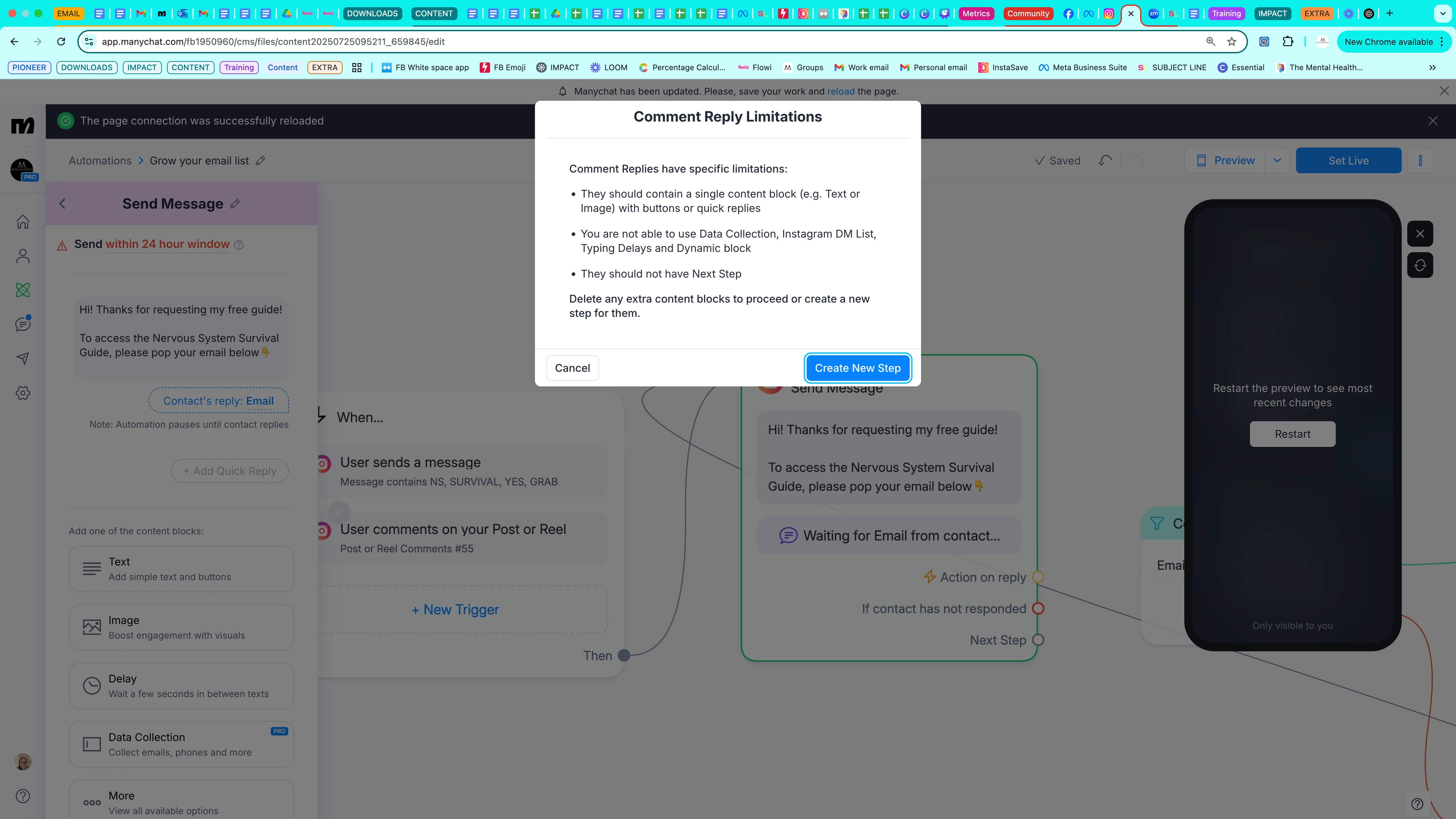I have tested my new automation, for a free guide but capturing their email address before they get access. I toggled off the ‘skip’ option to ensure they needed to enter an email, but on testing, and word triggers their access to the guide.
How can I change this please? The whole point is to capture their email but without a funnel / sign up page