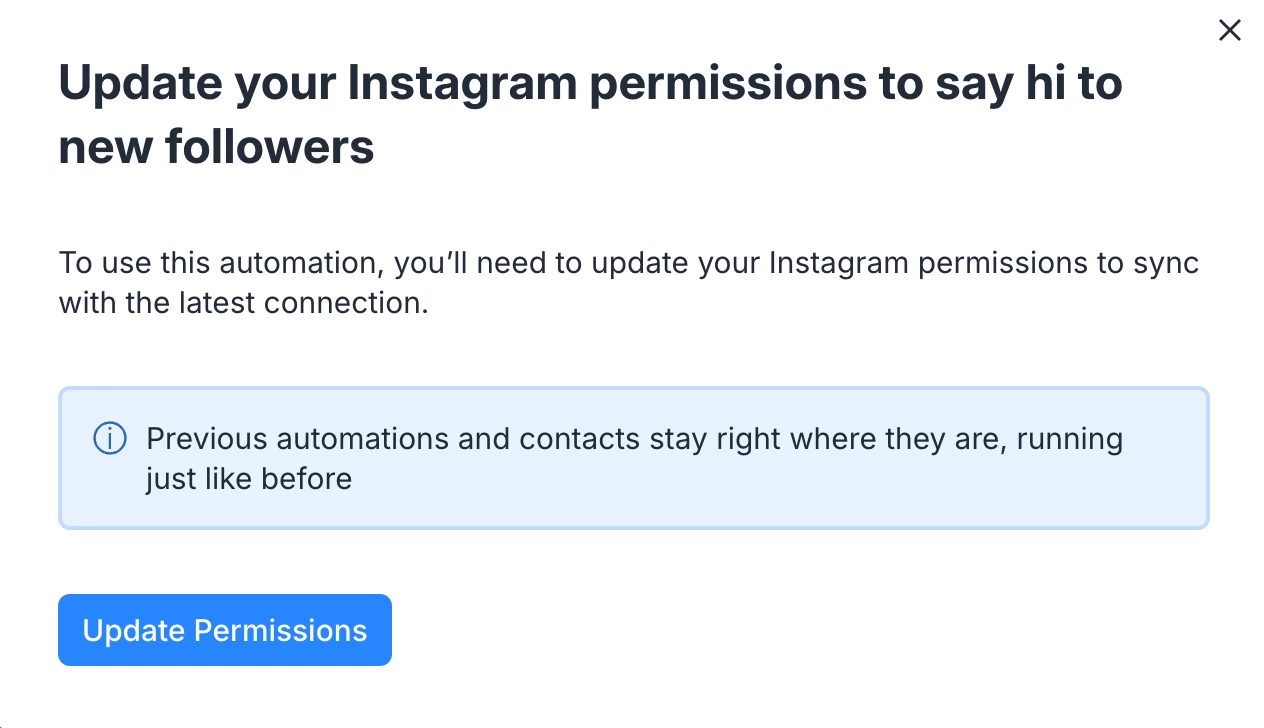This feature finally appeared in my account yesterday - as I am sure it did for many people. But I am having trouble connecting to it as it’s asking me to refresh permissions. I have been a MC user for a long time so I am connected the ‘old IG API’ apparently, and this feature needs to run on the new IG API. But when I click to refresh, I get nowhere - just sends me round and round with IG log ins.
Pretty sure all my back end set up is correct. Accounts are linked in accounts centre - never had any issues with connection previously. Have been through all the troubleshooting docs - but nothings working. I do have a support ticket in but am keen to resolve asap.
If I remove Manychat from Business Integrations - not just toggle off, actually remove - will it keep all my contacts and automations if I manage to reconnect? I can’t think of anything else to try?