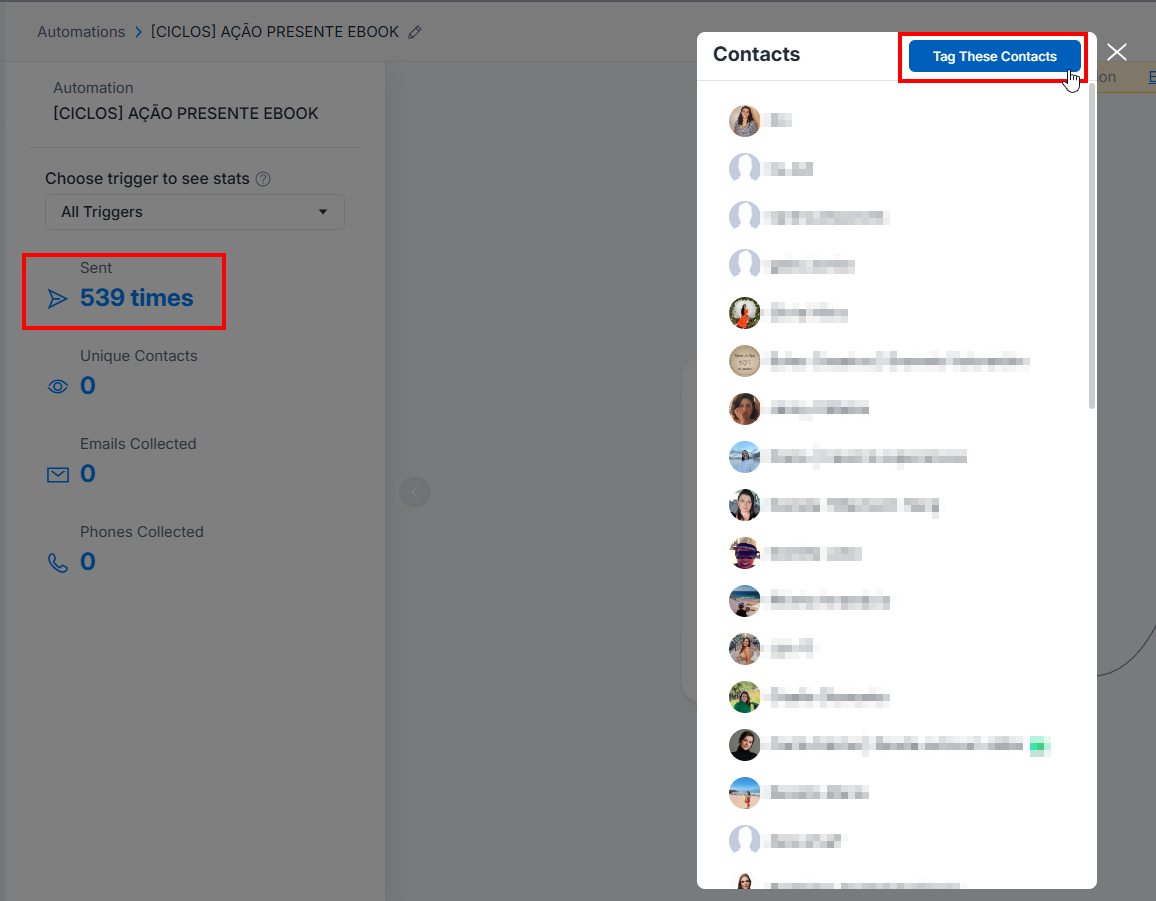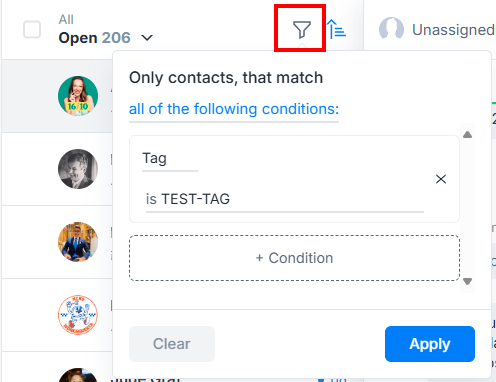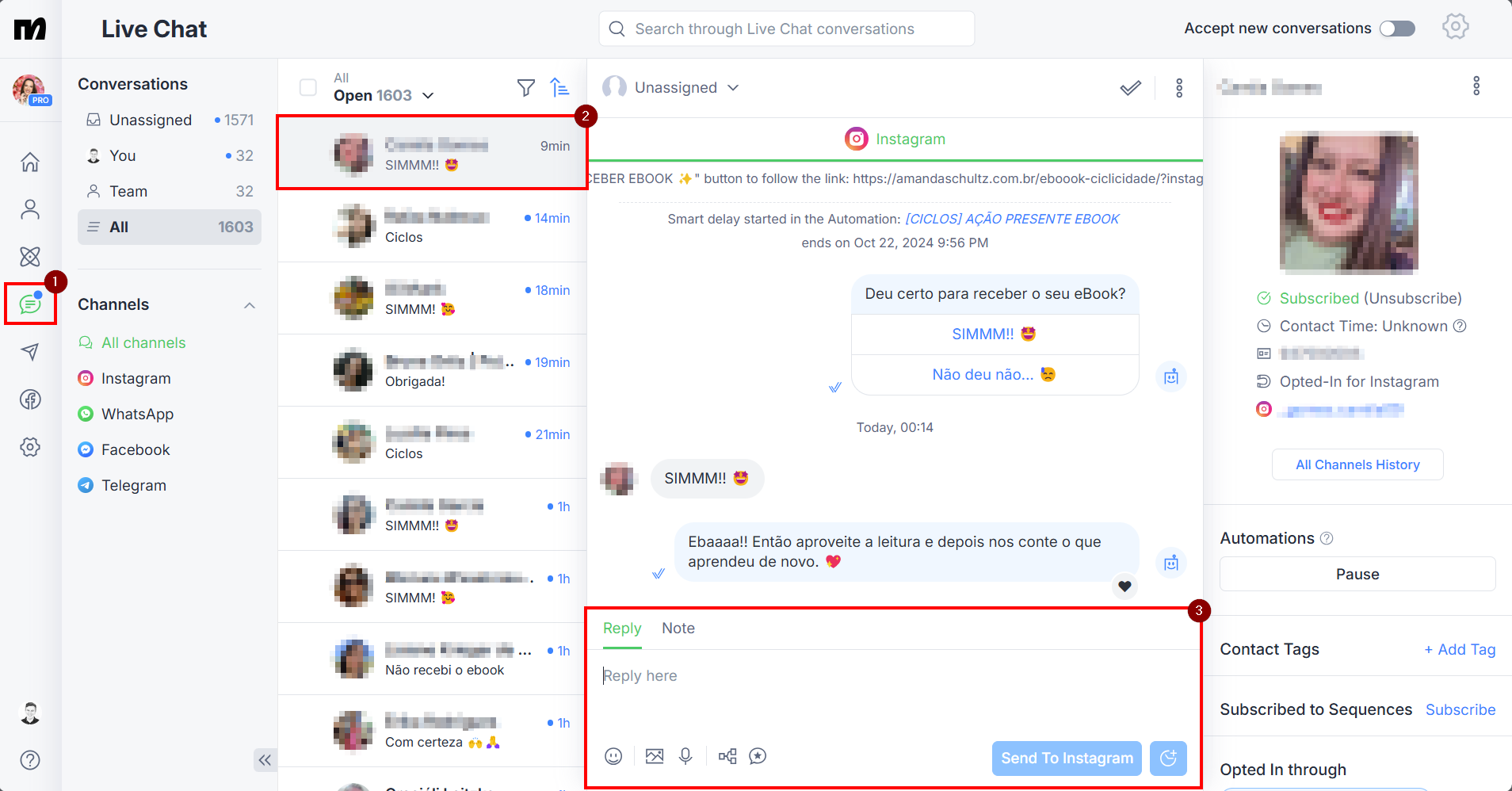I already posted a video last night for an email type giveaway. I created the automation where they comment a word and I send them the link to enter their email to their DM.
the email link stopped working for about an hour last night due to the number of responses and I’d like to send a follow up DM to everyone who has commented with the link again in case they had trouble.
is it possible to add this to my flow that’s already been published and the follow up will be sent to everyone and not just new entries?
thanks!