Hi everyone! I’m using ManyChat to reply to comments and send information about the promo I’m currently promoting. However, I’d like to know how I can create another automation only if the user doesn’t reply to my message. I’ve read all about the 24-hour window, but I can’t find the condition for “not answered” in ManyChat. If anyone can help, I’d really appreciate it!
Solved
Follow up if the user does not answer
Best answer by rogerioaraujo
Hi Mateus! I am using Instagram. Can you show me a picture of how to do that? Or a step by step, because I started using ManyChat not long ago, and I´m no expert haha. Thx.
Hello
Please find below a screenshot showing how to send a follow-up message if the user does not reply:
1 - After adding the quick reply button, click on Settings.
2- Check the option “Follow up if the contact did not engage”.
3- Set the number of hours for the follow-up.
4- Finally, create the message you want to send if the user does not engage.
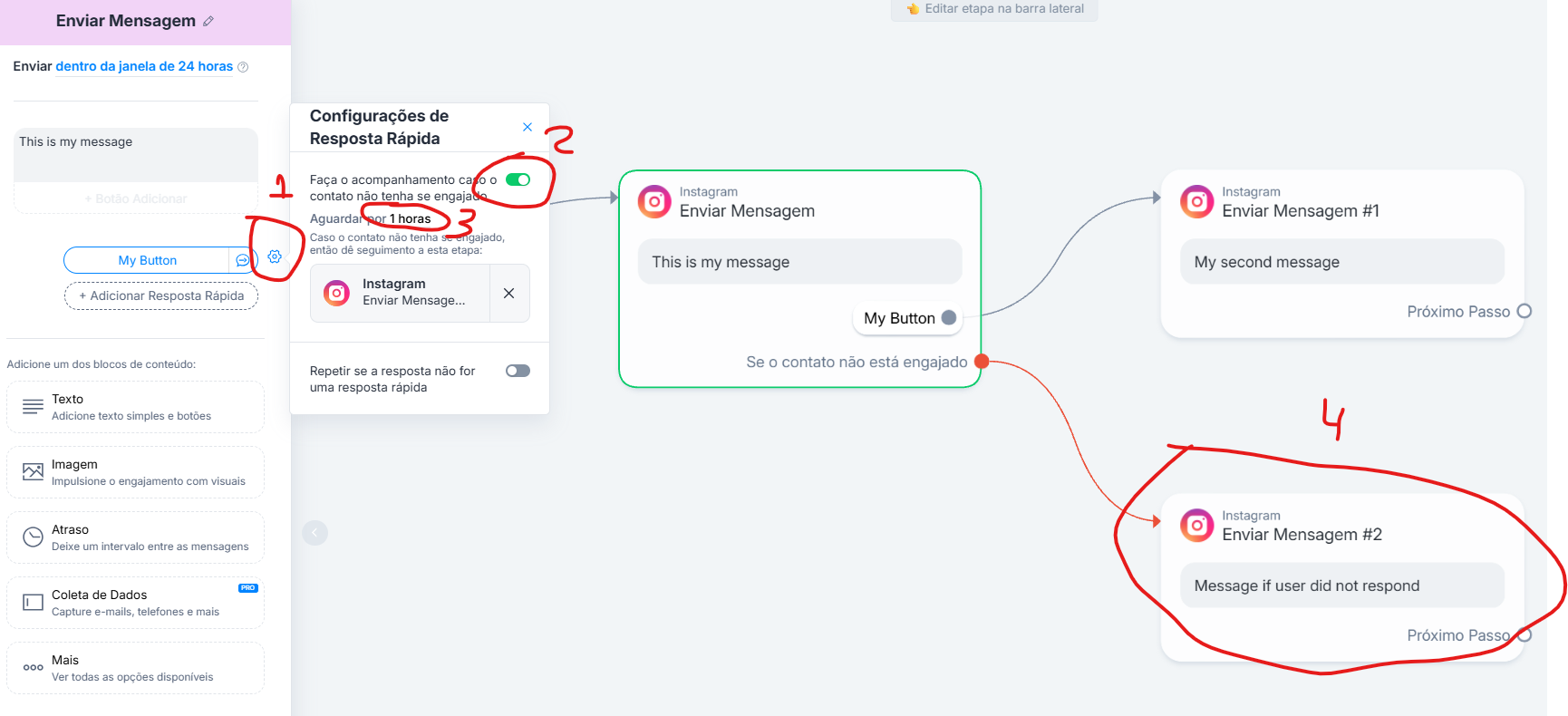
Enter your E-mail address. We'll send you an e-mail with instructions to reset your password.

