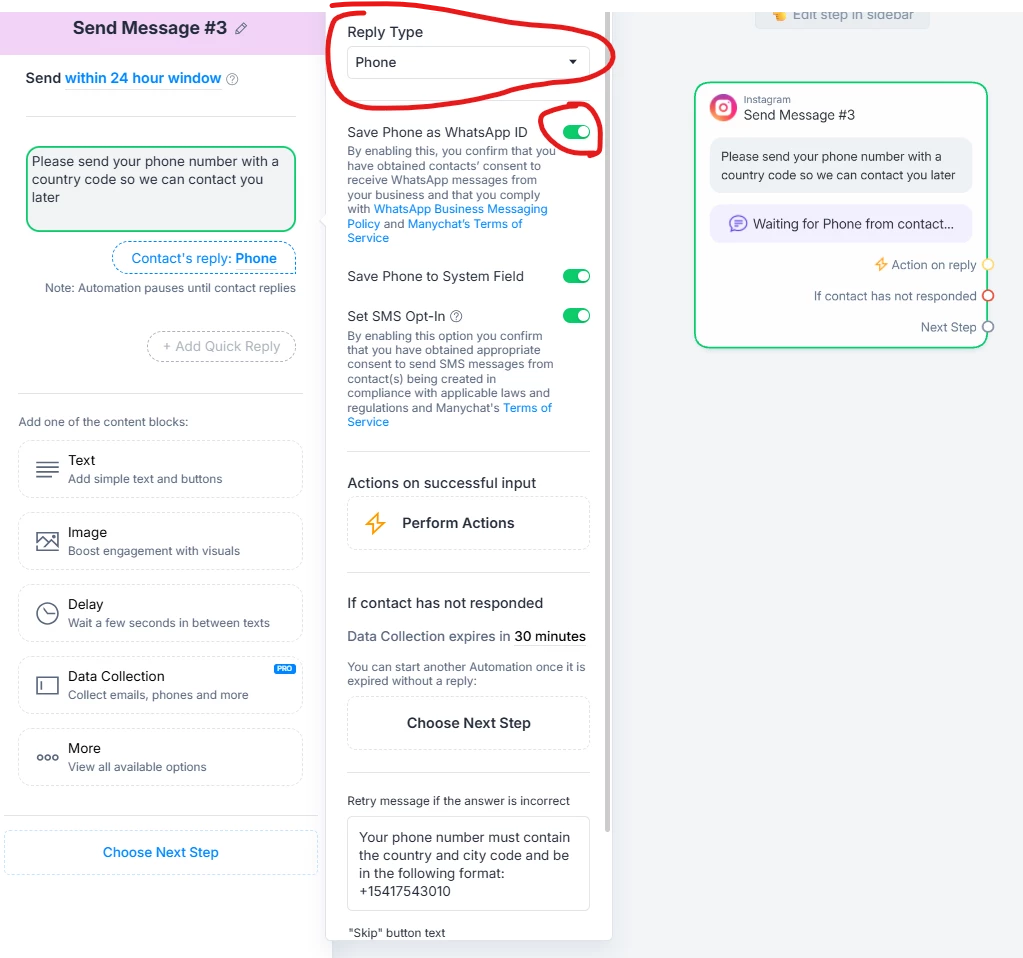Hi everyone, I’m struggling with a segmentation issue and wondering if anyone has found a workaround for this.
Here’s the situation:
-
I have a campaign where the user comments on an Instagram video, receives an automated DM, and in that DM I send them the WhatsApp link (our official campaign number) so they can register and receive information about a launch.
-
The problem: this same WhatsApp number is also used for other parallel campaigns.
-
I need each user to get different content depending on the campaign they came from.
-
I can’t use another phone number, and I also don’t want to add an extra step asking “What’s your interest: X or Y?”
-
In ManyChat, WhatsApp link-based segmentation only works if the user sends exactly the pre-filled keyword. But many users delete the pre-filled message and type something else, which breaks the automation.
-
Also, I can’t identify that the user coming from Instagram is the same one who entered through WhatsApp, since ManyChat treats them as different contacts.
My question is:
Is there any way to generate a unique identifier in Instagram, pass it through the link to WhatsApp, and capture it there without depending on the user manually sending the keyword?
Or maybe a technique to merge contacts between channels in ManyChat?
I’ve thought about using custom fields and codes, but ManyChat doesn’t seem to have a native feature to share data across channels.
Any ideas or workarounds would be super helpful!