How do you cancel an automatic DM on Instagram? I’m not very good at using manychat. I’ve tried a few times and it’s just still very confusing to me. About five months ago I created an automatic DM that went to peoples inbox after they commented on an Instagram post. And now suddenly that same link is being sent to anyone who comments on any of my posts now. I don’t even know how to go back in and find where I created the original so I can shut it down. Can someone give me some help?
Solved
Help with canceling an auto DM
Best answer by Fabio Gaulke
Hi,
The integration between Manychat and Meta (Instagram/ Facebook) can evolve and change a lot in five months. This probably made your old automation “go crazy”. 🙃
To find your active automations:
- Go to your automations page
- Filter trigger: Post or Reel Comments
- Filter Trigger State: Has active Triggers
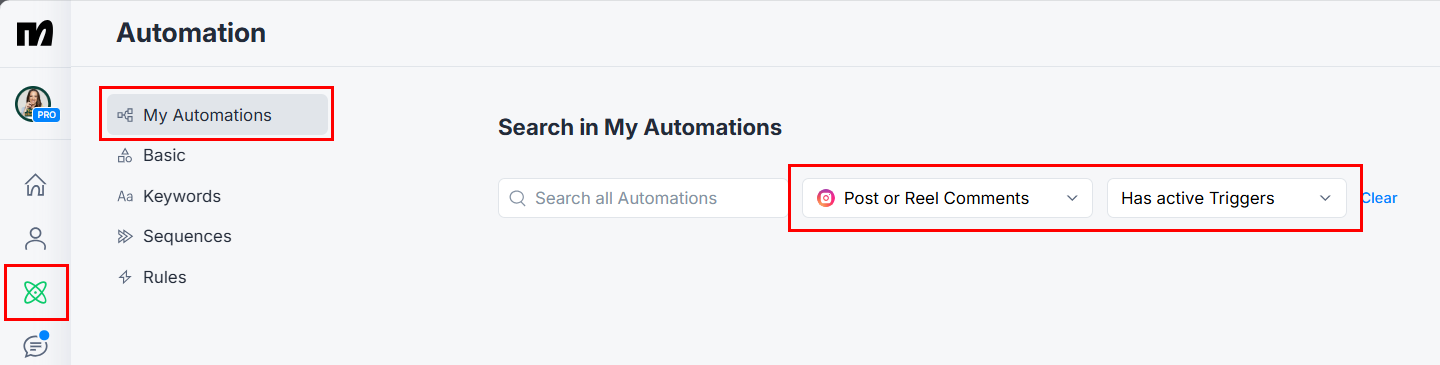
If a trigger is turned off, it displays an Off tag. And as you hover over the active triggers, a switch appears, and you can turn it off right there:
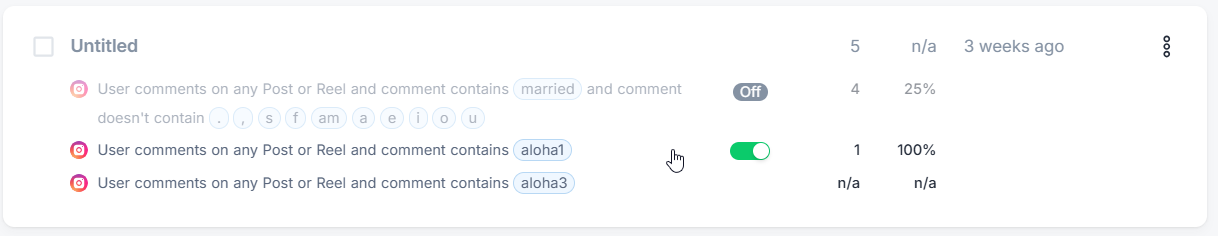
For very old automations, I recommend turning it off and even delete them (or rebuild it if you want to use it again).
Hope it helps!
😊
Enter your E-mail address. We'll send you an e-mail with instructions to reset your password.

