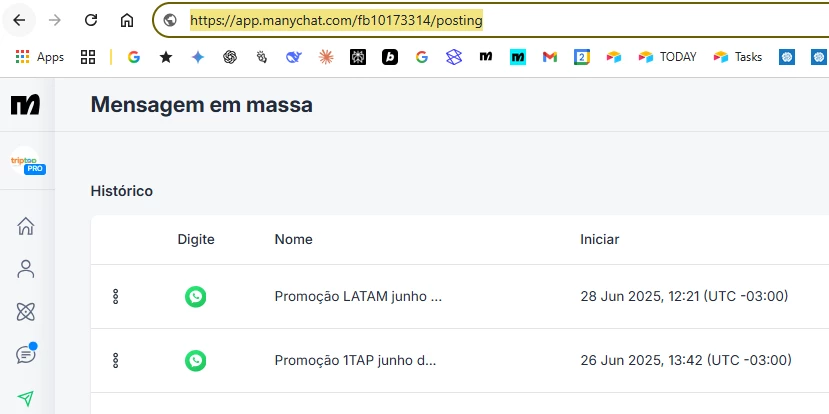Hi everyone,
I’m on the 14‑day Trial in my current workspace, but I’ve already entered my payment details and need full Pro features (especially the Broadcasting tab) immediately. Right now the sidebar still shows “TRIAL”, and Broadcasting isn’t available. The Billing page displays my card on file with a charge scheduled for the day the trial ends.
Is there a way to skip/terminate the trial period and switch to the paid Pro subscription now, or must I wait until the trial expires automatically? If the only option is to contact Support, what’s the quickest path (info to provide, form link, etc.) to get them to flip the workspace from Trial to Pro?
Thanks in advance for any tips!