Hi i can't remove my deactive Facebook page and i can't remove this from manychat!!! What should I do now?
Solved
how remove Facebook page
Best answer by rogerioaraujo
Hello
On Manychat, you can easily remove an account and add another.
To view all the accounts linked to your Manychat profile, follow these steps:
- In the bottom left corner, click on "My Profile".
- Then, click on "Account Management".
You’ll see all the accounts connected to your profile, along with a button to add a new one (your currently active account).
To remove an account, follow these steps:
- Select the account you want to delete.
- Click on "Settings".
- Then select "Delete".
- Enter the required keyword and confirm the deletion.
Here’s a screenshot for reference:
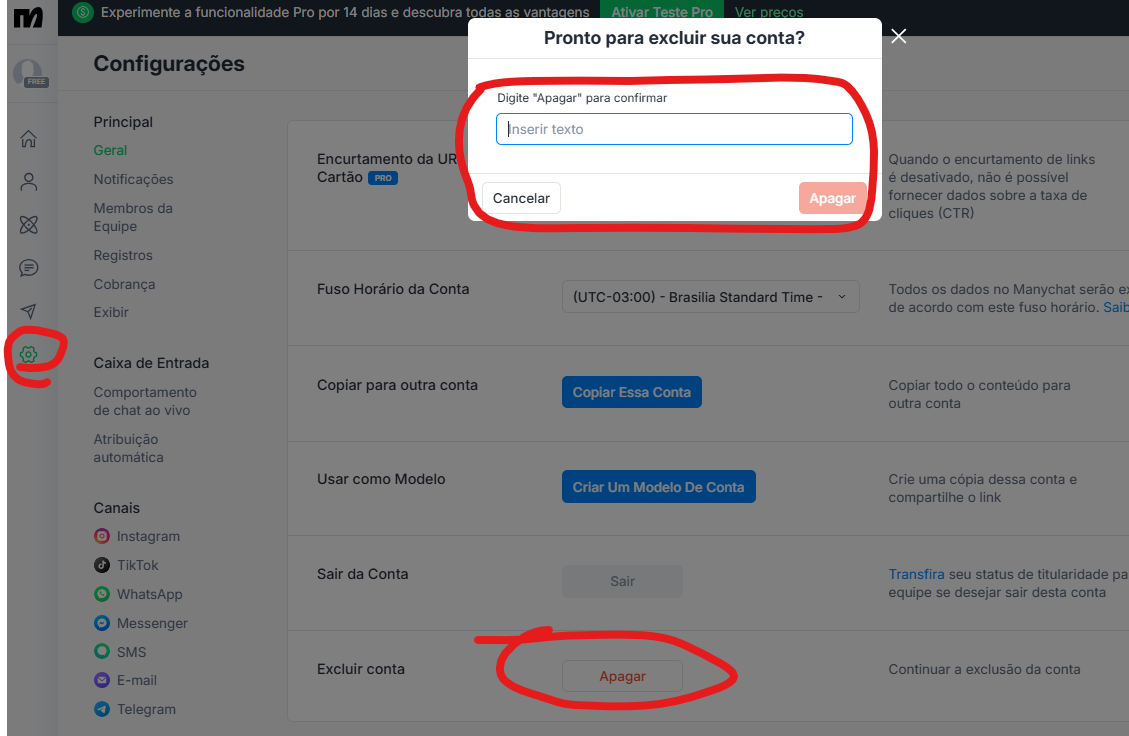
Please let me know if this helped you.
Enter your E-mail address. We'll send you an e-mail with instructions to reset your password.

