So I have clicked on the “send message within 24 hours” to trigger the drop-down menu. It does not have the “send as comment” reply option. So what do I do now? Thanks in advance!
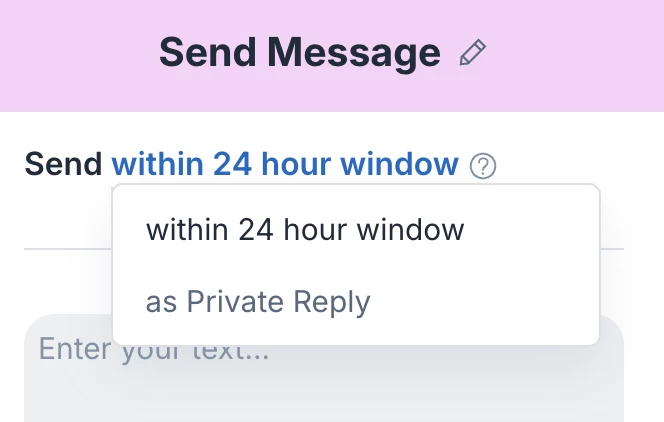
So I have clicked on the “send message within 24 hours” to trigger the drop-down menu. It does not have the “send as comment” reply option. So what do I do now? Thanks in advance!
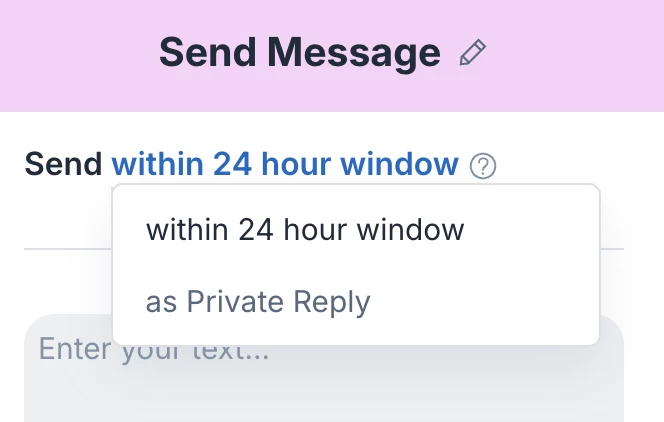
Best answer by Fabio Gaulke
Hi,
I've noticed today that they changed it to as Private Reply:
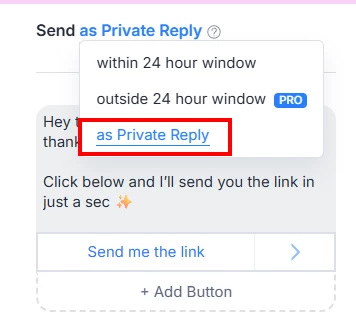
I guess the documentation is still with the old name. I will even ask support if they will keep this naming...
Enter your E-mail address. We'll send you an e-mail with instructions to reset your password.