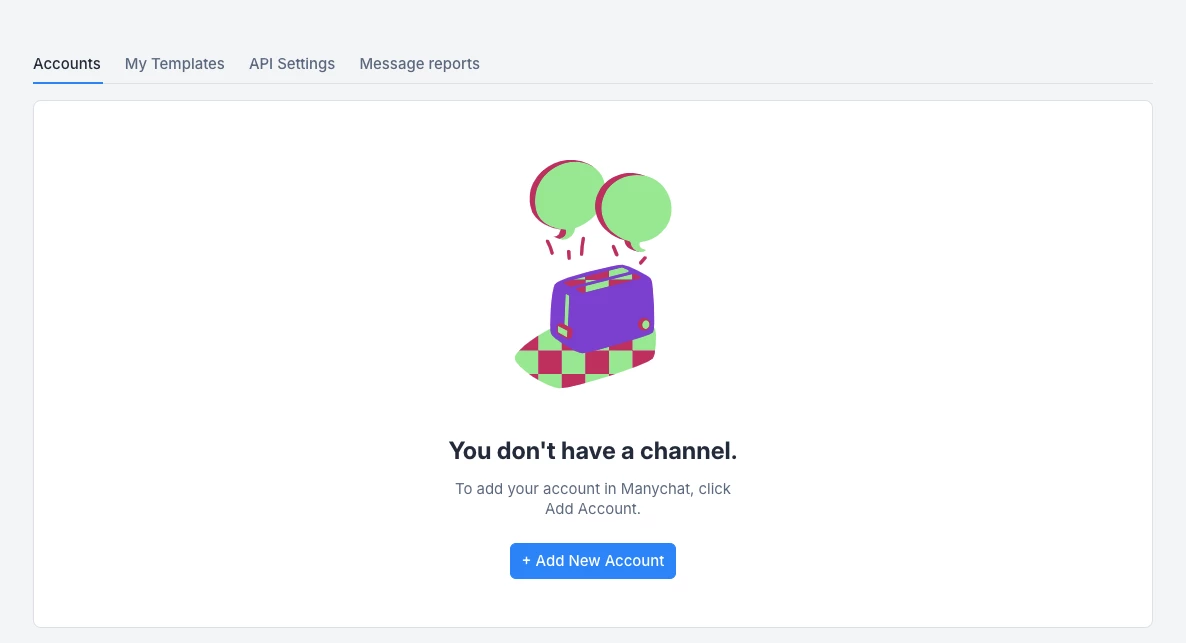Hello, I created a manychat profile for my personal social media accounts and used Facebook as a login method. But I have not been active with this.
Now I am working with someone where I created a new instagram account and new manychat profile connected to a gmail login, I have subscribed on this account. The new instagram account is connected to my facebook profile so when I try connecting this new instagram account to the new manychat profile, it automatically redirects me to the first personal manychat profile I created. I tried deleting the personal instagram and Tiktok accounts I had connected so I have no accounts linked but facebook is still linked as a sign in method.
How do I delete my original manychat profile so that my facebook is unlinked to any account?
When I try clicking the manychat logo top right to take me to settings, it just takes me to the page where I have to select an account to add.
I found this link in related topics but I don’t get these options to try: https://help.manychat.com/hc/en-us/articles/14281086263324-How-to-delete-your-Manychat-account