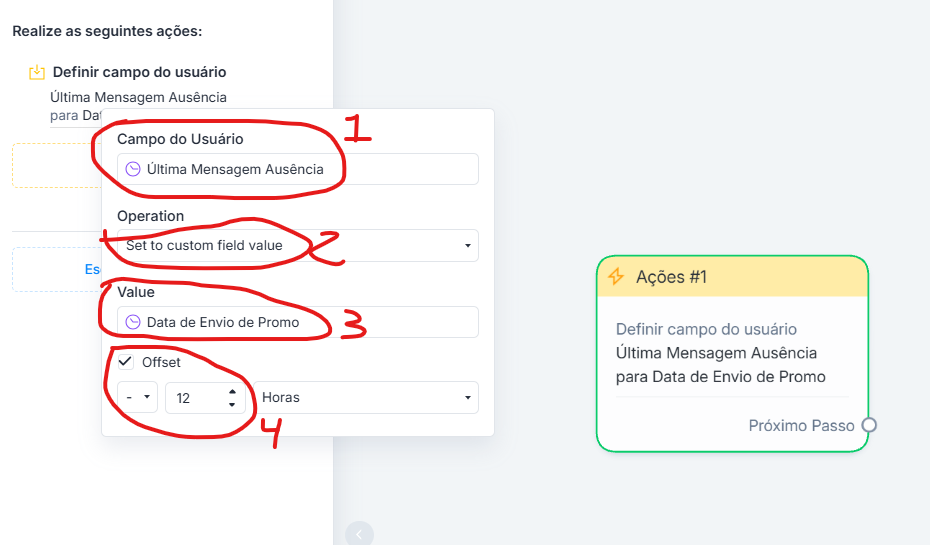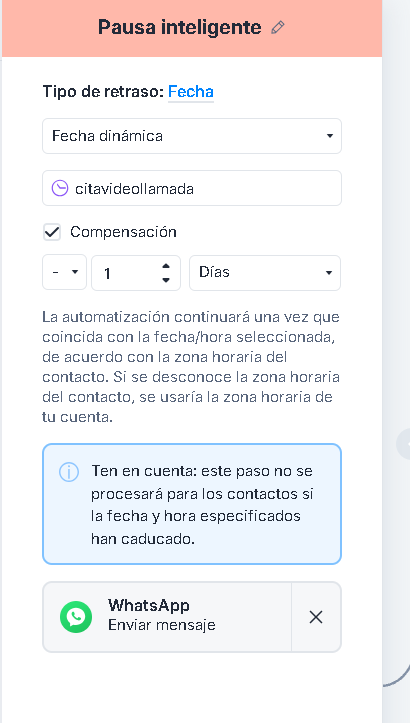I'm setting up a workflow where I collect a meeting date. The meeting can be scheduled anywhere from 3 days to a week after the booking time. Regardless of when the appointment is set, I need a reminder to be triggered 12 hours beforehand—but I can’t find where to configure this.
Thanks in advance to anyone who can point me in the right direction!