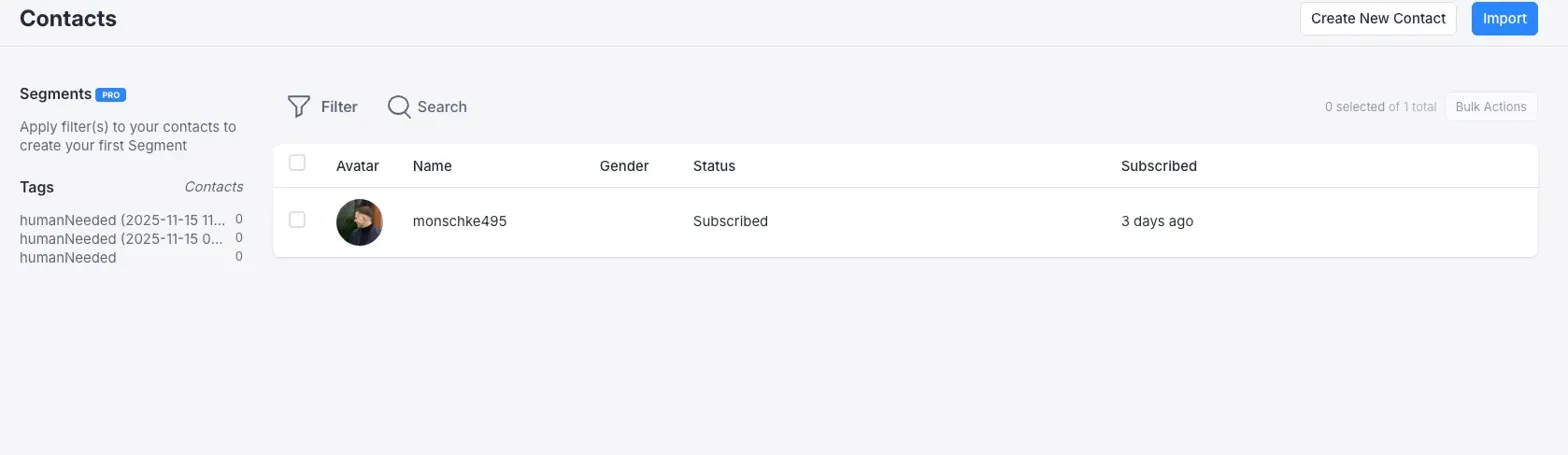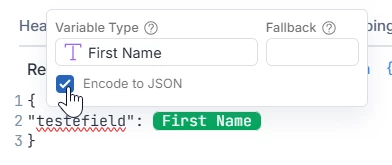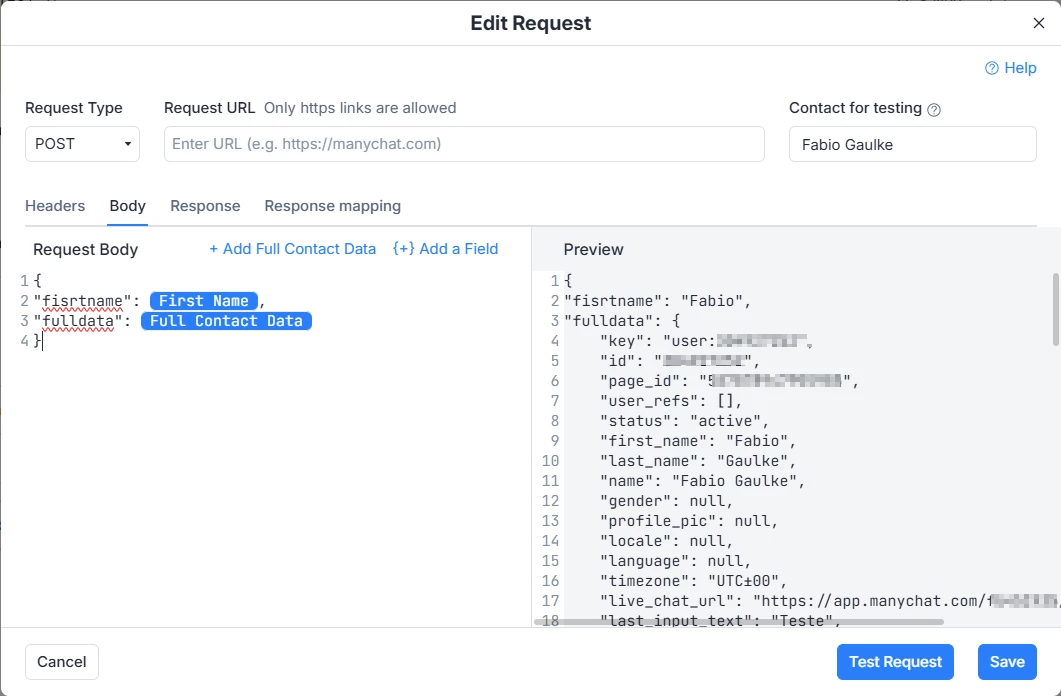Subject: HTTP Request - Variables showing as "undefined" & Test Contact not found
Hi Manychat Community,
I'm setting up an HTTP Request action to send data to my n8n automation via webhook, but I'm running into two issues:
Issue 1: Variables are "undefined" When I add variables (Contact Id, Last Text Input, Full Contact Data) to the Request Body, the Preview shows "Invalid JSON - Variables are not defined". I've tried using the blue variable buttons (not typing them manually), but they still appear as undefined.
Current Request Body setup:
json
{
"user_id": "[Contact Id]",
"message": "[Full Contact Data]",
"text": "[Last Text Input]"
}Issue 2: Cannot select test contact In the "Contact for testing" field, I type "monschke495" (which definitely exists in my Contacts - see attached screenshot), but it shows "No Items Found". The contact is subscribed and active in my contact list.
What I've tried:
- Using the "+ Add Full Contact Data" option
- Using "{+} Add a Field" to insert variables individually
- Typing the contact name/username exactly as shown in Contacts
- Refreshing the page
Screenshots:
- HTTP Request setup showing "Invalid JSON" error
- Contacts page showing "monschke495" is subscribed and exists
Has anyone experienced this? Is there a specific format or permission I'm missing for the test contact selection?
Any help would be greatly appreciated!
Thanks in advance!