I can't get this button to go away in messenger.
Can anyone help me remove this from my messenger?
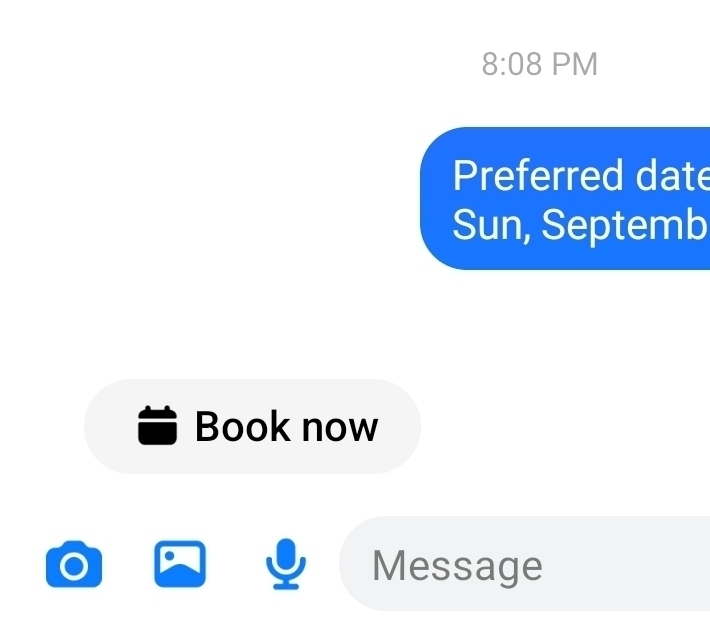
I can't get this button to go away in messenger.
Can anyone help me remove this from my messenger?
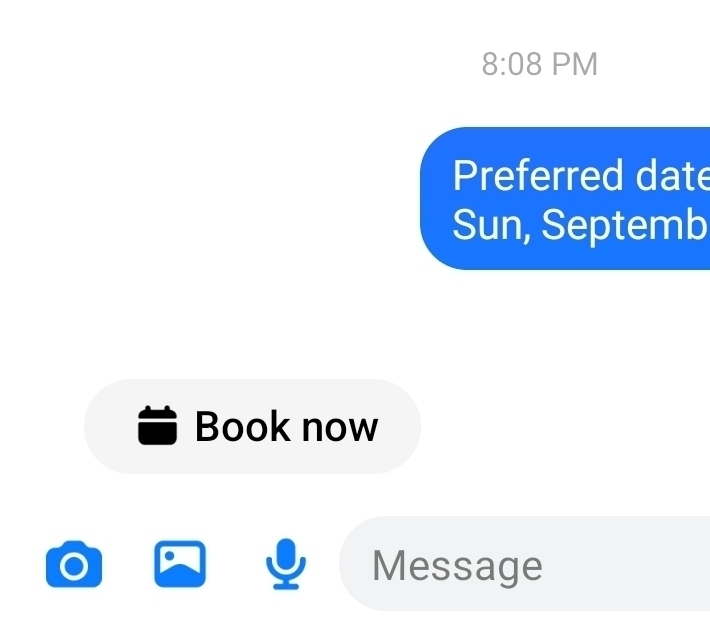
Best answer by Fabio Gaulke
not working any solution
Go to your Facebook profile and go to https://www.facebook.com/settings?tab=business_tools
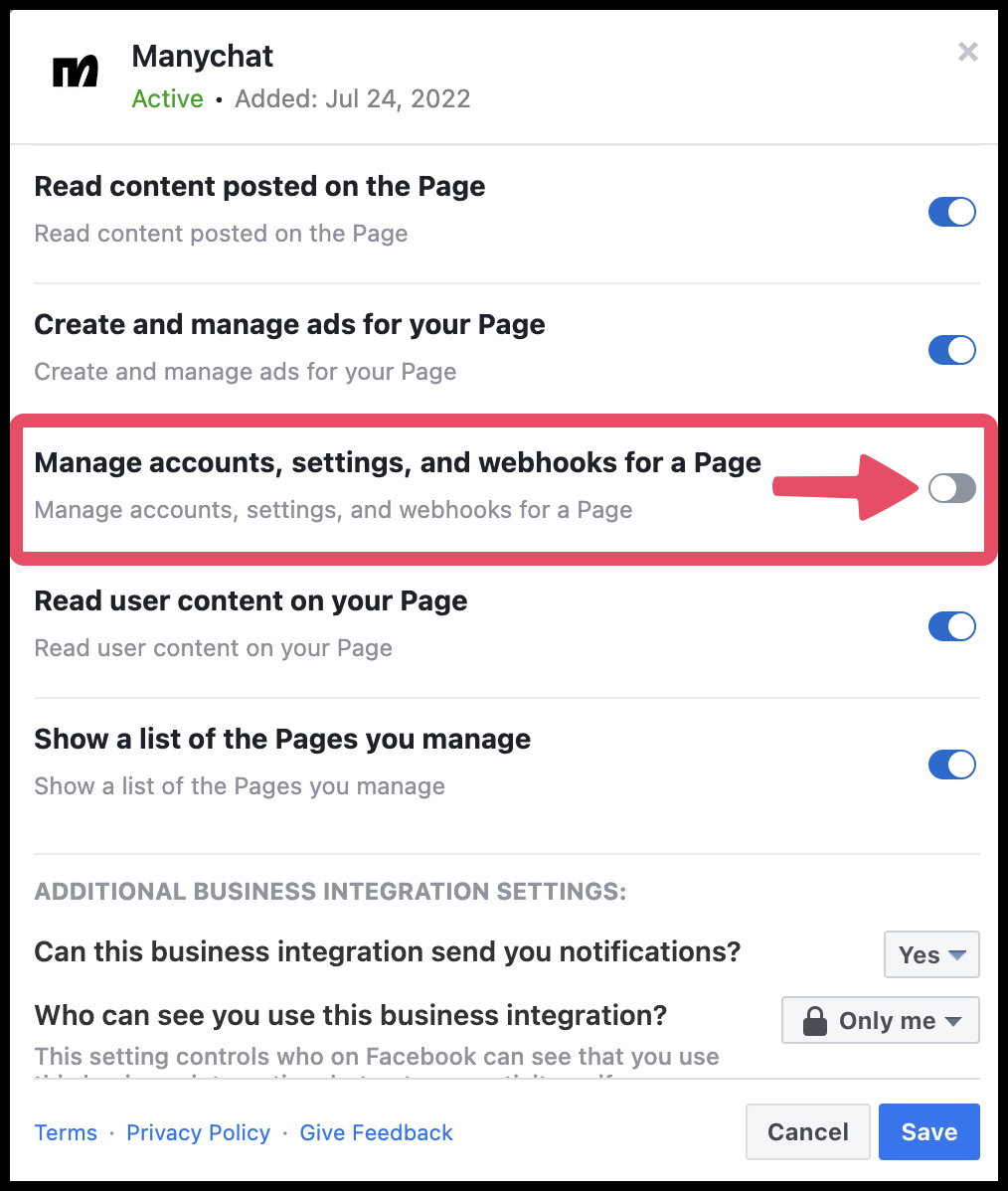
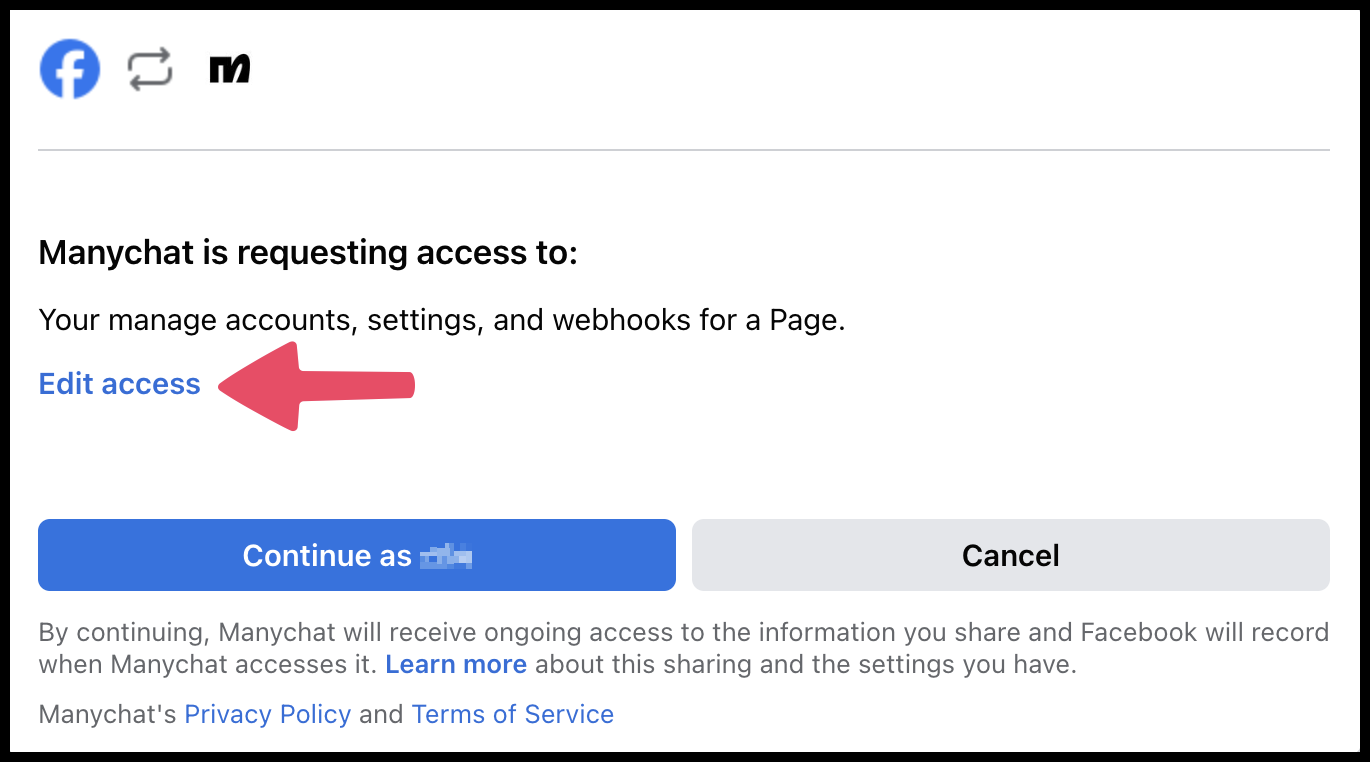
Enter your E-mail address. We'll send you an e-mail with instructions to reset your password.