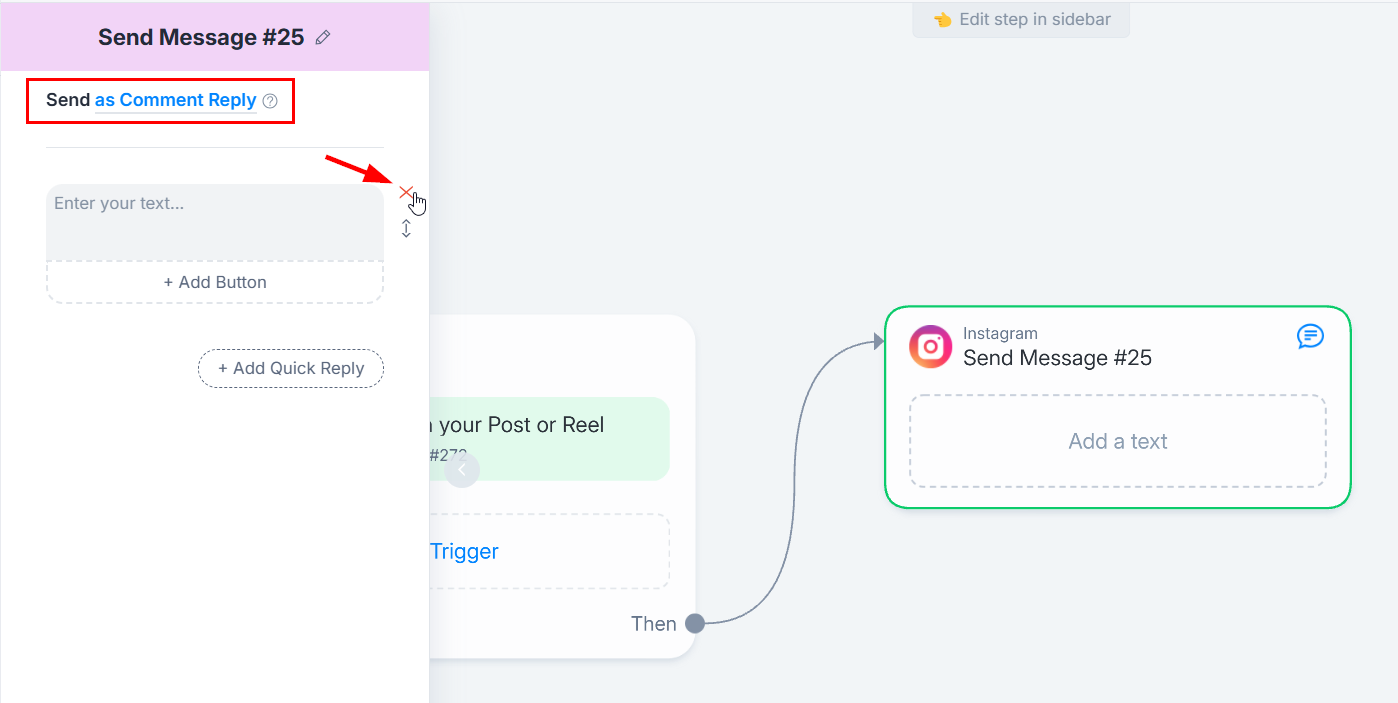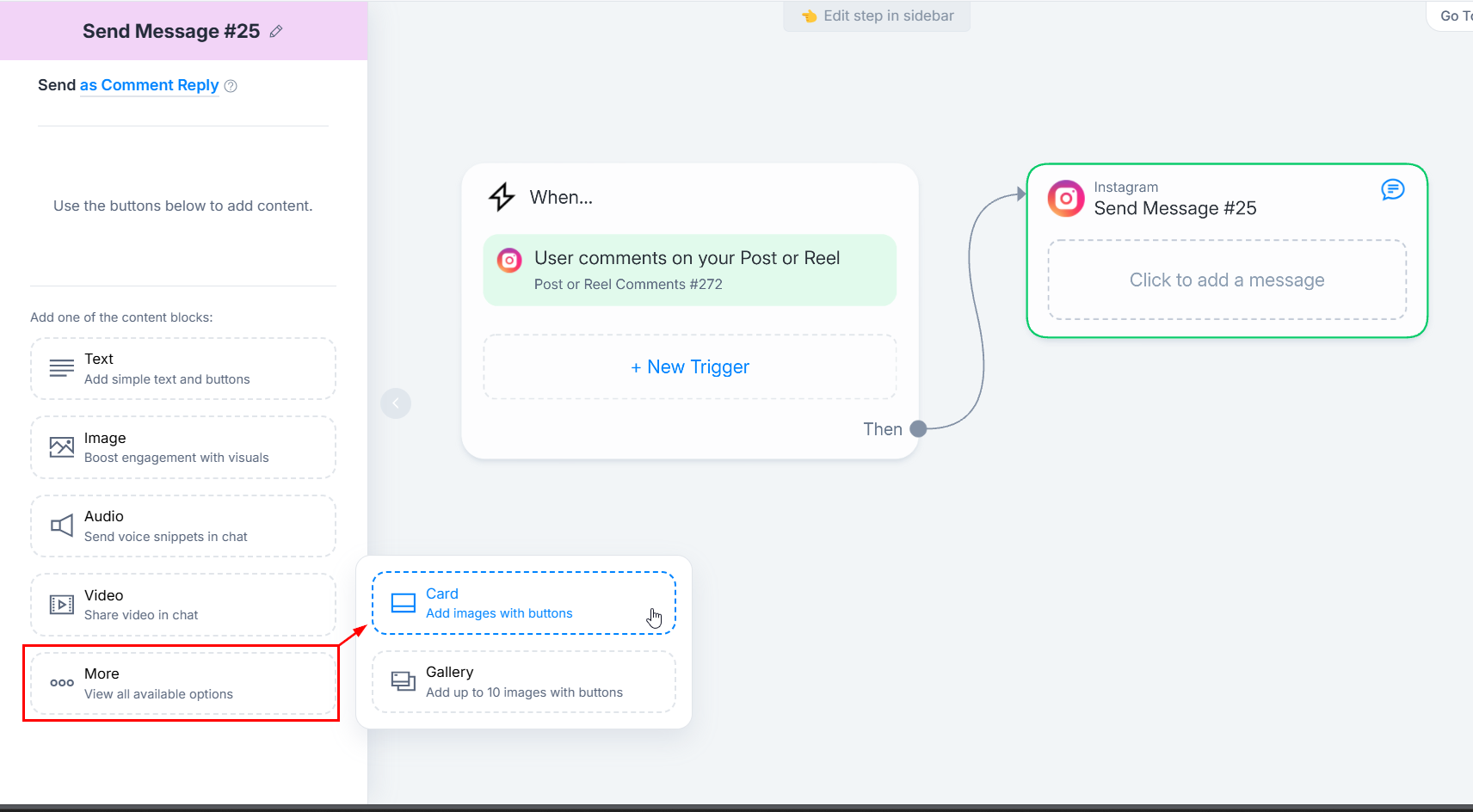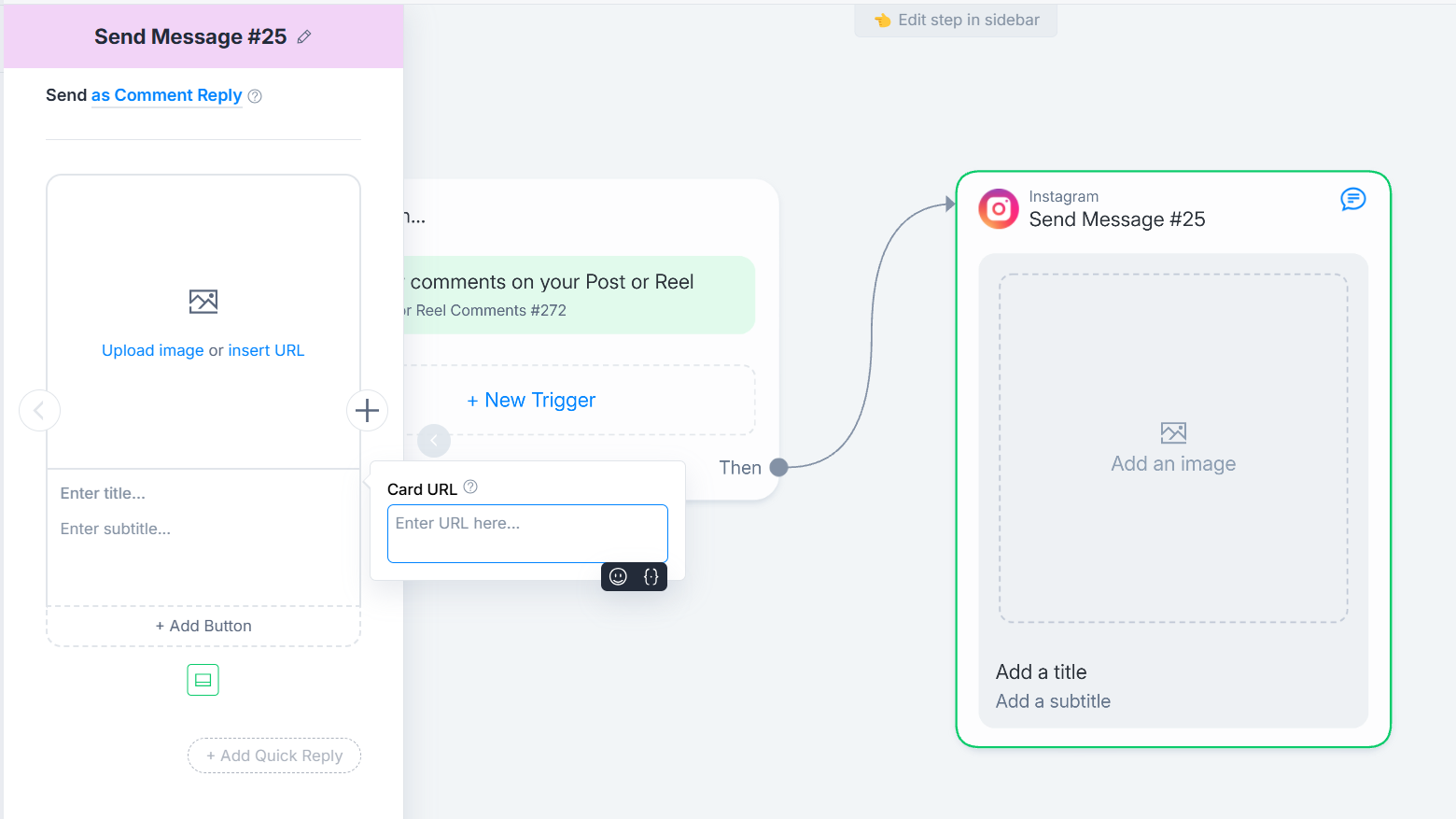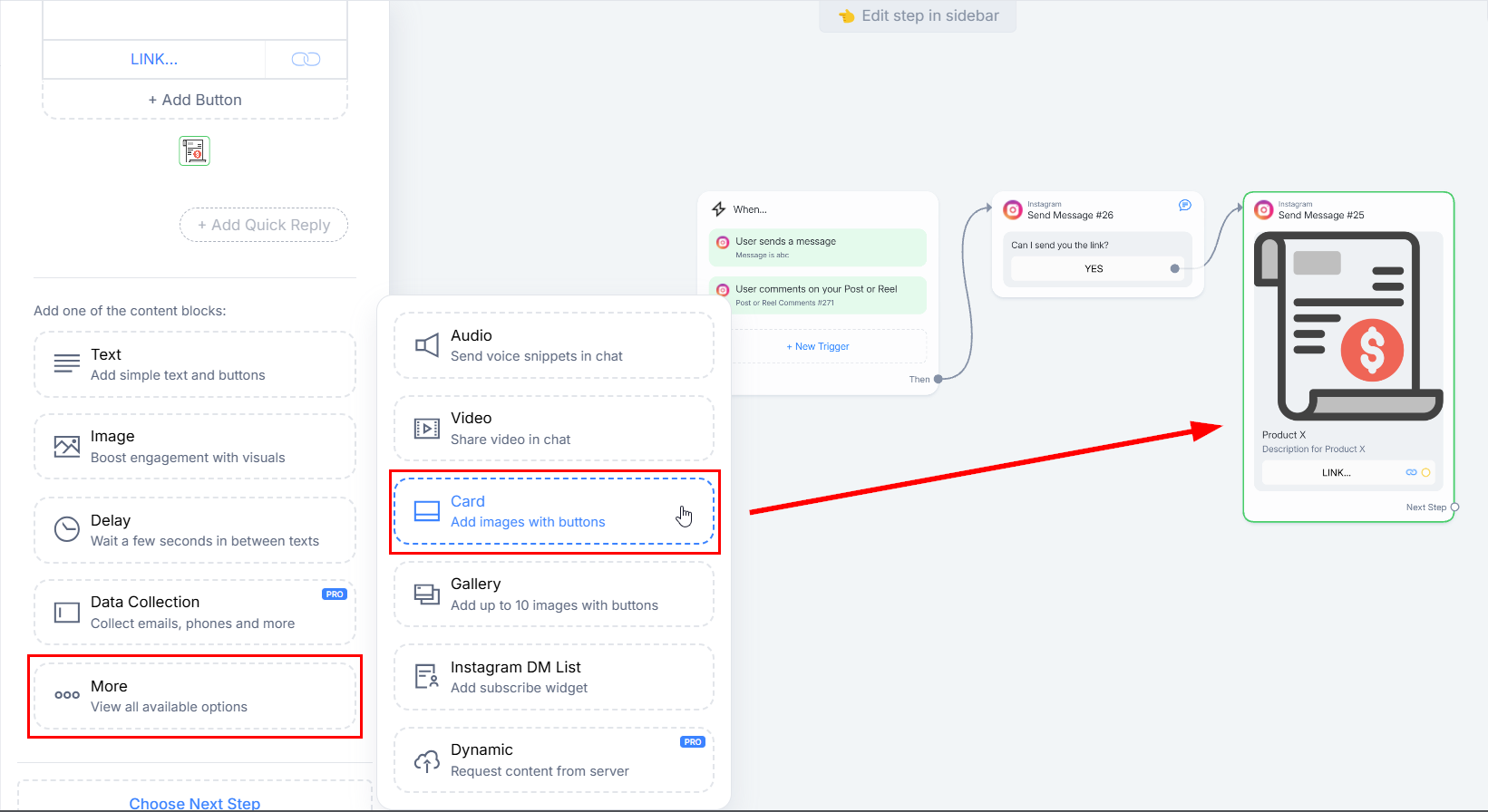Hello ManyChat Community!
I've set up Instagram automation on ManyChat to send links when users comment on my reels. The link sends successfully, but the preview isn't displaying.
Comparison:
Message Without Link Preview here below
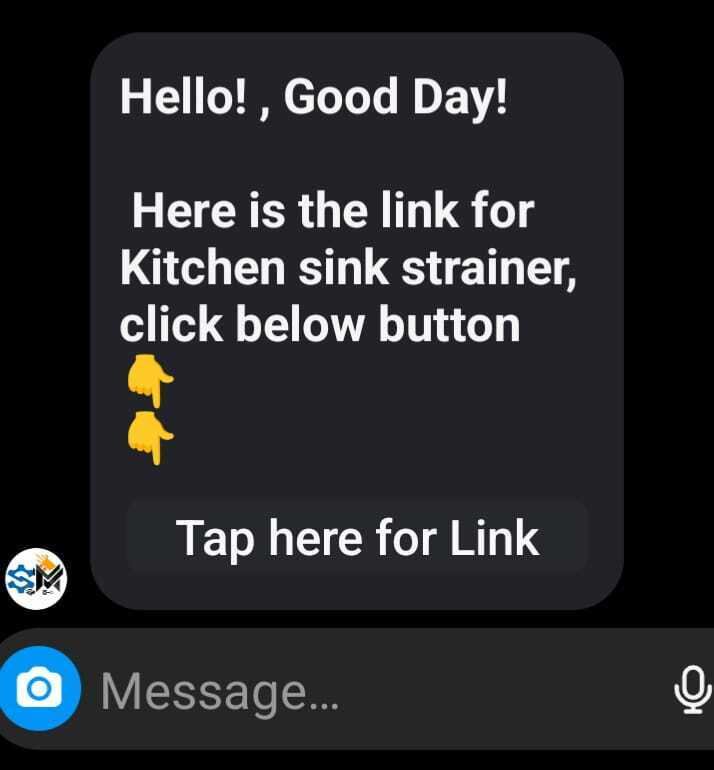
Message With Link Preview (Expected Output): an image is visible for the same link just above the message
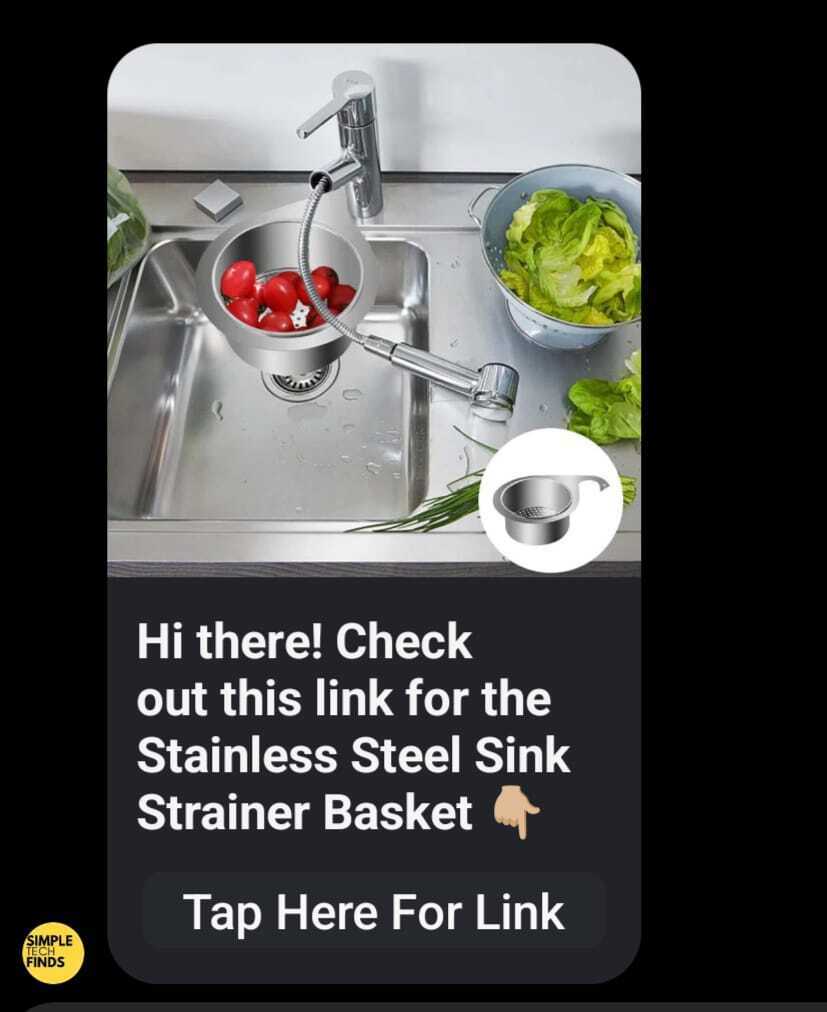
Seeking Your Expertise
Has anyone encountered this issue? How did you resolve it? Please help me out. Thanks in advance.