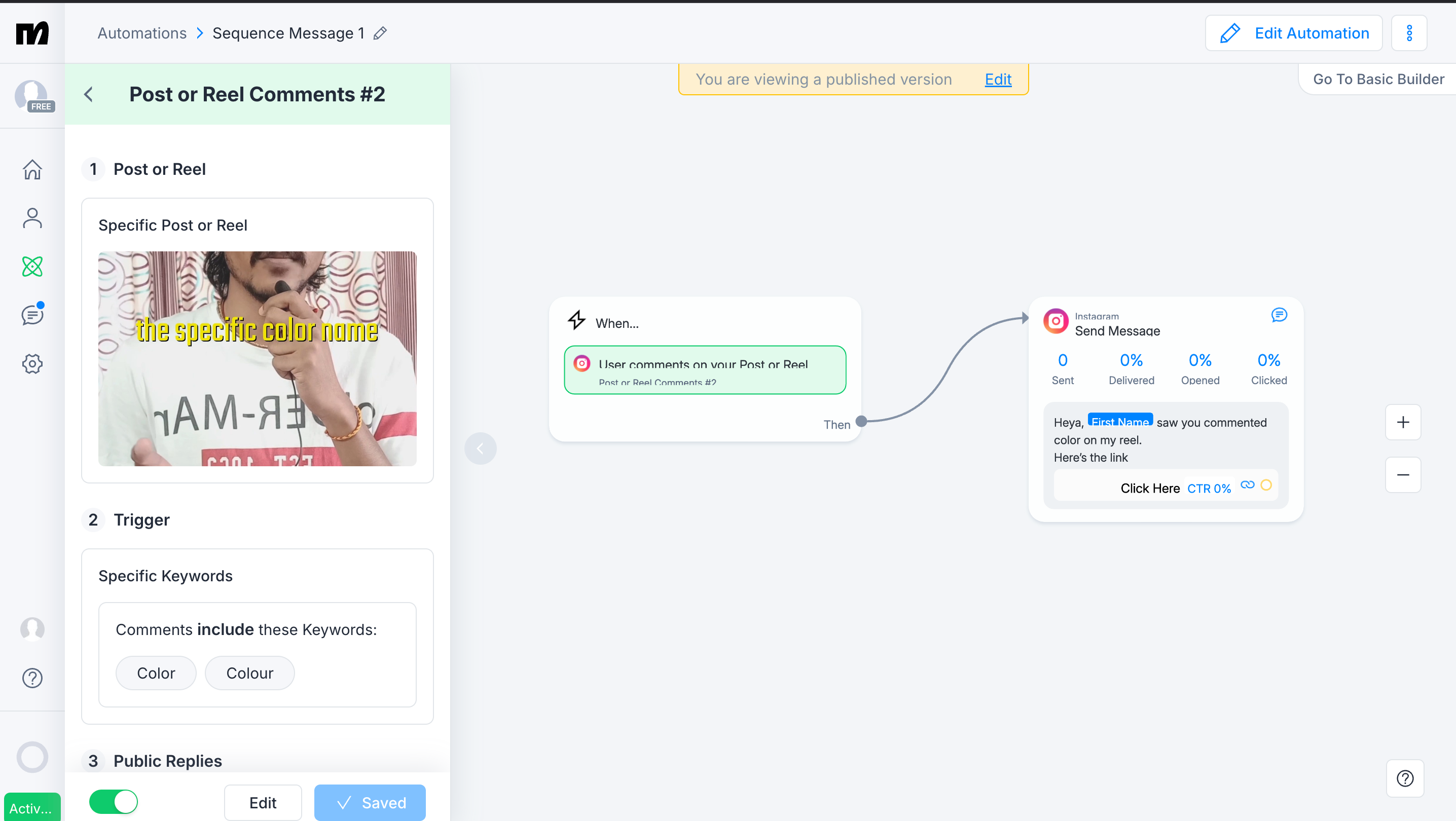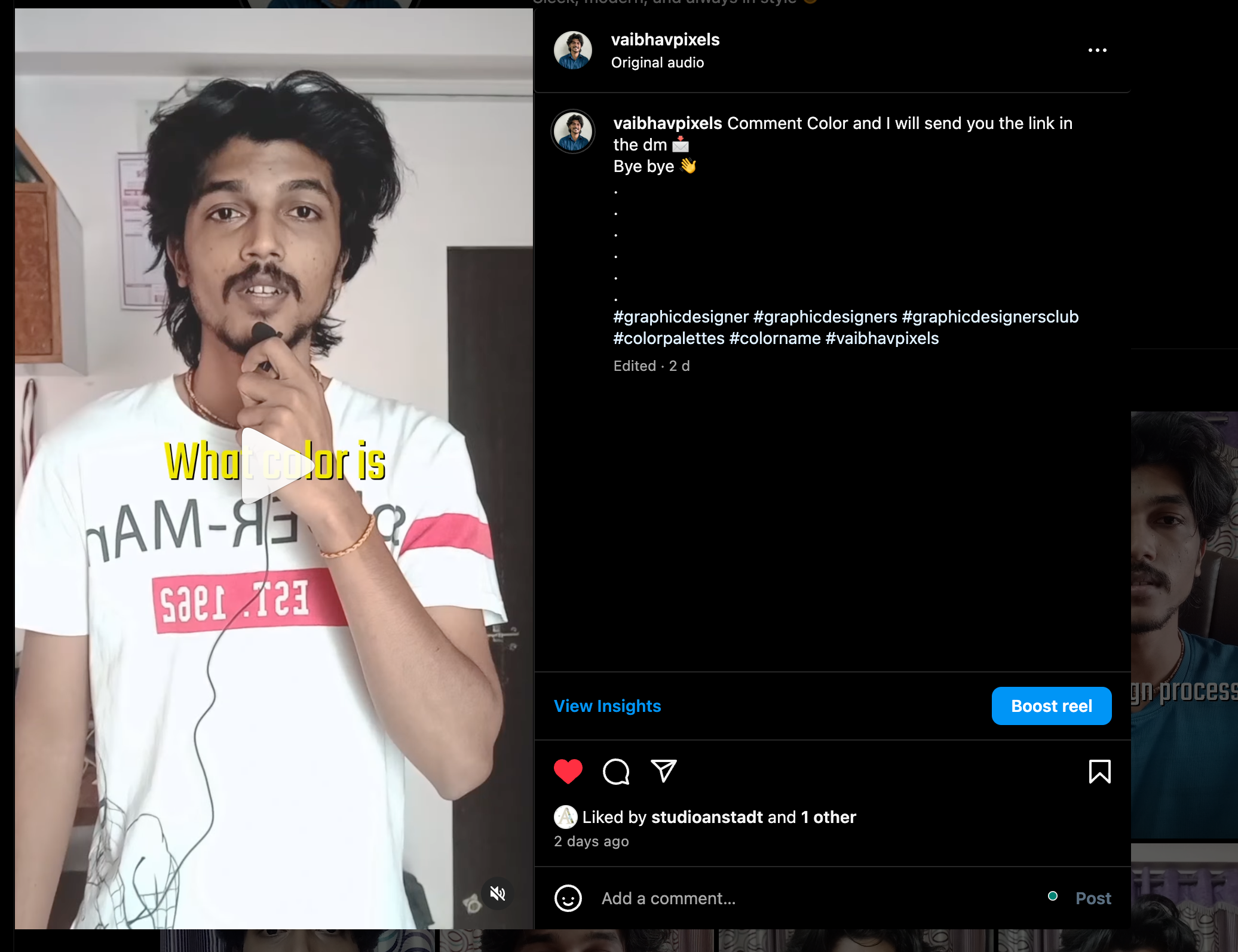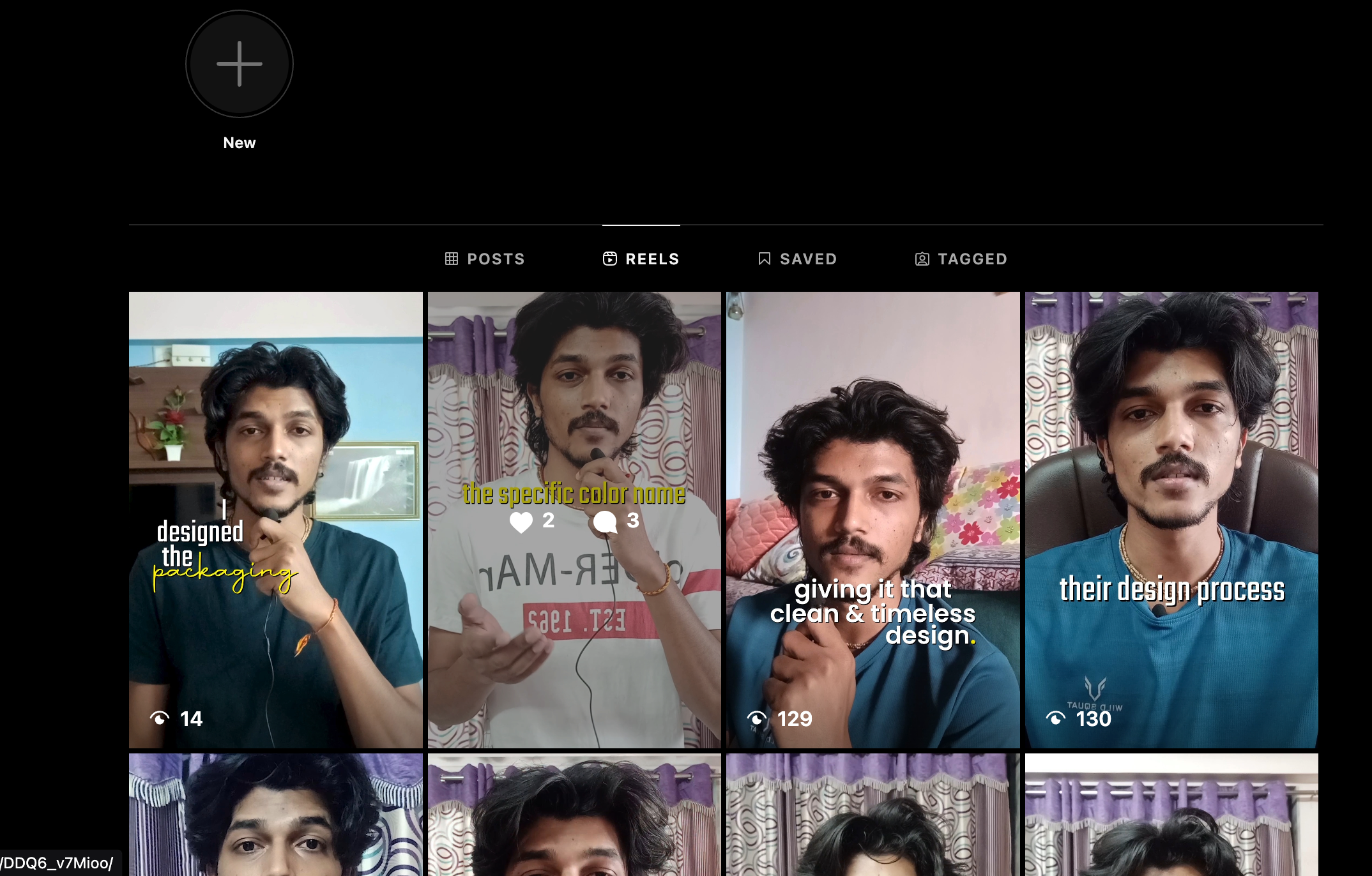I uploaded reel without caption, The automation worked perfectly. Person got reply of comment and link in the DM but when I added caption automation stopped working. I tried every step but nothing worked!
Enter your E-mail address. We'll send you an e-mail with instructions to reset your password.