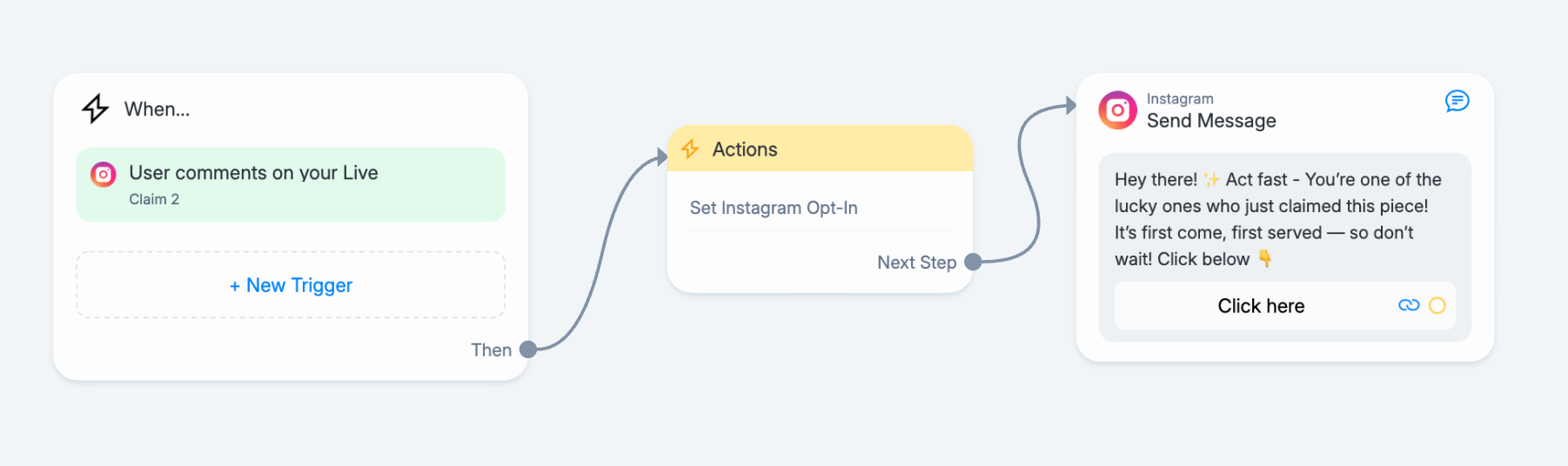Hi, we are trying to sale different products on our Instagram Lives based on keywords in our live chat. The issue is only one automation is firing, but after, say they want to view a different product the next automation won’t trigger even though it’s set to a different keyword. In settings, I see there is a “Pause automations during conversations” but no way to turn off or lower the “30min” timer. Is this option limiting the automation from triggering, or are we not setting up this process correctly?
Solved
Instagram Live - How can I allow participants to trigger different automations to view more than one product via a link button?
Best answer by Joren Wouters
So if someone comments the first time on your live, it works. The next time they comment, it will not work and will not send the automation.
This is a limitation of Instagram.
Enter your E-mail address. We'll send you an e-mail with instructions to reset your password.