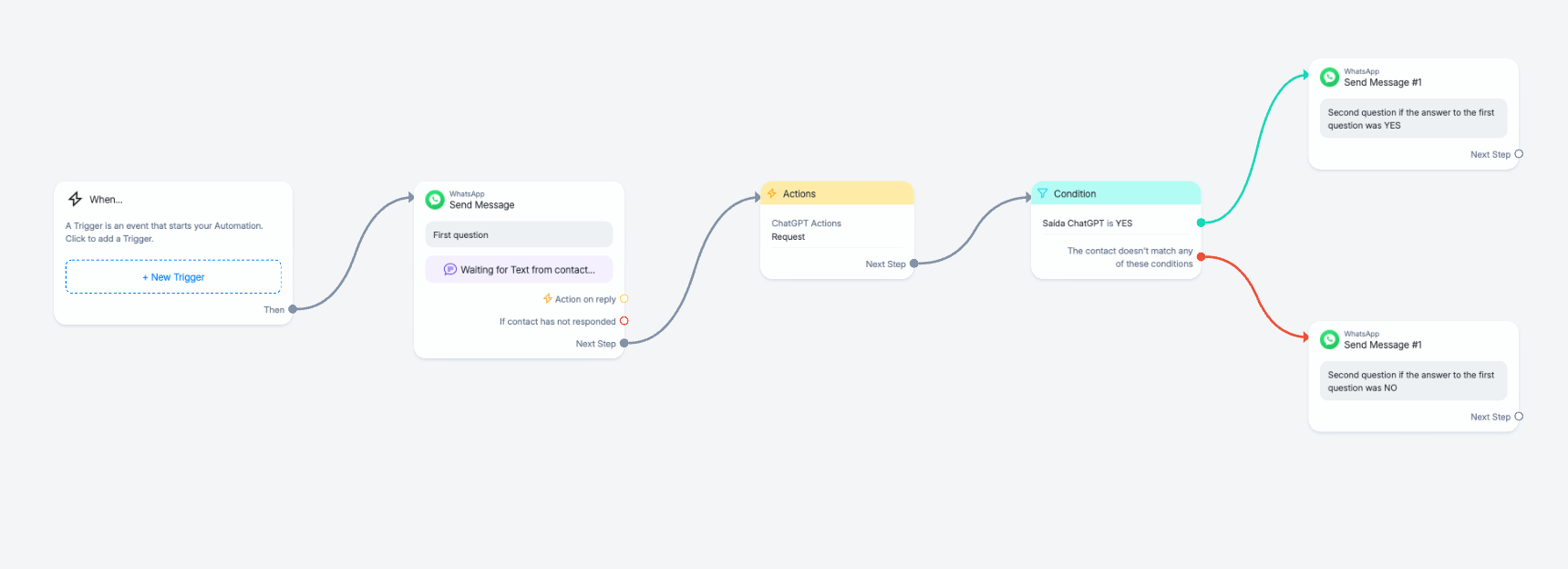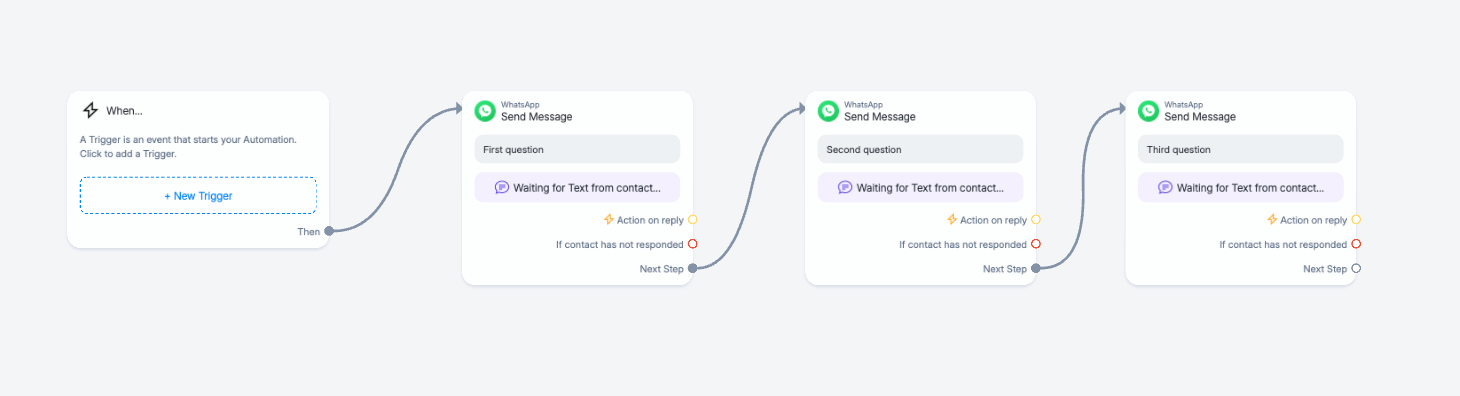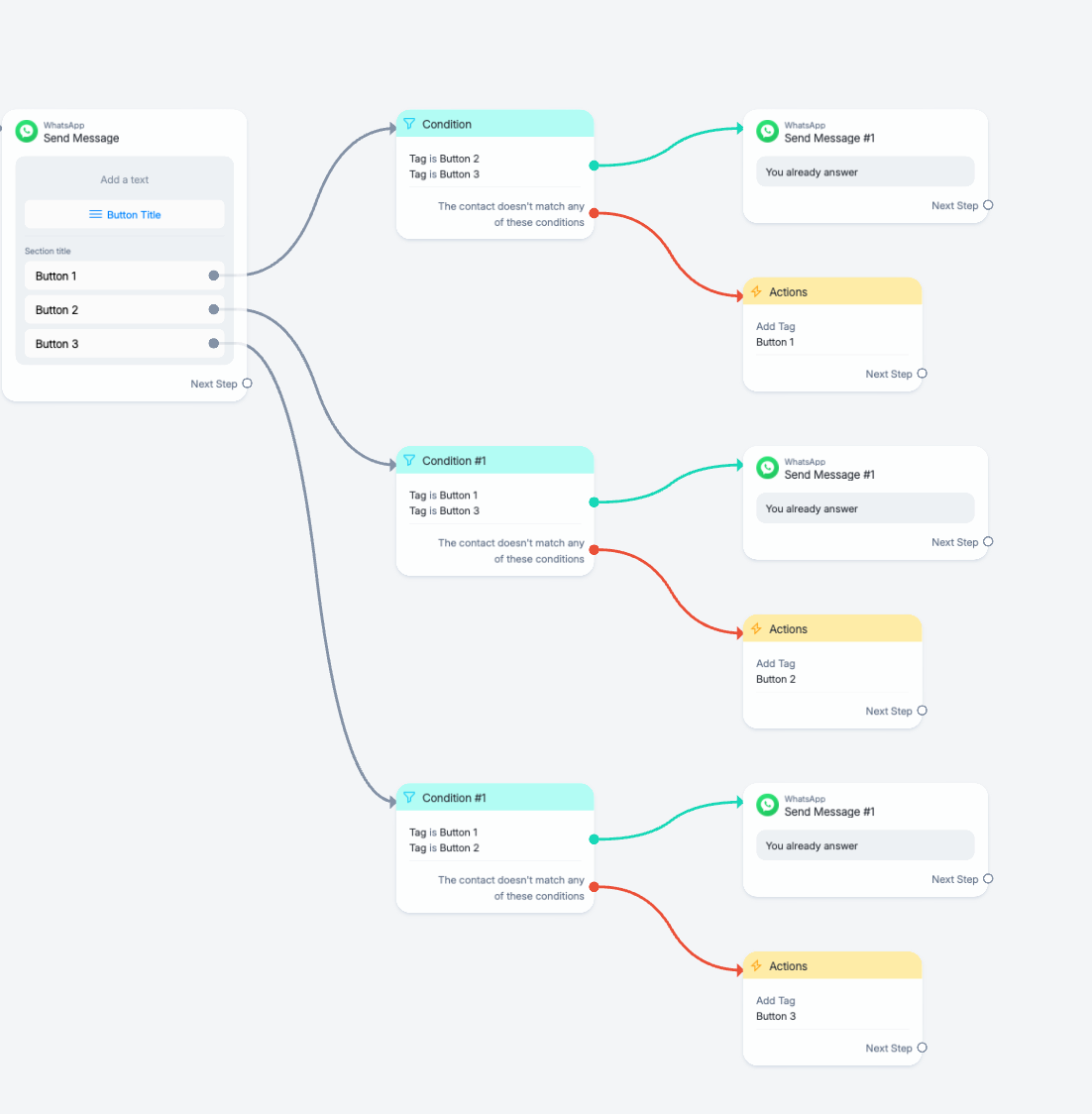Hi, first time builder here.
We’re using Manychat for an HR funnel and I do not want my list selection to re-engage in automation once its triggered. Otherwise, we’ll have your CRM just blow up with notifications.
Example:
Asking a Y/N question or single choice from many.
Responder clicks on Y or any option. Sequence activated.
Now if responder re-engages with lets say N, automation starts again.
How can I prevent this from happening? Once action is triggered, it should require further confirmation before continuing or re-engaging.
Solved
List message - make list non-responsive after choosing option
Best answer by rodrigo_silvano
Hey,
To prevent that from happening, you could use quick replies instead buttons. They disappear after one of the options is selected.
Be aware that quick replies don’t work on WhatsApp channel, neither if the responder is using a computer.
Enter your E-mail address. We'll send you an e-mail with instructions to reset your password.