Anyone else having issues with the gallery image sizes on mobile? Usually this happens when a Meta or iphone update happens and we just have to wait it out. Please advise if you have information. I dont want to have to go in and resize all images.
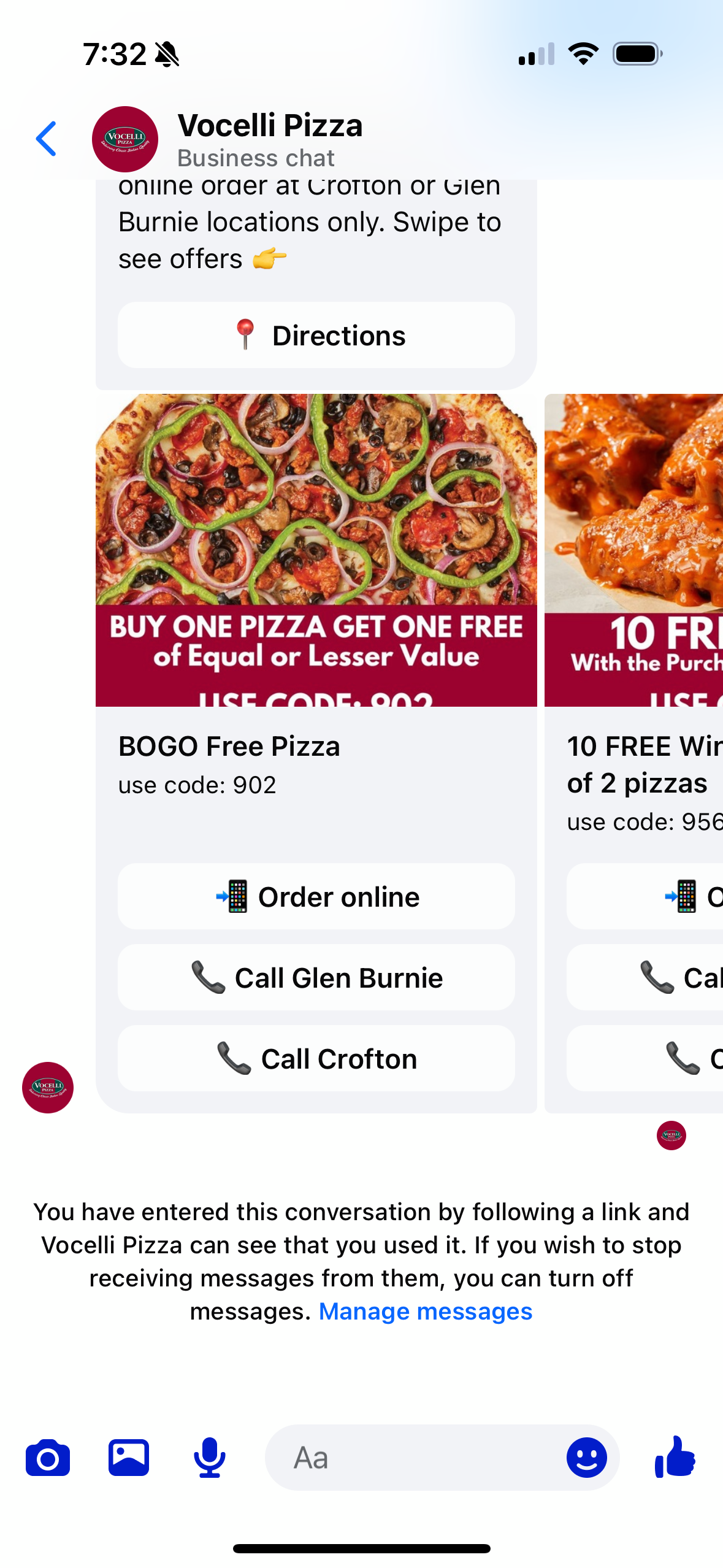
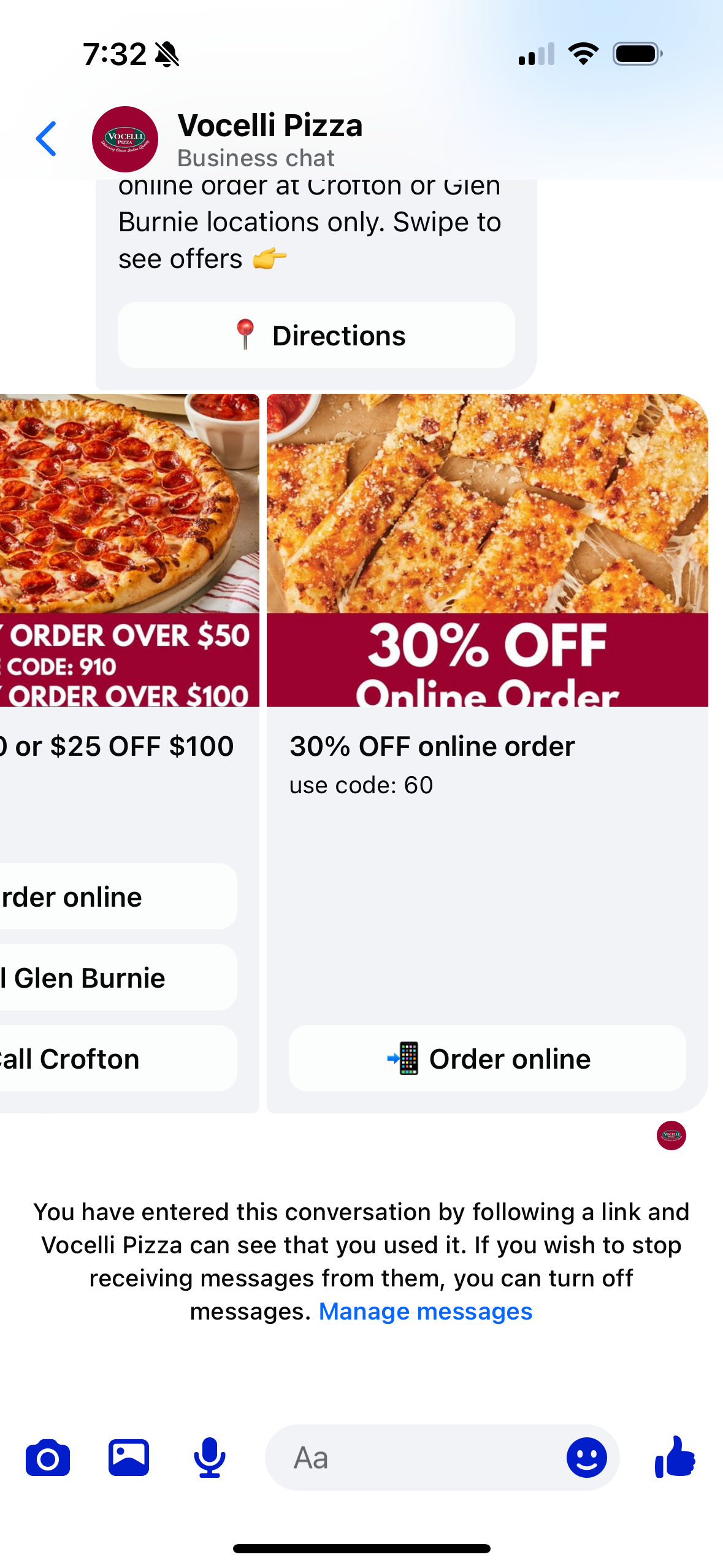
Anyone else having issues with the gallery image sizes on mobile? Usually this happens when a Meta or iphone update happens and we just have to wait it out. Please advise if you have information. I dont want to have to go in and resize all images.
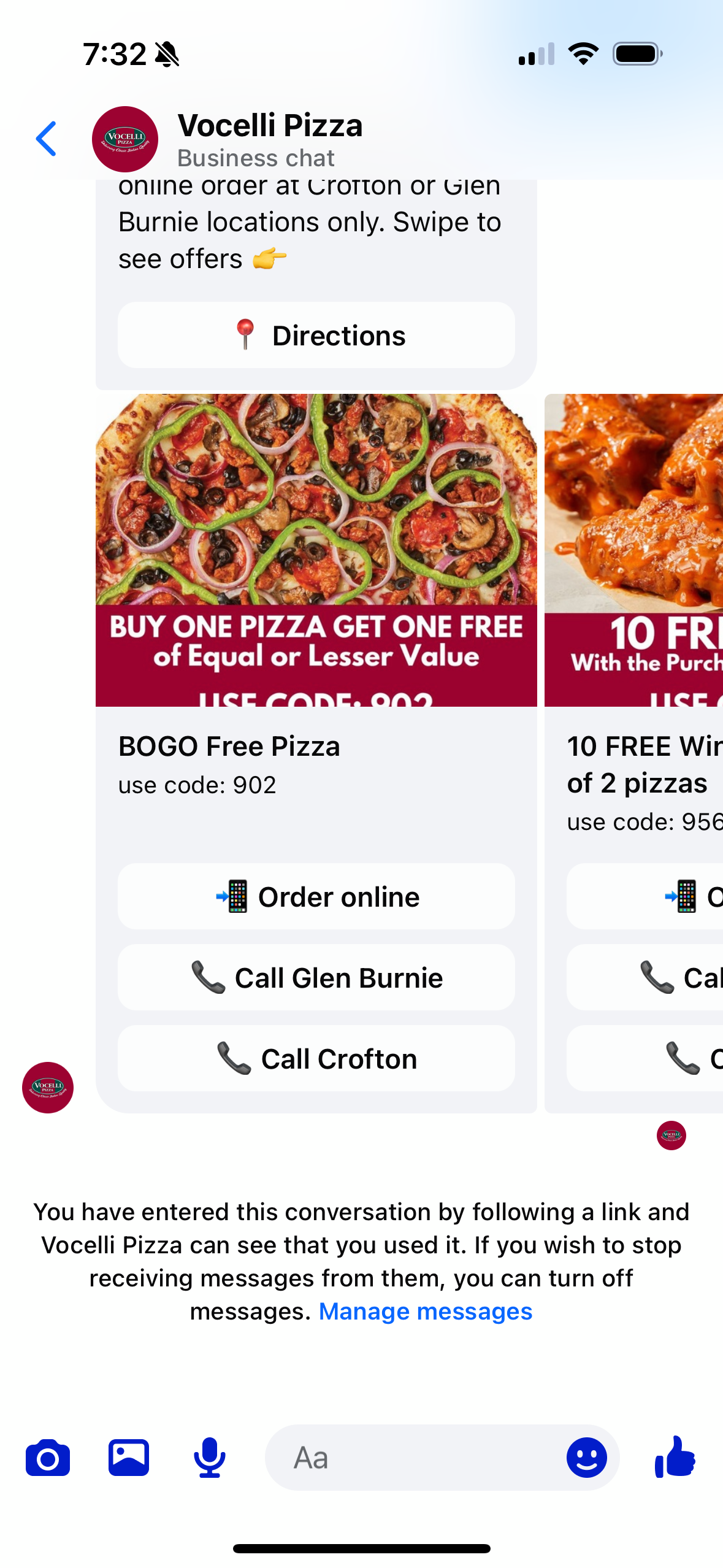
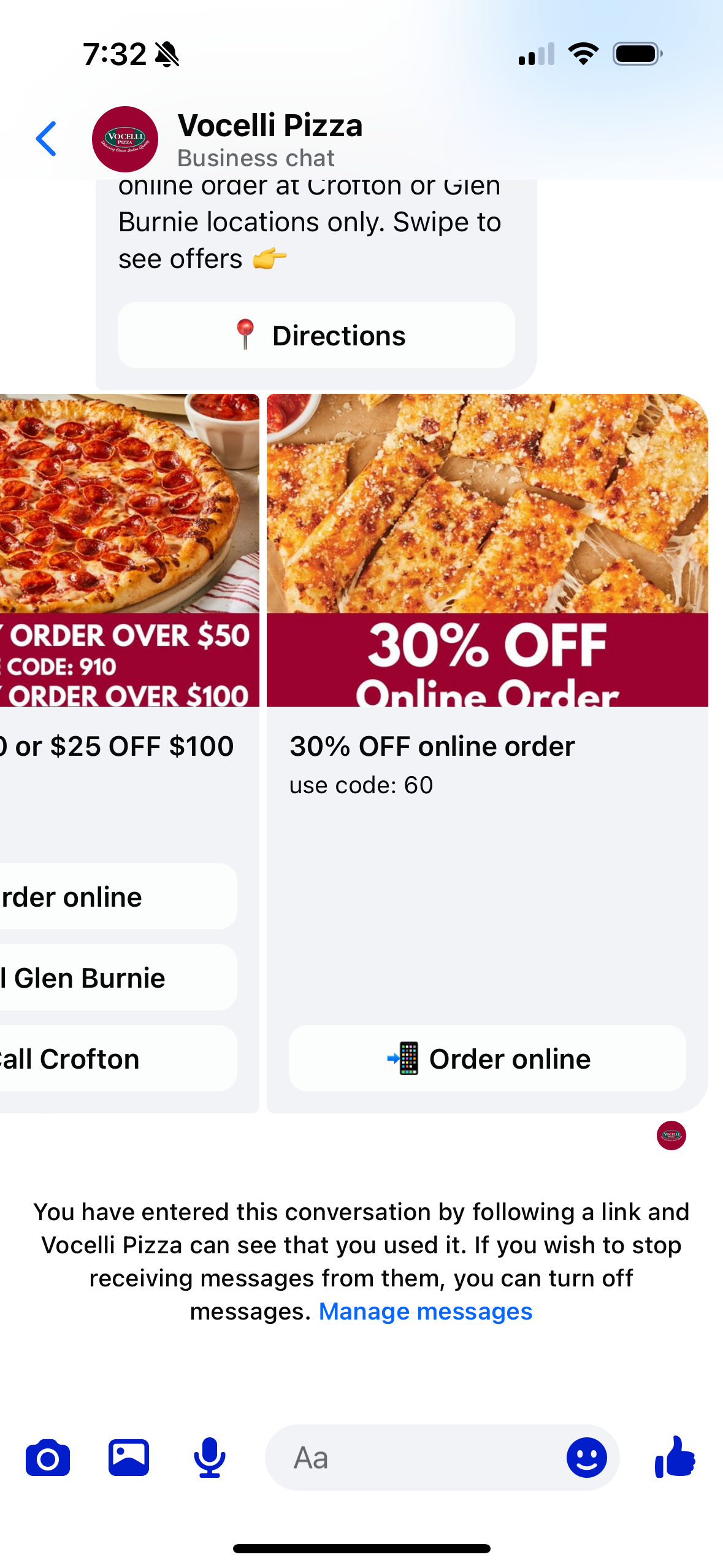
Best answer by rodrigo_silvano
Hey,
These are the sizes:
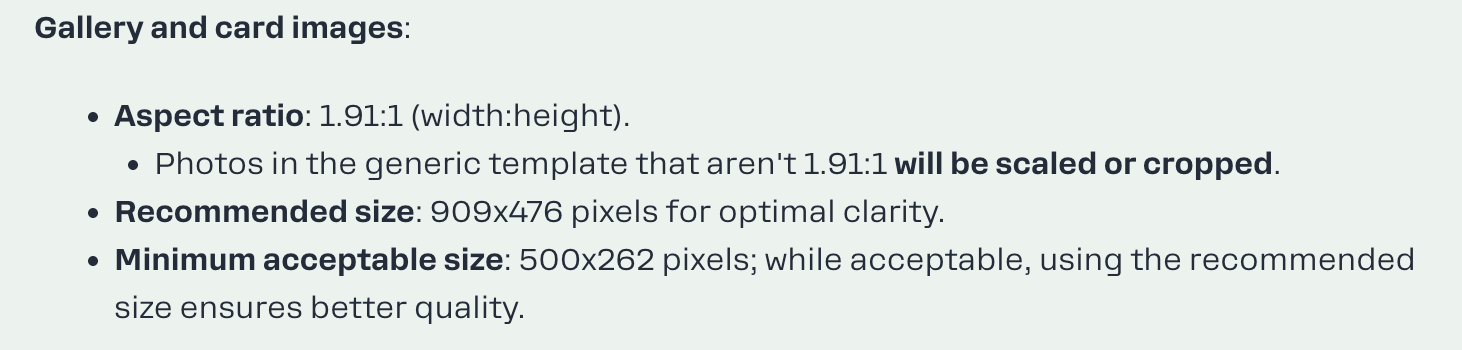
Enter your E-mail address. We'll send you an e-mail with instructions to reset your password.