I have set up new keywords and ensured they are are on, but nothing happens when I type them.
I've been doing this for several months now and the old triggers all work, but the new ones (or at least some new ones) do not trigger.
.
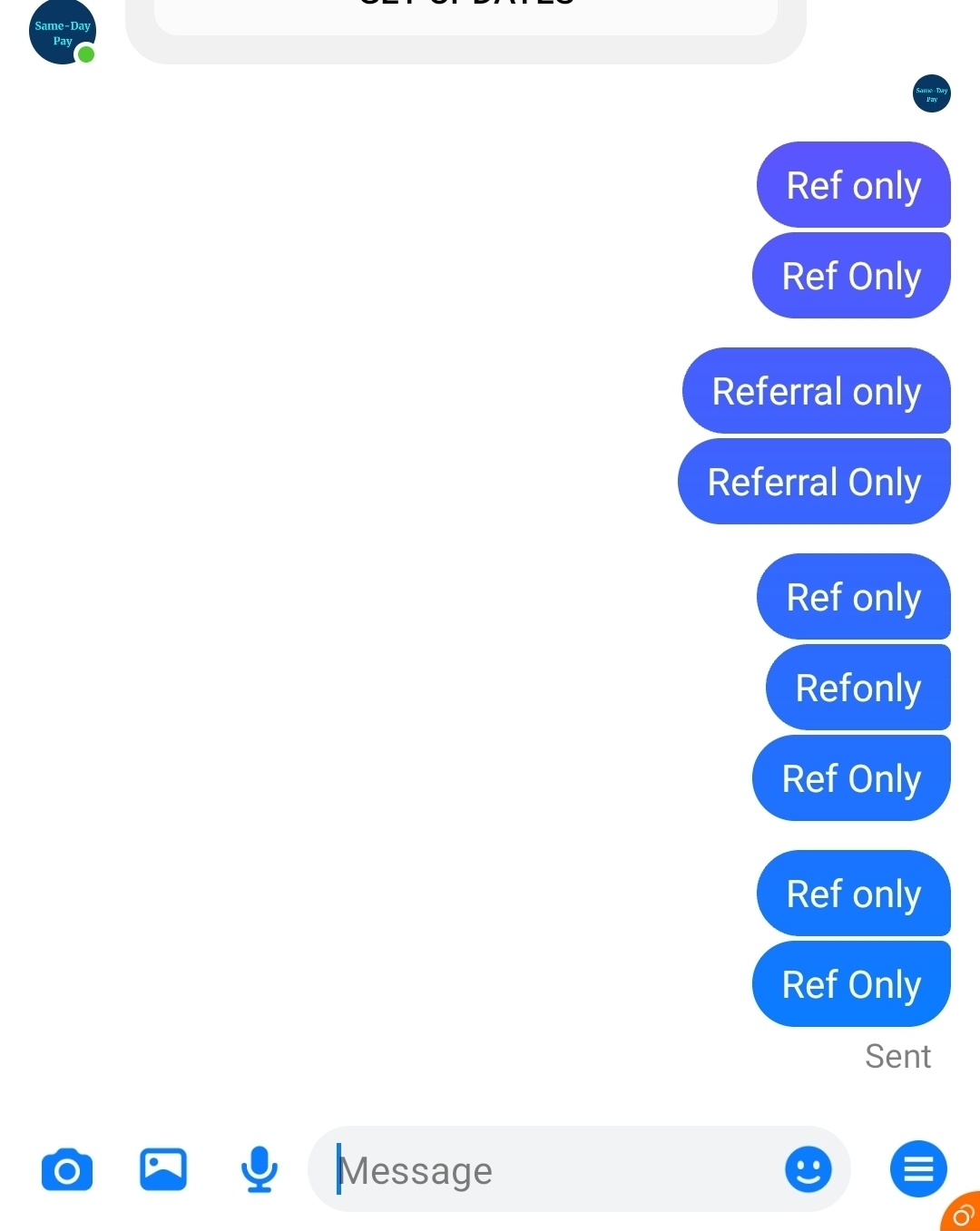
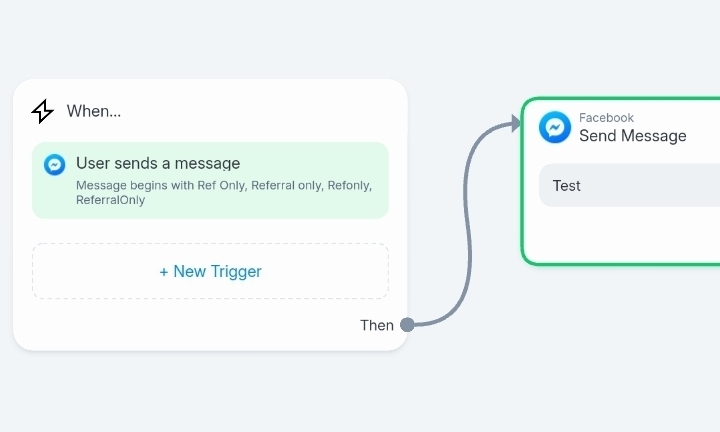
Enter your E-mail address. We'll send you an e-mail with instructions to reset your password.