Hi, I'm trying to connect my phone number to a WhatsApp channel, and I get an error message that I can't because my Facebook business page says that my account is limited because they're waiting for MANYCHAT to approve the business. I'd love to get some help.
Solved
promblem with adding a number for whatsapp channel
Best answer by rodrigo_silvano
Hey,
Manychat doesn’t approve or disapprove businesses.
There are a few different ways to connect the WhatsApp channel. How did you do it?
- Did you transfer a number you own?
- Did you buy one “with Manychat”?
- Did you use the coexistence option?
After you connect your number on Manychat and Meta’s side, you’ll need to verify your account on Meta’s side. Manychat just “reflect” the information.
Go to your business portfolio → WhatsApp accounts
There you’ll find if Meta has verified your business and approved your account.
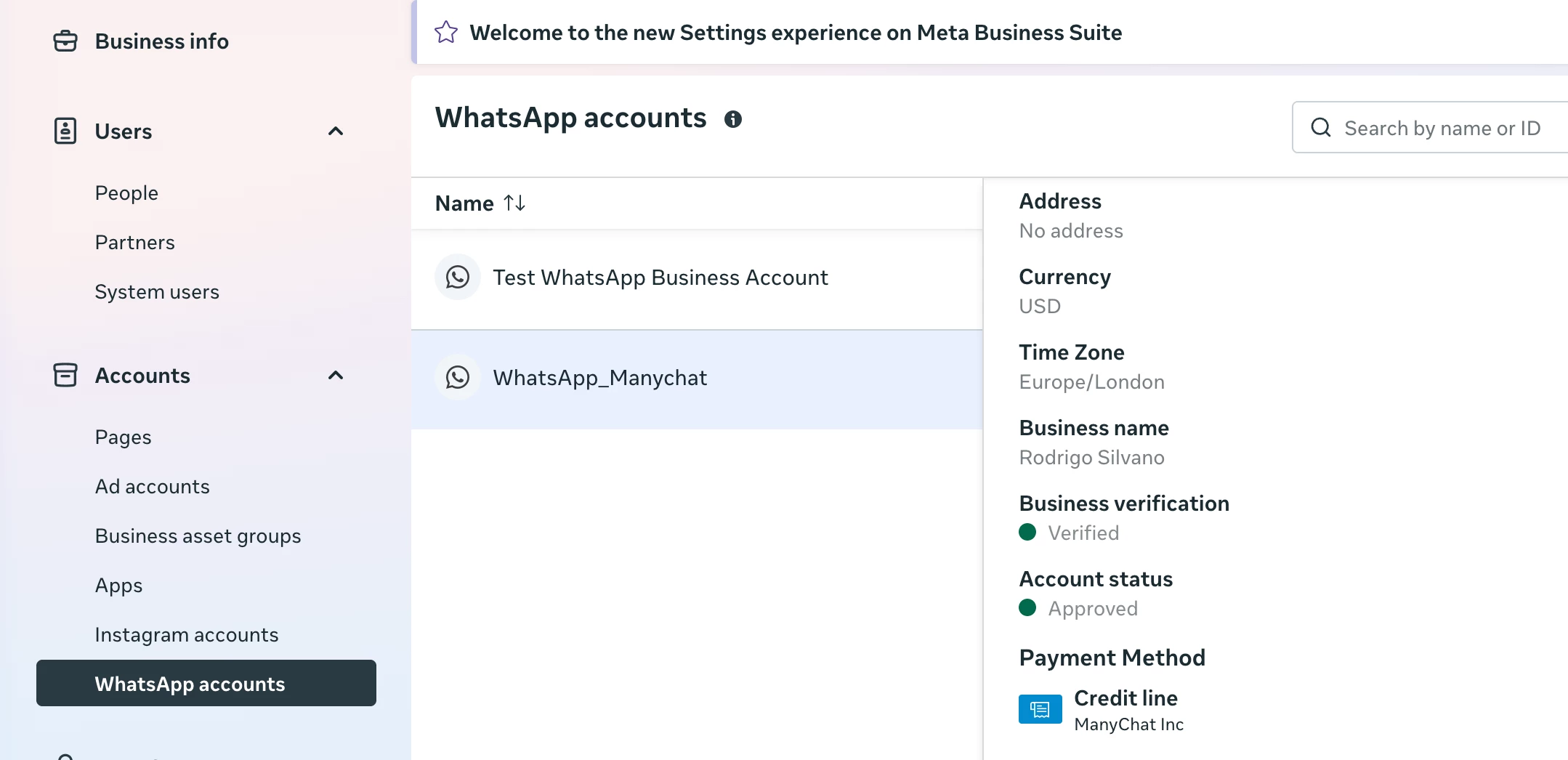
Enter your E-mail address. We'll send you an e-mail with instructions to reset your password.

