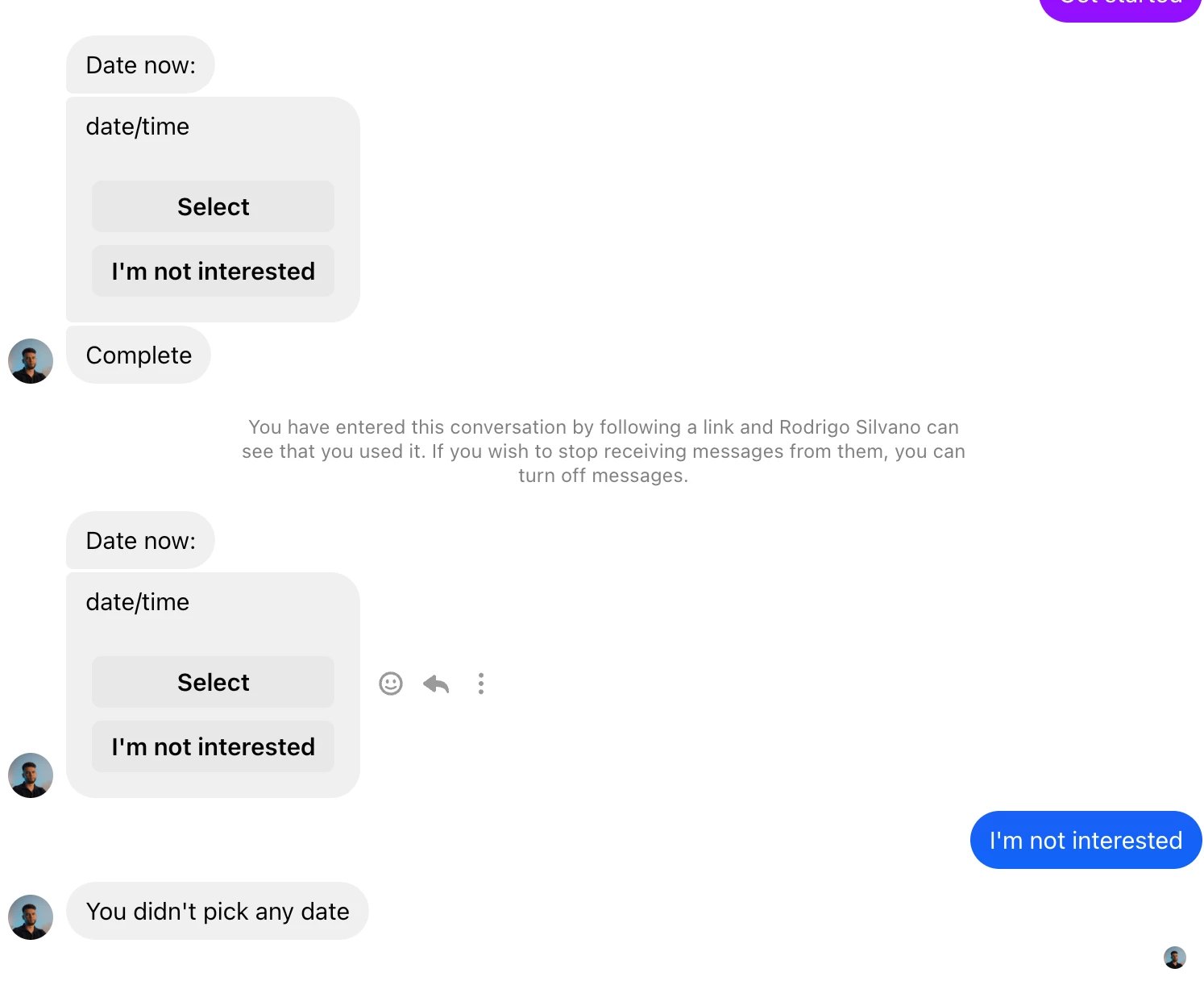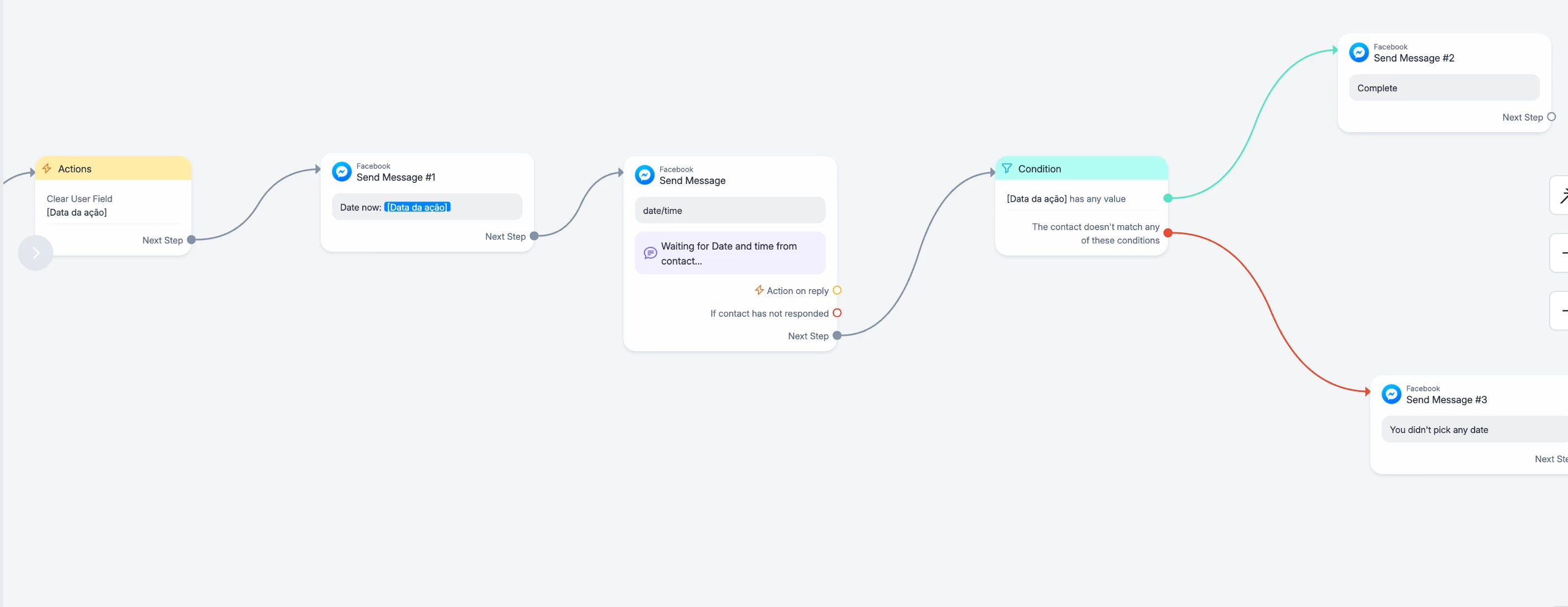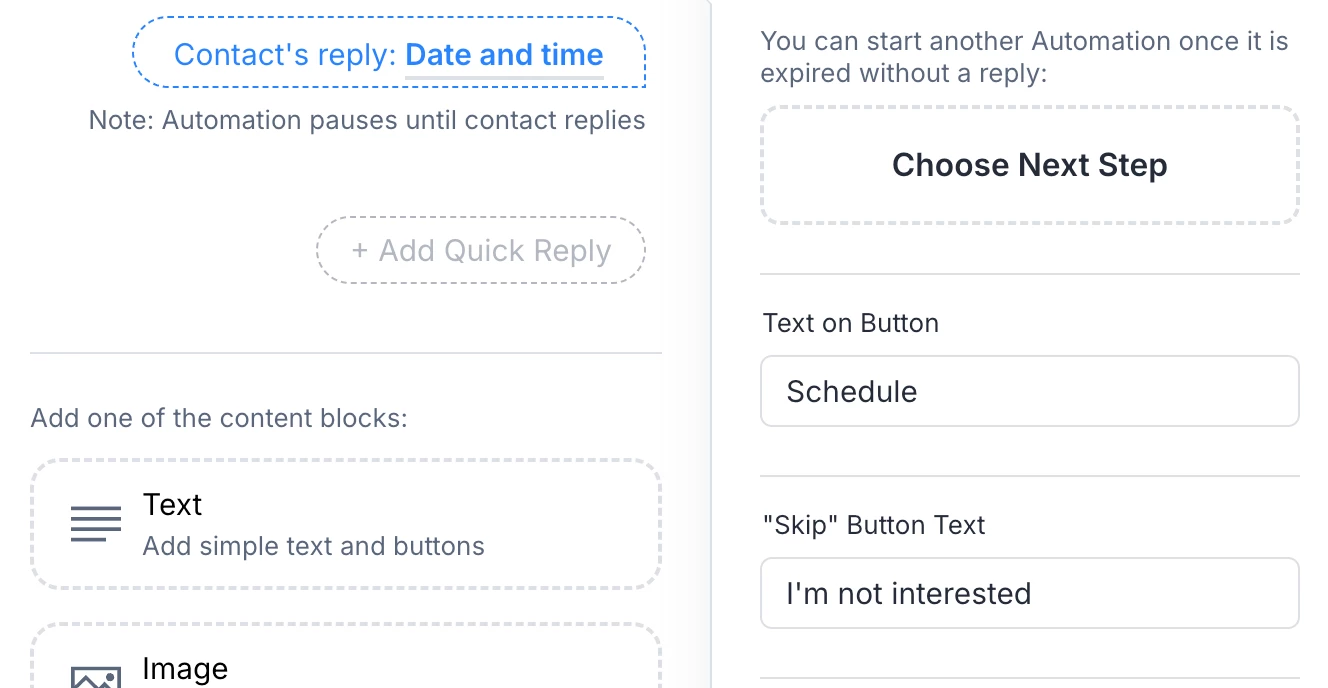Hi, I would like to know the purpose of Skip button in Data collection block for Date&Time. I am new to Manychat and was facing an issue with the Skip button which appears with the Date and Time button.
I idea is that the user books an appointment with Date and Time button and after selecting the date and time the user will be asked further details which are in the flow. But when the user selects the Skip button instead of Date and Time, the flow continues. I want the flow to be closed if the user use Skip button. Any suggestions on how to implement this?
And also there is no option to remove or hide the Skip button or text. What could be the options?