send whatsapp template message on new api contact in Manychat
what's the easiest way, it's in first 24 hours.
thanks
send whatsapp template message on new api contact in Manychat
what's the easiest way, it's in first 24 hours.
thanks
Best answer by rogerioaraujo
Hello
The easiest way to proceed is by first creating a template message. If you want to send it manually, you can do so via Live Chat. If you prefer to send it via API, you’ll need to create a flow, add the message to it, and send it to the user. See the step-by-step below:
Step 1 – Create the template message
If you haven’t created one yet, go to:
Settings > WhatsApp Channel > Template Messages > New Template
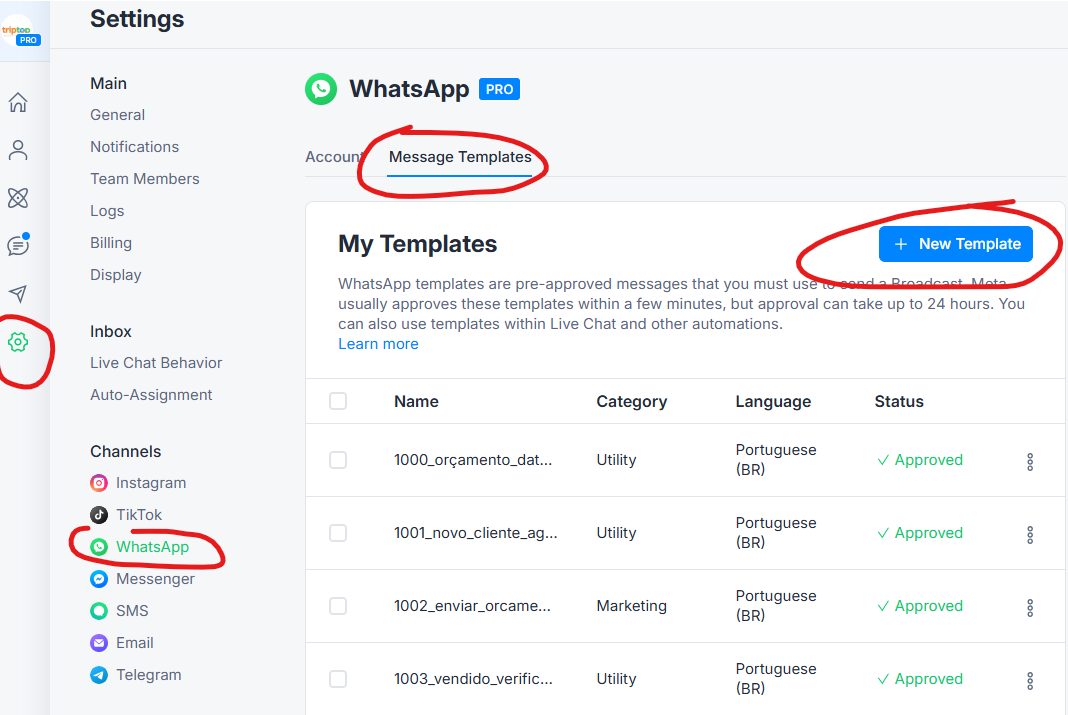
Step 2 – Manual sending?
If you want to send the template message manually, just go to the Live Chat, select the message you created, and it will be sent instantly.
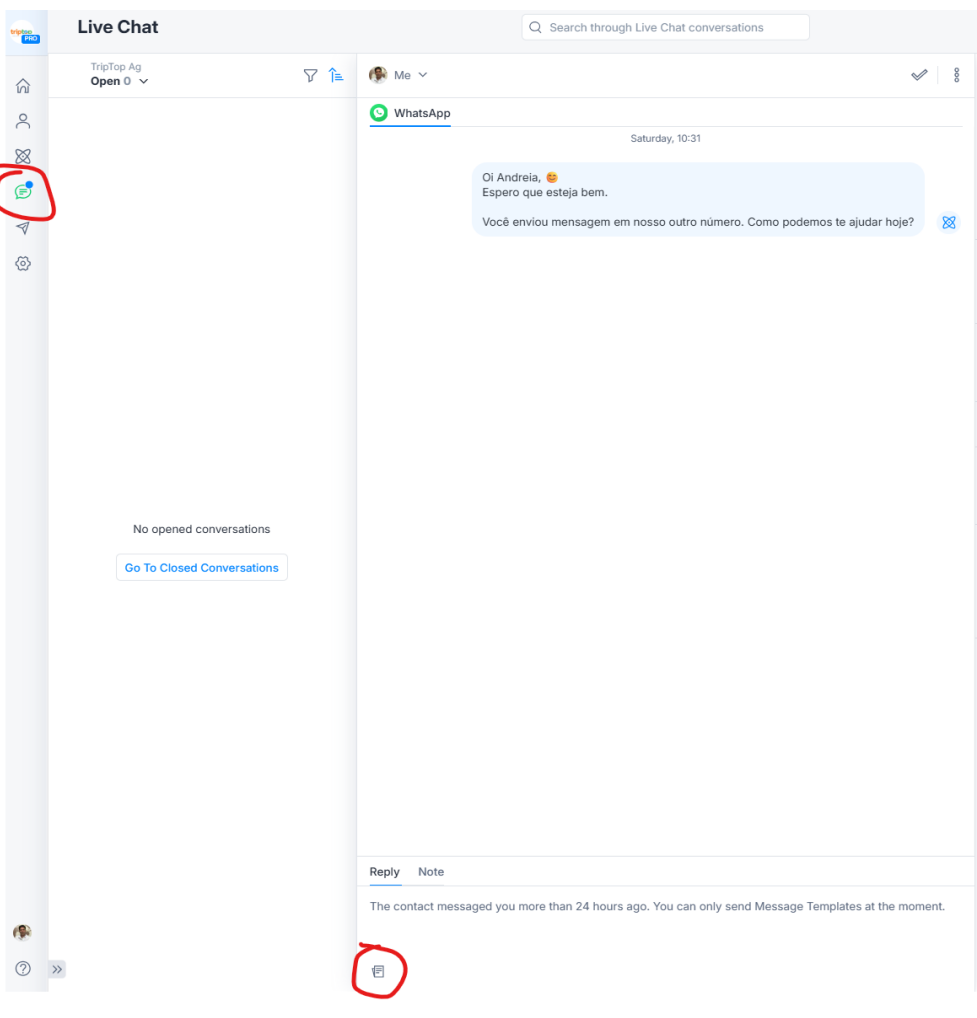
Step 3 – Create a flow
Add the message you created to a new flow and copy the flow ID (in the screenshot example below, the ID is content20250709202210_397964).
Tip: You can add other actions in the flow, like assigning it to an agent, marking the conversation as open, notifying team members, and more.
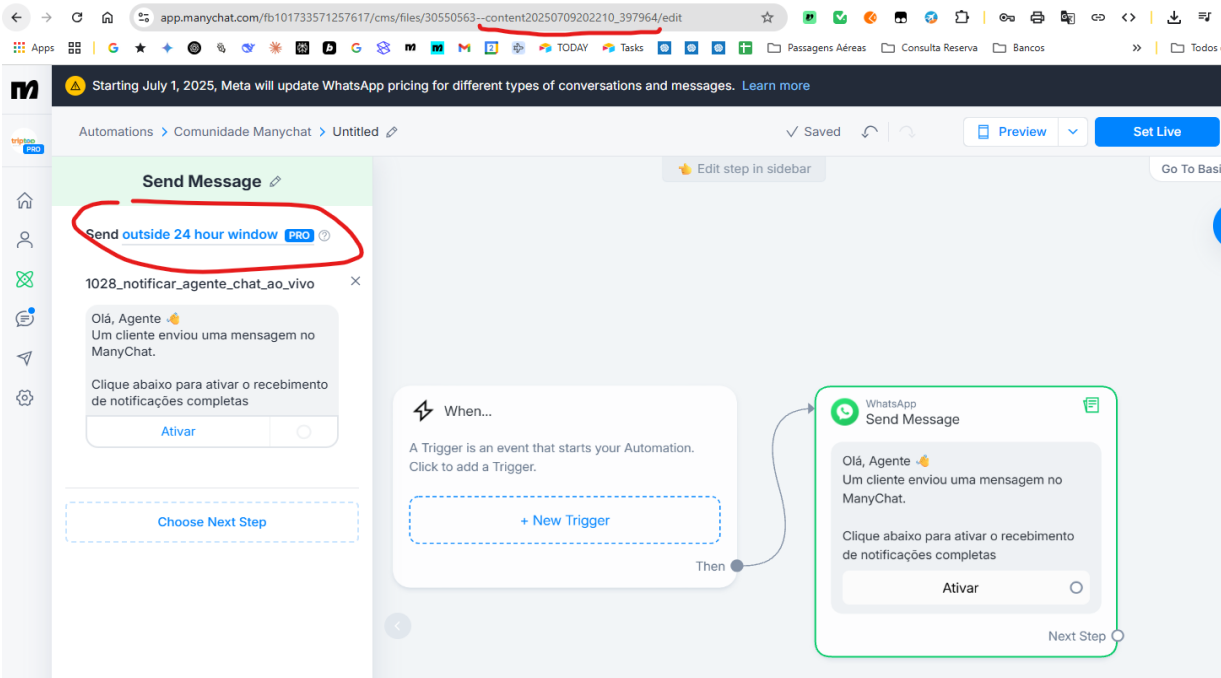
Step 4 – Send the flow to the user
If you're using tools like Albato, Zapier, or Manychat, look for the SendFlow module.
You can also send the flow using the HTTP module. Here’s the official Manychat API documentation, where you’ll find the SendFlow method and its parameters:
https://api.manychat.com/swagger#/
Enter your E-mail address. We'll send you an e-mail with instructions to reset your password.