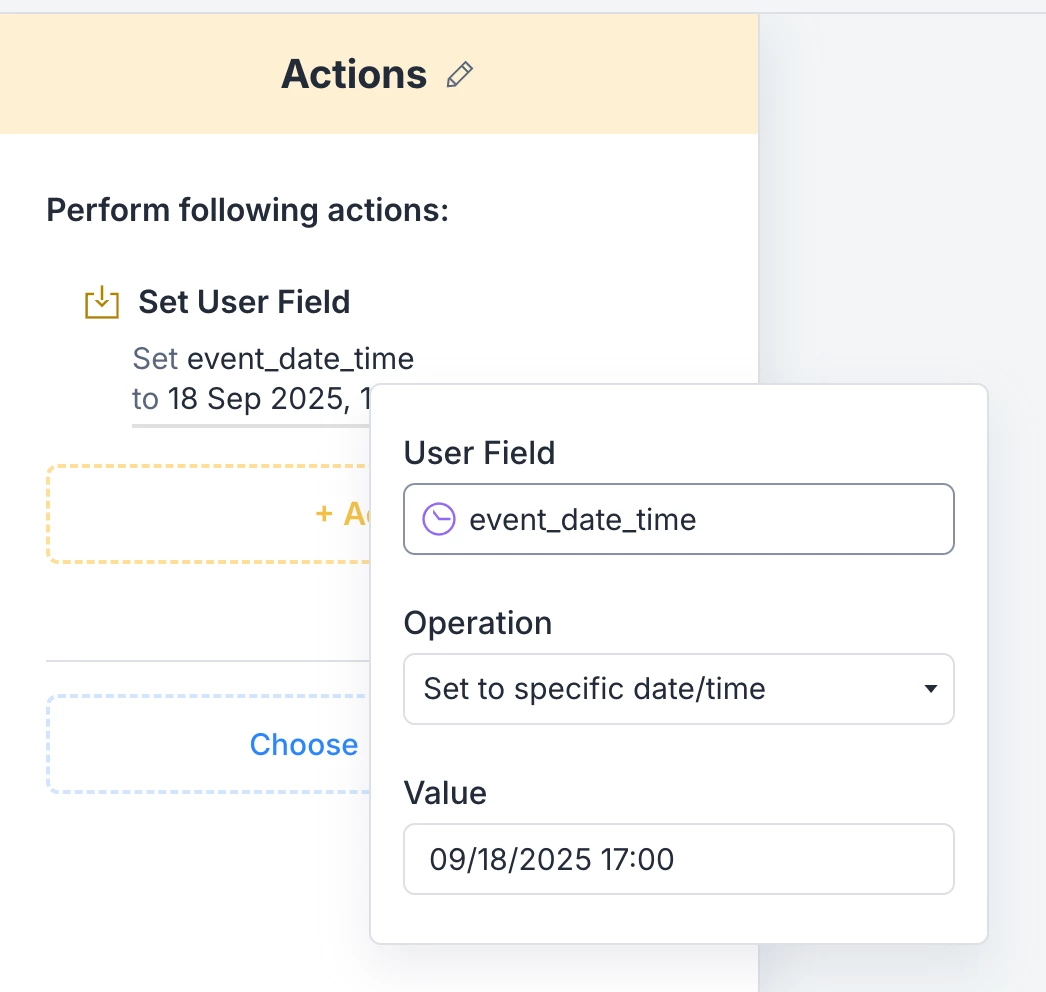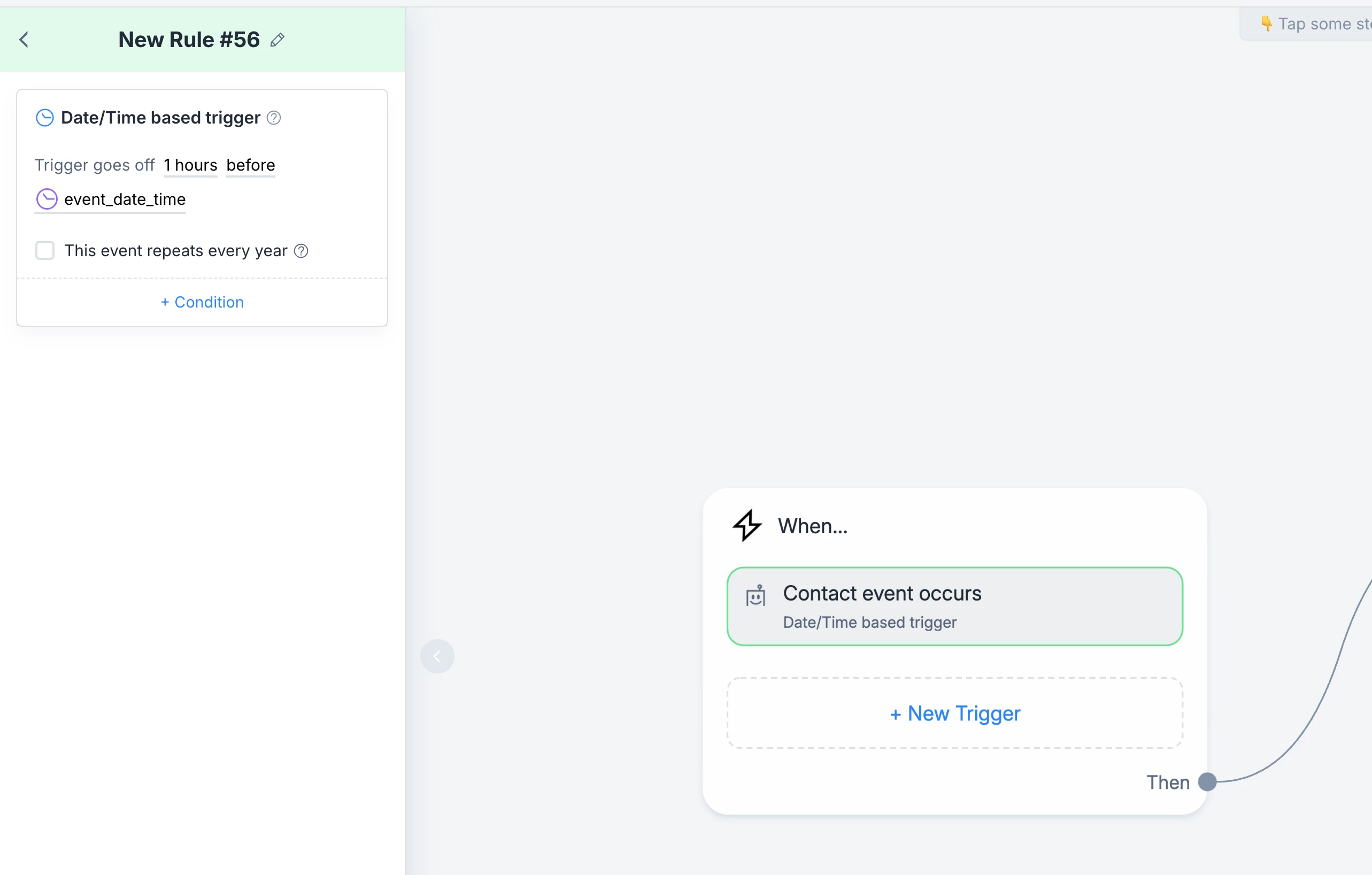I'm making an auto-binary funnel, how do I make the message leave at a specific time. For example, I have a person who chooses the time of the webinar at 10:00 a.m., registers for it at 4 a.m., and I need to send a message with a link to the webinar in 1 hour, how do I do this?
Solved
Sending time
Best answer by Gustavo Boregio
Hey
For example, you can set a user field with the date/time of the webinar, and then use date/time based triggers to trigger your reminders.
Or you can use smart delays + tags + conditions to achieve similar results.
It all depends on your exact needs and the best setup for your specific case.
Enter your E-mail address. We'll send you an e-mail with instructions to reset your password.