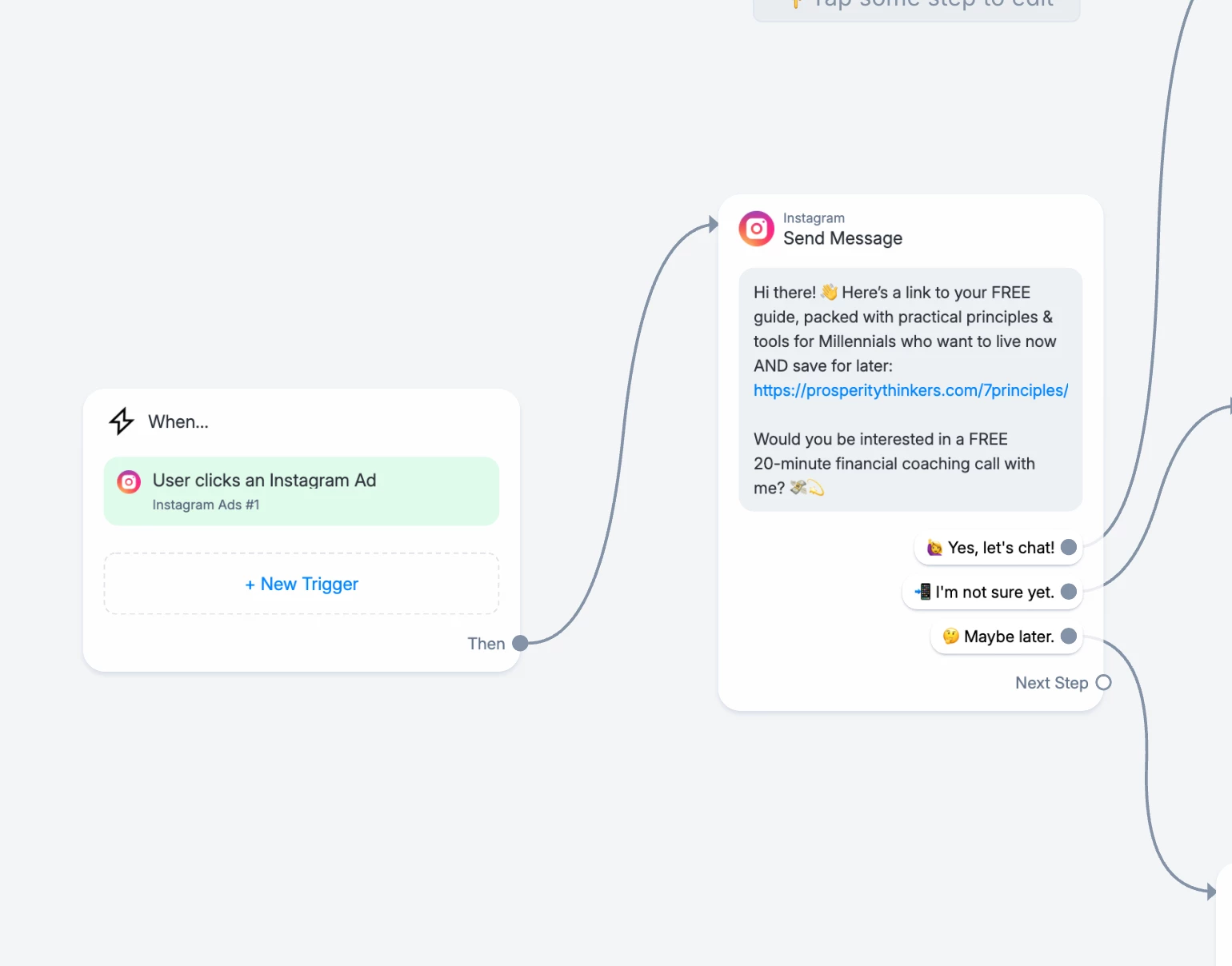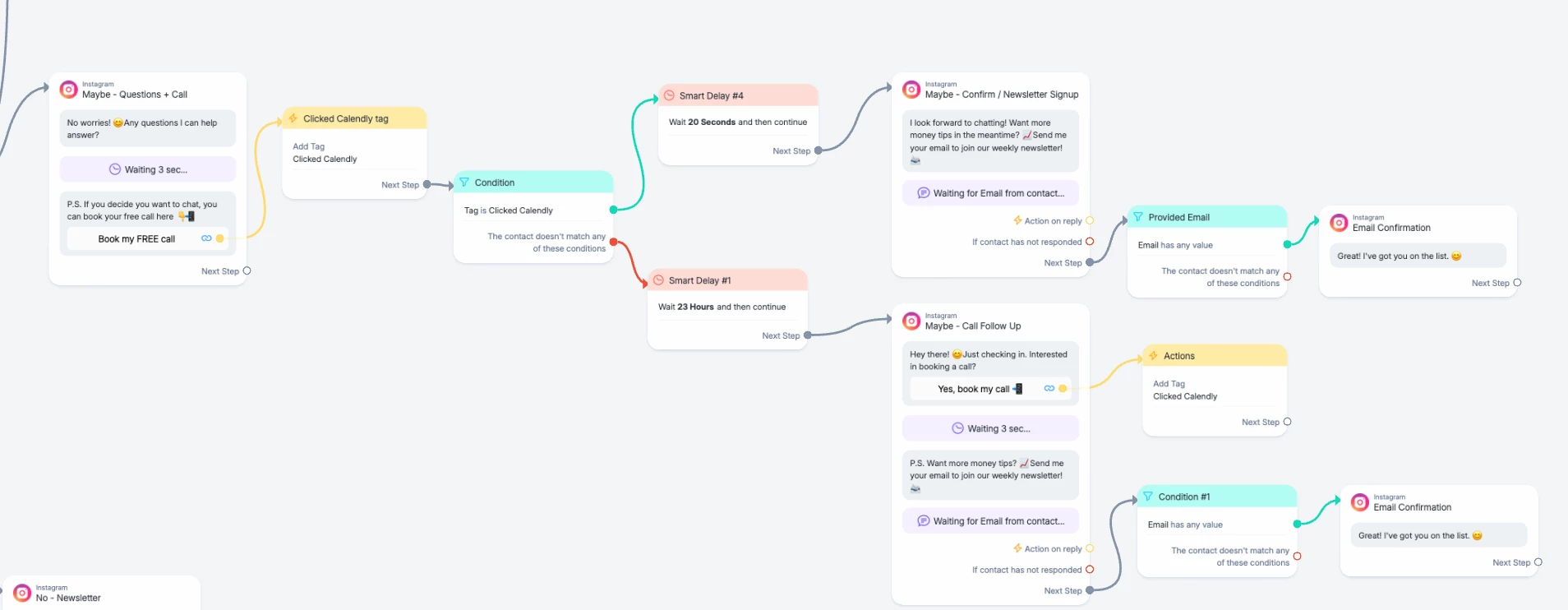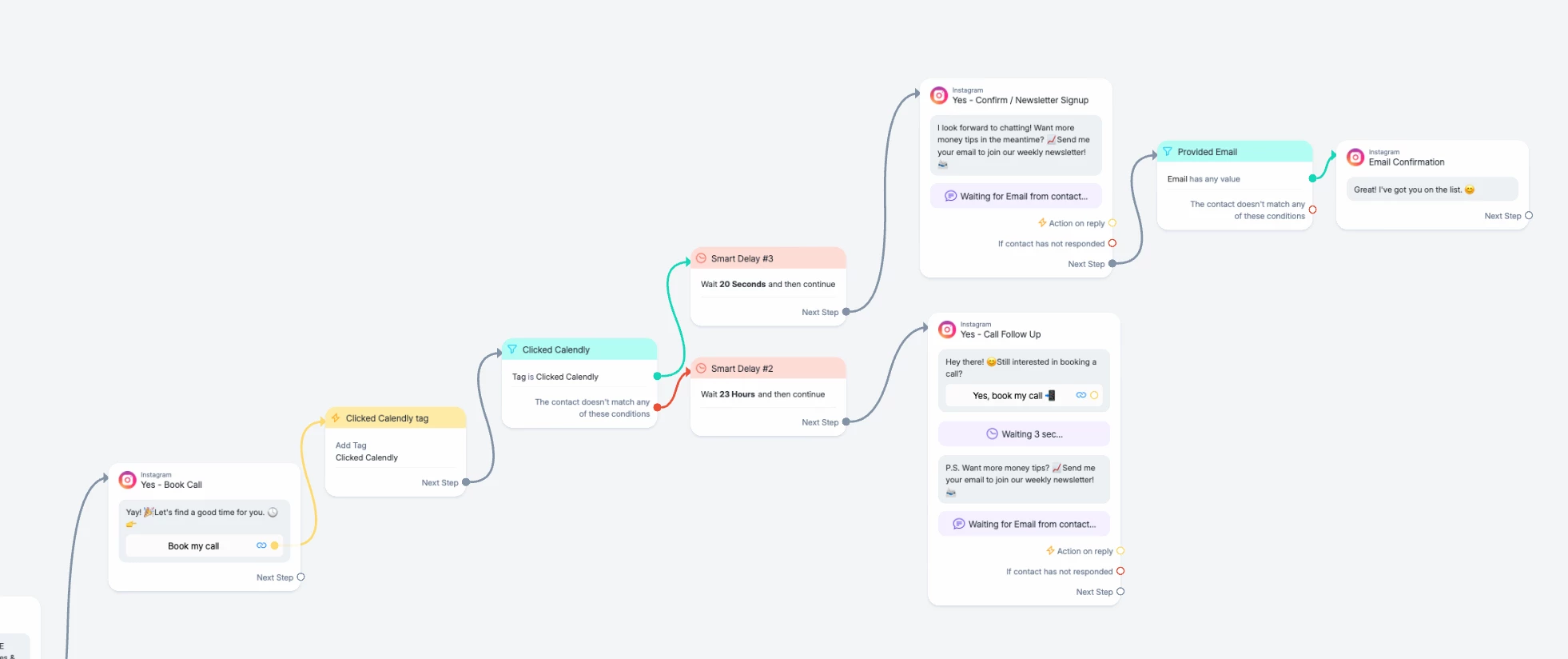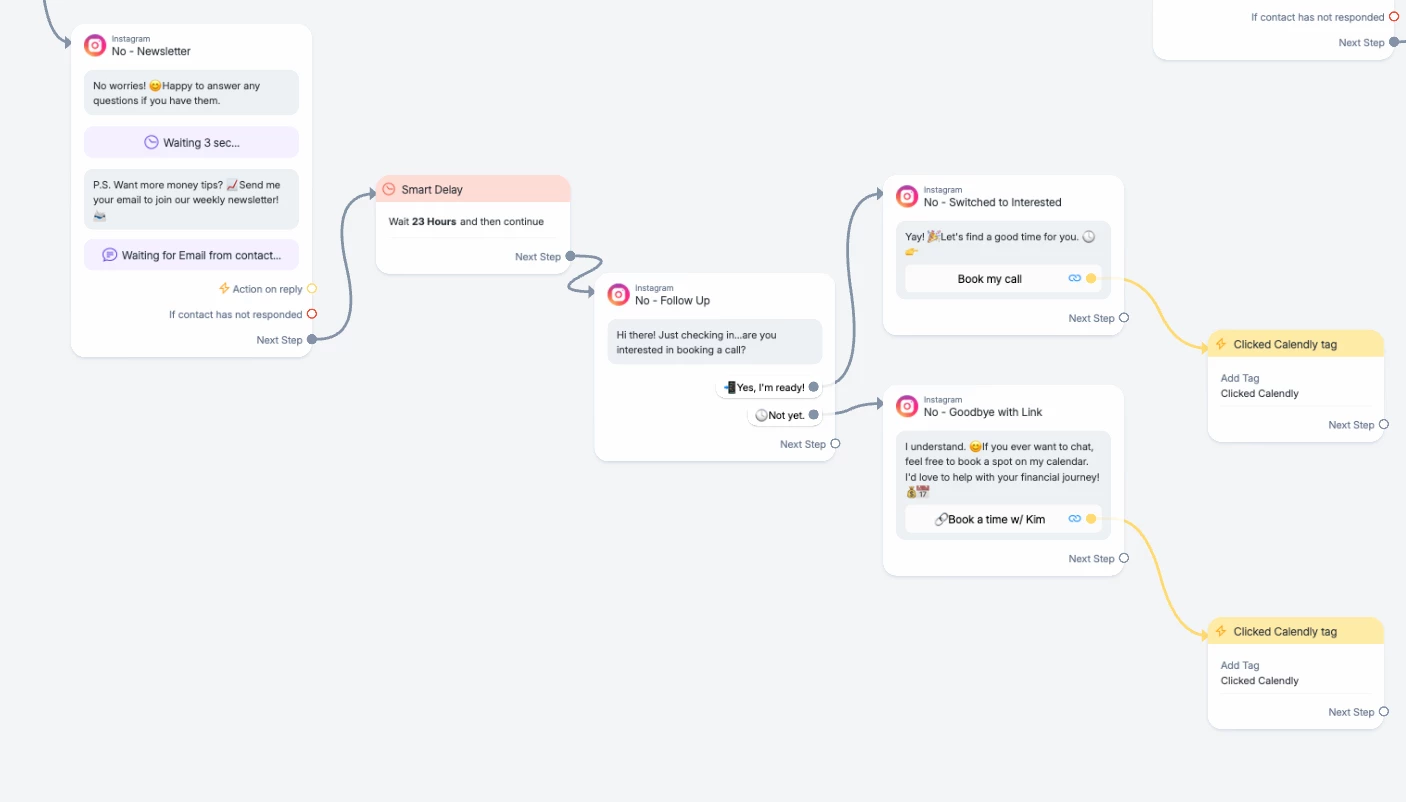Hi everyone! I just pushed my first Manychat flow live 🙌 and am testing it in IG’s preview mode. The first part of it is working great, but I’m running into issues with the 23-hour SmartDelay.
Here is a screenshot of one “branch” of my flow. If the contact clicks my scheduling link, I tag them and send a message 20 seconds later -- that SmartDelay is working. But if they don’t respond, I want to send them a message 23 hours later. That message doesn’t seem to be sending.
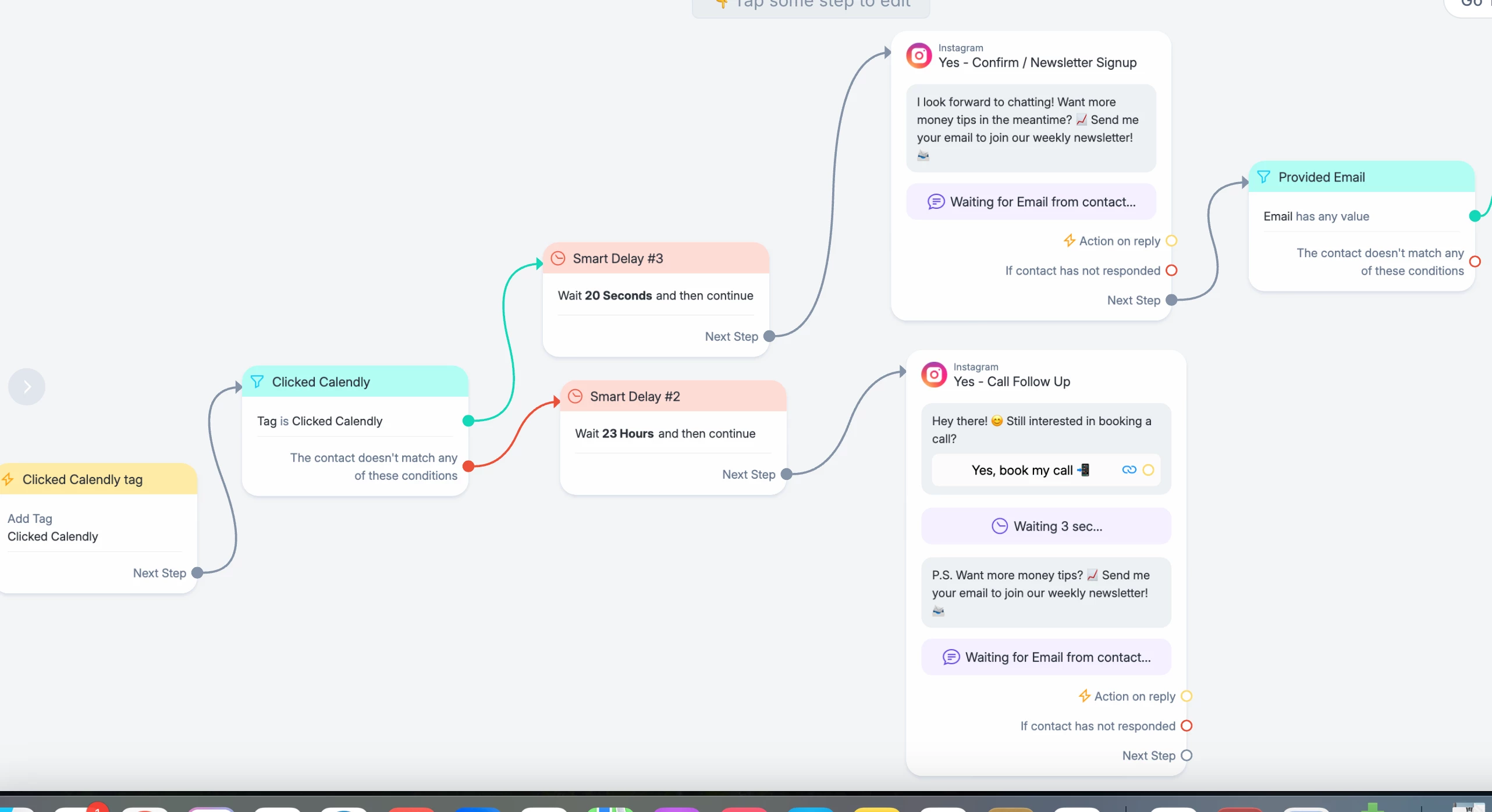
In another part of the flow, I have something similar, except I ask for their email. In that case, I have the SmartDelay + follow-up message as a next step for everyone, whether they provide an email or not.
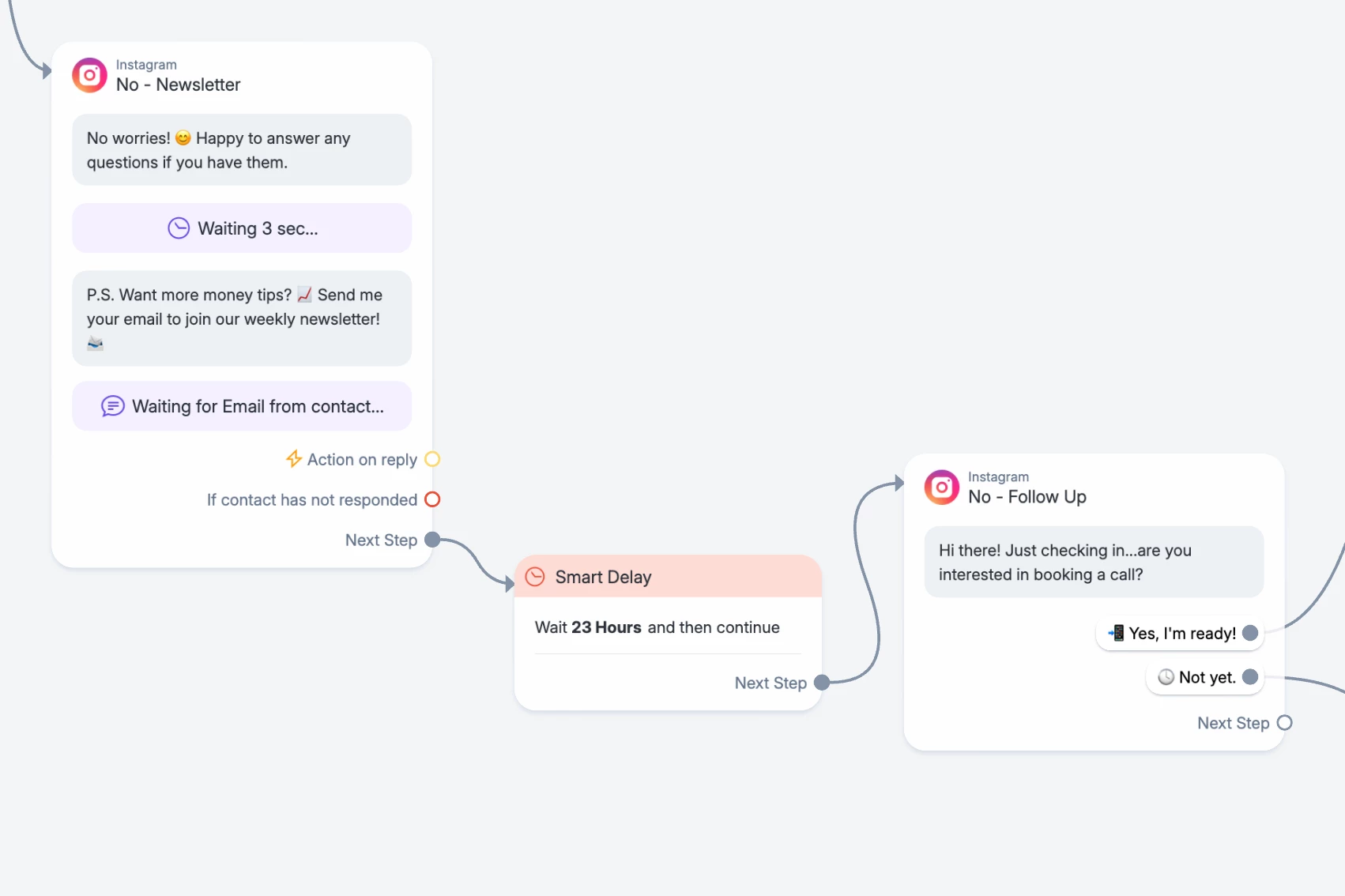
In testing, I’m not receiving any of the messages delayed by 23 hours. Any thoughts on what I’m doing wrong?
Thanks so much!