Im not able to turn off IG auto reply message that with AI intention. Anyone help me please?
Enter your E-mail address. We'll send you an e-mail with instructions to reset your password.
Im not able to turn off IG auto reply message that with AI intention. Anyone help me please?
Best answer by rodrigo_silvano
Hey,
Go to settings → choose IG channel → default reply
You’ll see something like this:
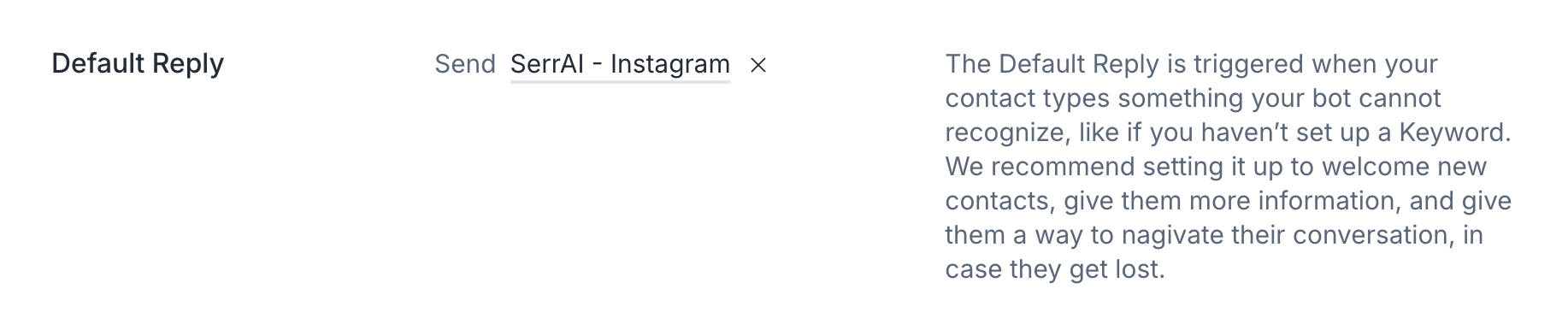
Or this:
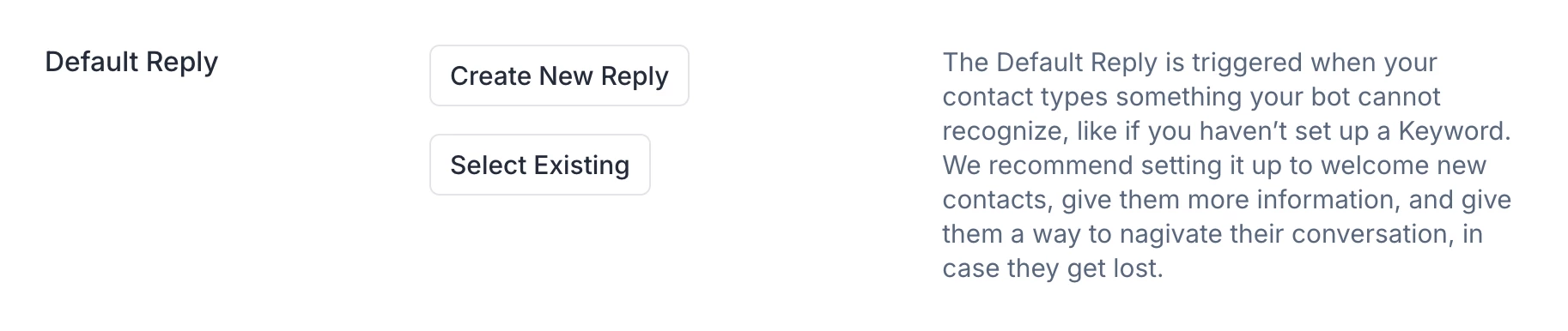
If you’ve set up an automation, click on it and remove the Manychat AI trigger.
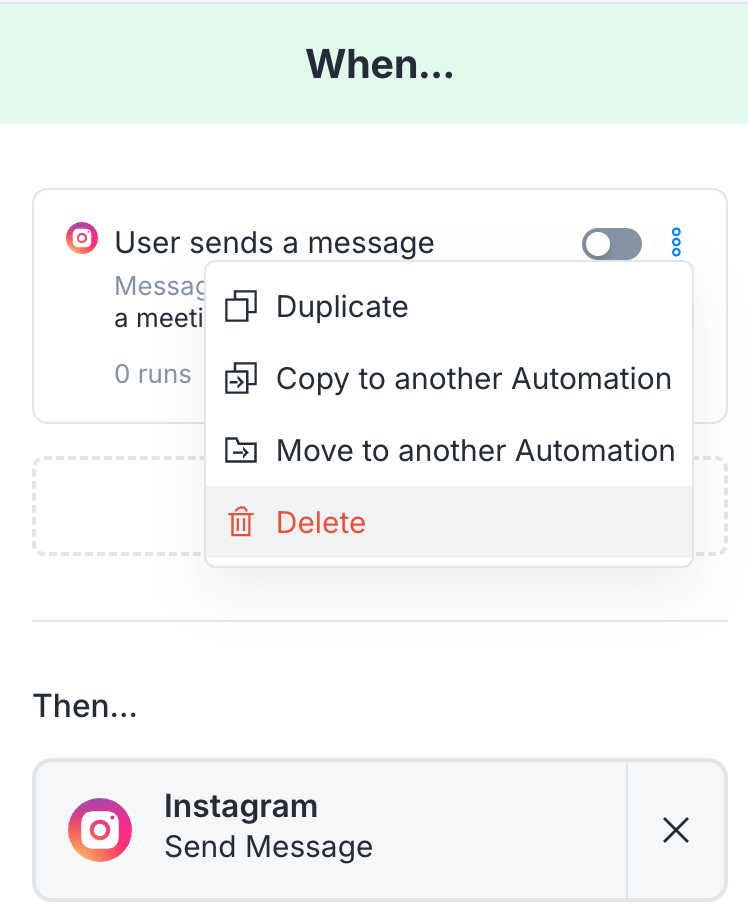
Let me know if it helps 🙂
Enter your E-mail address. We'll send you an e-mail with instructions to reset your password.