When I’m filtering contacts by tag and subscribed on Date, I’m not seeing all the people that I tagged on that specific day.
Can someone tell me what the subscribed on Date signifies exactly?
Thanks
When I’m filtering contacts by tag and subscribed on Date, I’m not seeing all the people that I tagged on that specific day.
Can someone tell me what the subscribed on Date signifies exactly?
Thanks
Best answer by rogerioaraujo
Exactly, you understood it correctly. In this case, the subscription date will be Monday.
Think of the subscription date as the very first interaction — the moment the contact was added to ManyChat. If you go to the “Contacts” menu, you’ll already be able to see it there.
Here’s another tip: in the “Contacts” menu, there’s a visible column called “Subscribed,” which shows how many days ago the contact was added. You can check that information there if you’d like.
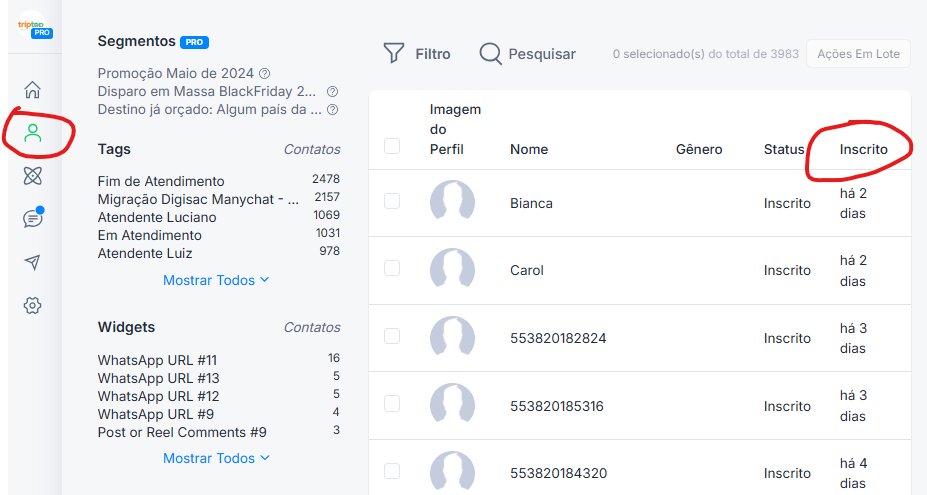
Enter your E-mail address. We'll send you an e-mail with instructions to reset your password.