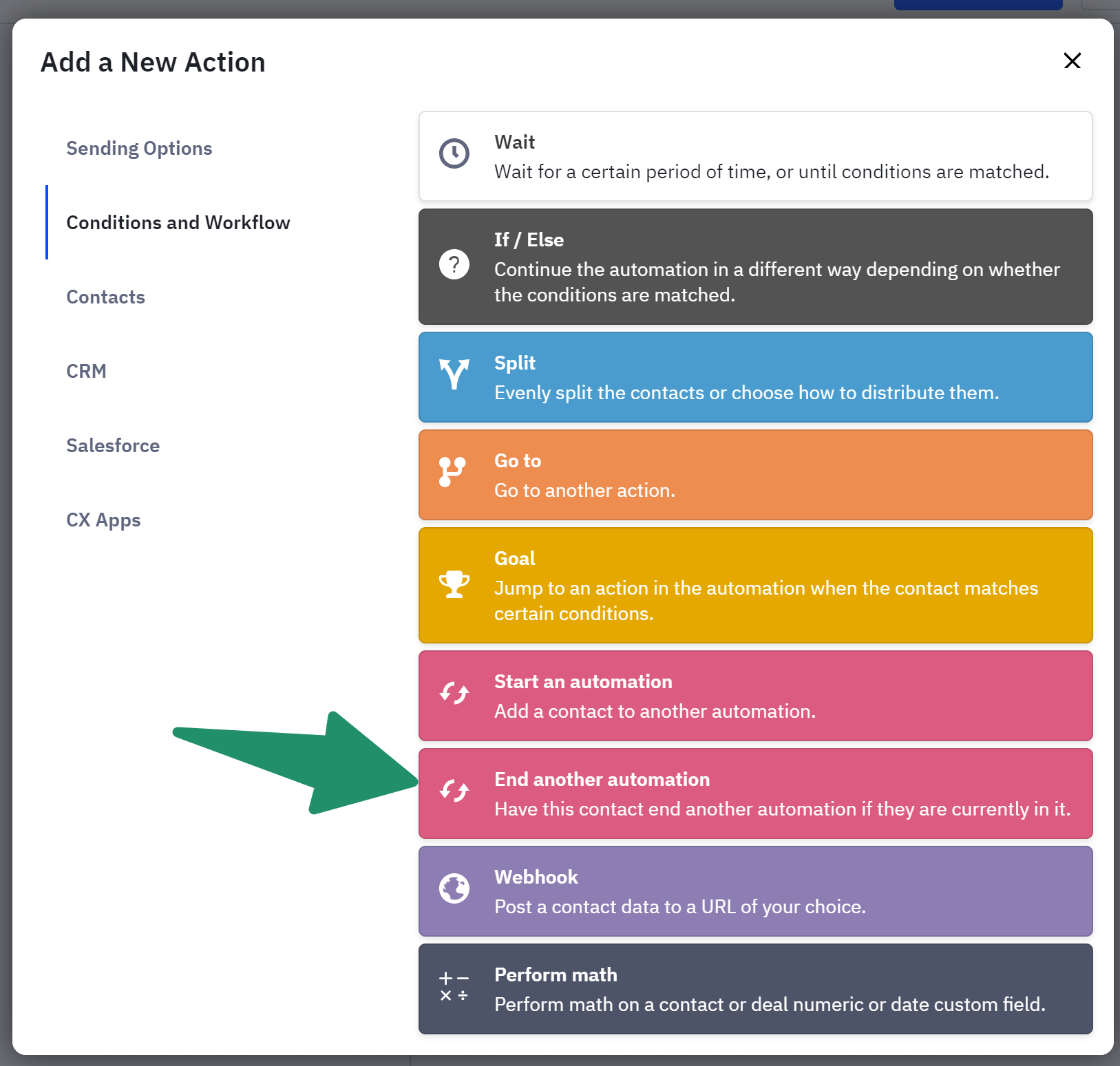Add an Action to “Start / Stop An Automation”
This is such a simple feature that I can’t believe it doesn’t exist yet. It’s ubiquitous across all other common marketing automation platforms.
If I have two automations that might clash with each other, I expect to be able to stop one automation from within the other automation.
Example, I have a lead magnet delivery flow, triggered by a keyword. They trigger it, it asks a series of questions, delivers the lead magnet, then follows up. It’s about 10 steps. If the contact doesn’t respond, I follow up.
I have another automation that is a goals questionnaire, also triggered by a keyword. If they trigger this keyword, simple, I want to STOP the other automation wherever it is, so they don’t clash.
Currently the only way to do that, is to add a tag in automation 2, and at every single step in automation 1, check if that tag exists, that means adding 10 tag checks in the first automation. Crazy.
Now… what if I want to check them both for each other, or add a 3rd possible automation. Madness.
Instead, if I had a “Stop Automation” action, I could just put that, once, at the start of any automation, to stop any other automation I wanted. Simple.
Example from ActiveCampaign